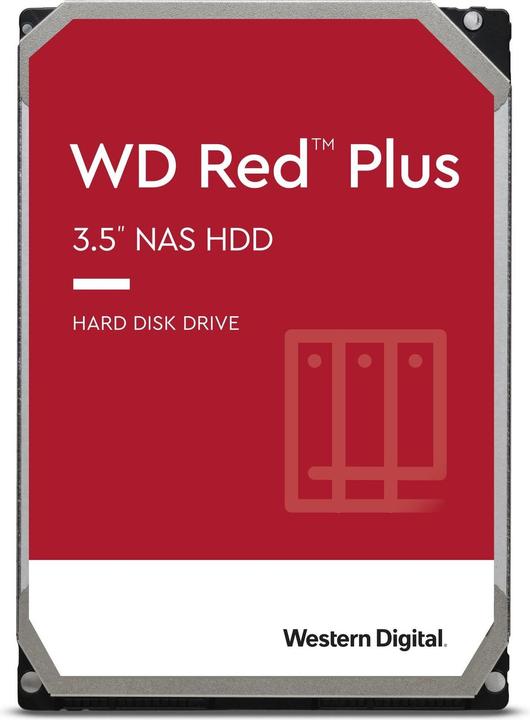
WD Red Plus
3 TB, 3.5", CMR
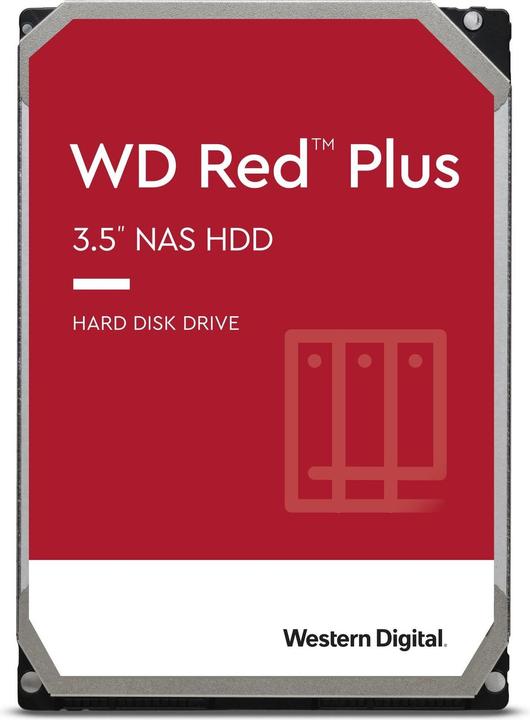
WD Red Plus
3 TB, 3.5", CMR
My question has been answered about 100 times already. I only see it now :-/
Yes, if the disc is used in a NAS, larger discs can be installed in the event of a failure. Just make sure that the discs have the same recording method, in this case CMR.
WD Red is very good regarding "...as quiet as possible ....", also suitable for desktop, disadvantage 5400rpm. "Noise and vibration protection: desktop drives are designed for single drive operation and therefore typically offer little or no protection against noise and vibration found in multiple drive systems. WD Red drives are designed for NAS systems with multiple drive bays." http://products.wdc.com/library/SpecSheet/DEU/2879-800002.pdf https://support-de.wd.com/app/products/product-detail/p/288 https://www.wd.com/de-de/products/business-internal-storage/wd-red-pro.html For comparison: WD Blue: RPM Class: 5400, 7200 Advantages and range of use see: https://www.wd.com/products/internal-storage/wd-blue-pc-desktop-hard-drive.html WD Black RPM Class: 7,200 Advantages and range of use:; among others. "Reduces system-induced vibration and optimises performance and reliability." For more see: https://www.wd.com/de-de/products/internal-storage/wd-black-desktop.html
The cable you are looking for is an internal power cable for S-ATA. e.g. one of these: Roline SATA power extension or an adapter: Delock Molex to SATA power cable Normally, your power supply should already provide enough of these connectors!
Yes.
It is possible that it will work, but there may be a loss of performance, as in a RAID all hard drives should run the same.
Yes, that is possible.
NASWare is a good portion of marketing. At a Synology event, the new RED hard drives were presented and the "advantages" were explained. Optimised for "built into small enclosures" (also available for HTPCs), vibration of neighbouring hard drives is less disturbing (also available for normal desktops), optimised firmware (you can believe this or dismiss it as hocus pocus), etc. Other manufacturers now also have "NAS-tuned" hard disks. I always had desktop hard disks in my older NAS and had no disadvantages. Nowadays I still buy such "NAS tuned" hard drives because: - Guaranteed 24/7 operation - Mostly lower power consumption - Mostly lower noise The extra price is usually within limits and justifies these "real" advantages. So in principle I would recommend "NAS tuned" hard drives (I'm thinking of switching to Seagate at the moment). But you must not forget the most important thing: No matter which hard drives you install -> don't forget a backup (I have an old Synology and a 3TB USB hard drive for the really important data).
Sure. The colours are just a marketing ploy.
Je ne pense pas que ça va marcher , synology reste assez flou concernant ce sujet https://www.synology.com/fr-fr/knowledgebase/DSM/tutorial/Storage/Does_the_eSATA_port_of_Synology_products_support_eSATA_disk_enclosures_with_port_multipliers
I haven't tried it but I imagine it is. To be sure see the Synology website.
Hello, It's hard to say without testing because this model IB-RD3620SU3 manages RAID internally but chances are that it does. In the worst case, you'll have to connect it to USB since it also has a USB 3.0 port.
20 of 20 questions