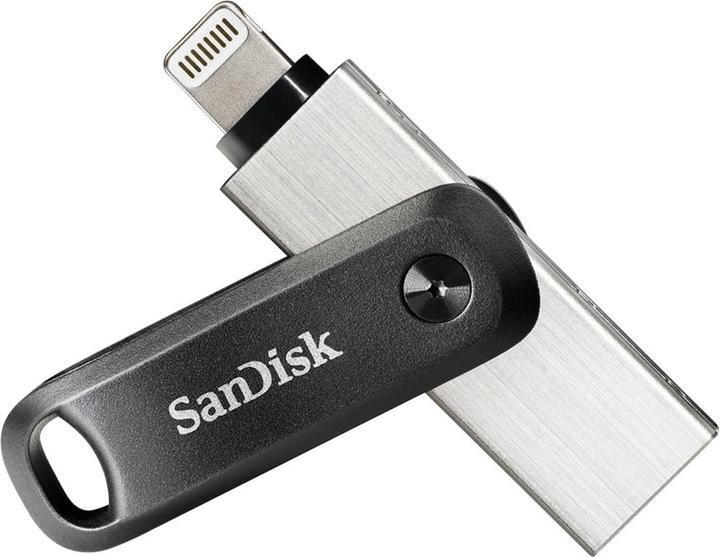
SanDisk iXpand Go
128 GB, USB-A
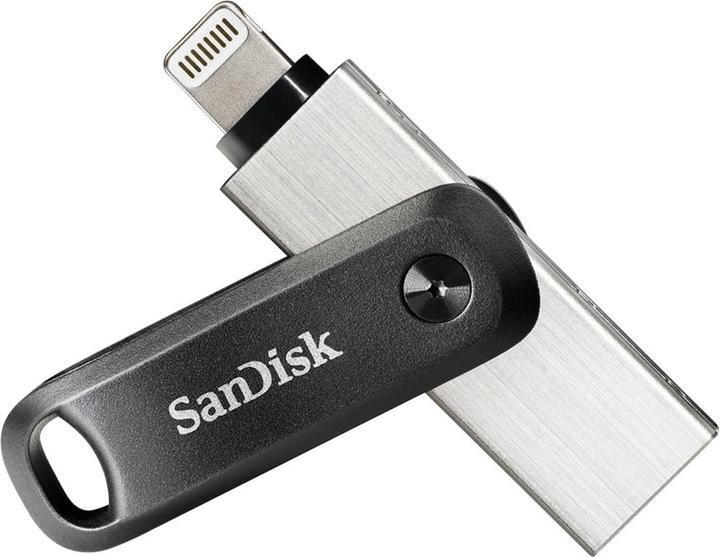
SanDisk iXpand Go
128 GB, USB-A
The USB flash drive is powered from the unit's connector.
I would say that there is basically a purely mechanical difference between the two: The iXpand Go is one piece in the middle with a twist cap protector. The iXpand (normal) has a Lightning flex-loop cable. Otherwise, however, both have the same function and connections. The prices are also different and the iXpand Flash Drive Go 128GB is the newer one.
I bought this USB stick exactly for archiving photos and videos from my iPhone and it works perfectly. Great product. Simple and efficient.
Iphone 15 has USB-C and not lightening connection, you need the Scandisk with USB-C then it works without diversions 🤔👍

2 months ago
Yes, the iXpand Go is compatible with iPhones that have a Lightning connector - this includes the iPhone 10 (correctly labelled iPhone X). You can back up photos directly via the iXpand Drive app without the need for a PC. Details on how to use: - Direct backup: Connect the stick via Lightning, the app automatically backs up photos/videos from the iPhone. - Current app notes: The iXpand Drive app will no longer be supported from April 2025 - SanDisk recommends switching to the SanDisk Memory Zone app. - Compatibility check: For exact model details, see the official compatibility list at sandisk.com/support/ixpandcompatibility. Note: The iPhone 10X does not exist - this probably refers to the iPhone X (2017 model) or iPhone 10 (colloquial for iPhone X). Both have Lightning and are compatible.
Automatically generated from the .If the app is still available in the store, it will probably also run on an Ipad with usb c. But whether the memory is still recognised is probably only known by SanDisk. I would ask them.
Unfortunately, I can't answer this question for you, it certainly depends on your iOS version. I would ask Western Digital support, they can help.
Yes, with iOS 17 for sure. Super, easy data transfer
A test with SpeedOut v0.5 produced the following results: Read test: 84.245 MB/s Write test: 36.166 MB/s
Yes, if you mean EXIF data. They are not changed during a normal copy.
Yes, it is compatible with all iPhones that have a Lightning cable connector. At the moment all models
The stick is not visible in the Files app.
According to the manufacturer, it is possible to simply transfer the files to a PC/Mac via USB after the backup.
Yes, you can save all kinds of files on a USB stick.
Yes, technically it works, but this USB stick has a Lightning connector, so you would have to use an adapter. The iPAd Pro 11 2021 only has a USB-C port (only is not correct, fortunately). To copy data with the iPad Pro 11, I recommend using a USB stick with a USB-C port: Sandisk Ultra Dual Drive Luxe (256GB, USB C, USB A, 3.1) If a Lightning connector is absolutely necessary for other devices, this one also works, it has USB-C and the Lightning connector on the other side: Sandisk iXpand Luxe (256GB, Lightning, USB C, 3.1)
Should fit - the iPhone 12 also has a Lightning connector :)
Hello I have not noticed any slow transfers when using the stick. However, I only use the stick for writing files such as Word, Excel, etc. I tested it with the CrystalDiskMark Portable software and got surprisingly slow results. According to online research at www.giga.de, however, this is the case with all sticks, and the manufacturer's specifications are totally exaggerated. (Test result: large files Read 36 MB/s Write 24 MB/s and with small files much slower :-( Greetings
Hello, it works for me with the iPad 7. (2019)
21 of 21 questions