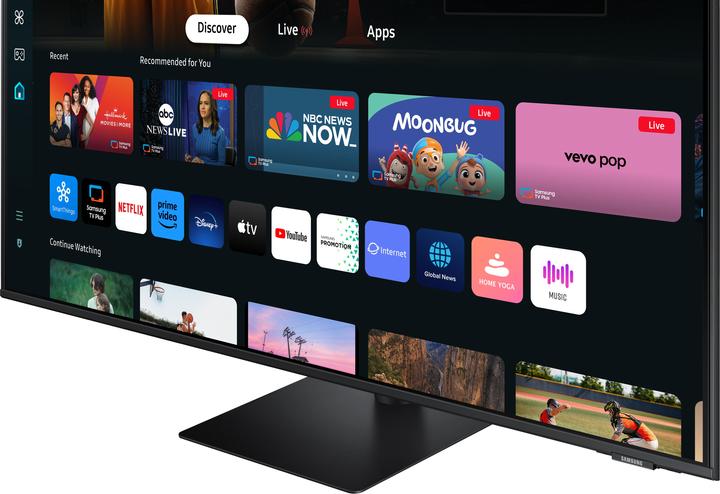
Samsung Smart M7 - M70D
3840 x 2160 Pixels, 43"
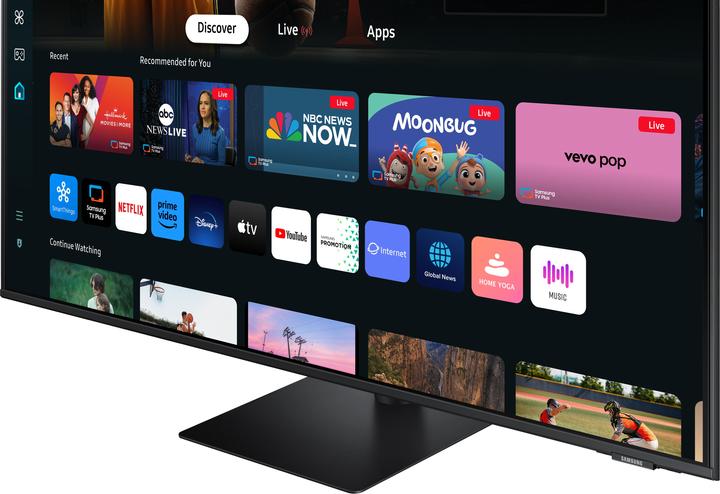
Samsung Smart M7 - M70D
3840 x 2160 Pixels, 43"
Yes, but no USB C cable is included.
Yes, it must be suitable for HD data transmission
Well the monitor has two HDMI inputs and one USB-C input. If your computer has a USB-C 3.1 socket then it supports 4k 60Hz resolution. You will need a Superspeed USB cable. Then you can use the HDMI port on your notebook to add an additional monitor. As for the daisy chain I can't tell you: I recommend simply using the two ports available on the notebook, if it has them.
Hi, have bought this monitor and it has USB-C. It also charges via it and with the corresponding cable also for data.
Nope, not as far as I know.
AirPlay works perfectly

5 months ago
It is possible to use this monitor with a docking station to manage two screens, but this will depend on the specific capabilities of the docking station chosen. The monitor has a USB-C port, which can be used to connect a compatible docking station. However, it is important to check that the docking station supports multiple displays and is compatible with the Samsung monitor.
Automatically generated from the .
5 months ago
The "Smart M7 - M70D" monitor does not support direct screen mirroring via WLAN from an iPhone. For screen mirroring, you usually need a Smart TV function or a special app such as AirBeamTV that runs on a Smart TV. As this monitor does not have Smart TV functions, direct screen mirroring via Wi-Fi is not possible. However, you could try using an HDMI adapter or another physical connection to transmit the screen.
Automatically generated from the .
5 months ago
Yes, the monitor has integrated speakers. These allow you to enjoy streaming content directly on the monitor without the need for additional speakers.
Automatically generated from the .
6 months ago
Video connection via USB-C is possible if a USB-C cable compatible with DisplayPort ALT is used. However, not all USB-C functionality may be supported by all cables or devices. Be sure to use an appropriate cable to ensure proper video connection.
Automatically generated from the .As long as the stand has a VESA 200x200 mounting, this is possible.
No, I haven't connected my notebook. The problem is that this monitor is "smart" - which means, among other things, that it comes with a universal remote control. Every time the monitor is woken up, this remote control tries to recognise the notebook as a device - incredibly annoying. I would no longer buy this monitor for use as a computer monitor!

8 months ago
The monitor can generally be used as a surveillance monitor for outdoor cameras as long as the camera outputs a suitable video signal that can be transmitted to the monitor via the available connections (e.g. HDMI). However, the monitor does not offer any specific functions for monitoring, such as motion detection or recording functions. You would therefore need to ensure that the camera or an external device provides these functions.
Automatically generated from the .
9 months ago
Hello, Unfortunately this is not information we have. However, we are sharing the question with other users of this product, maybe someone will be able to measure and answer.
The power cable is of course required for the screen. A device such as a laptop or similar can be supplied with power via USB-C.
Hi, I have the same monitor that I use regularly via both HDMI (desktop PC) and USB-C (laptop). To make the monitor work with a USB-C cable, you need to make sure it's a superspeed cable - 480mbps is not enough for video transfer. I use a USB-C 3.2 Gen 2 cable. You also need to make sure the laptop can output video via USB-C! The cable I use is this one: Orico USB Type-C Gen2 High Speed Data Cable (100W) (1m, USB 3.2 Gen 2)
Main difference B has Wifi and D Bluetooth, but you can compare both devices relatively easily on Digitec (select "add to cart" at the bottom).
We work with various suppliers so that we can offer a wide range of products. The price is determined by the purchasing conditions specified by the supplier and fluctuations may occur due to purchasing from a different supplier. We also work with daily prices. We always try to offer a price in line with the market, but this is not possible for all products.
Probably not. The instructions describe how the screen connects to the Internet and only WLAN is mentioned here.
Is a VA panel and therefore yes, they are backlit
It's a 32" screen with a resolution of 3,840 x 2,160 and an aspect ratio of 16:9, so not ultrawide by default, but in gaming mode the aspect ratio can be changed to 21:9, giving an ultrawide viewing area so to speak, and it supports wireless connectivity in Windows
I have not yet added any app.
30 of 53 questions