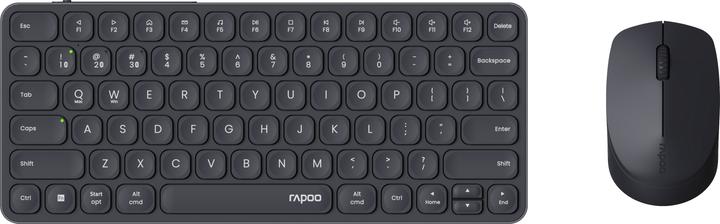
Rapoo E9610M - Ultraslim Deskset
CH, Wireless
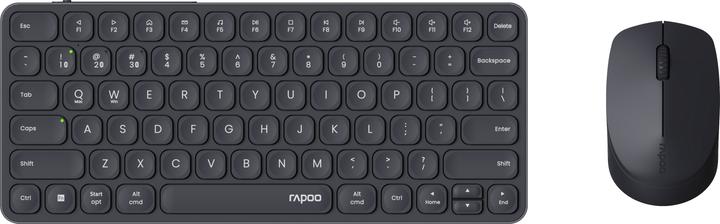
Rapoo E9610M - Ultraslim Deskset
CH, Wireless
The USB dongle is included in the scope of delivery and it is actually supplied in the CH layout. The picture is only intended to show the keyboard in general.
The images in most online shops are only series images for visualisation purposes and may differ from the version you receive. This is often the case with keyboards. Unfortunately, we do not have a picture of a CH layout here, but this will be supplied.
You'd need to know whether you're using it with Bluetooth or with the USB option inside the mouse, which connects via WiFi. Then what device do you want to connect it to? Apple ios/macos Android Windows Generally speaking : Once you have made the Bluetooth link, go to the keyboard menu (accessibility / region / languages) Find the keyboard layout option and select Swiss for qwertz French for azerty. The option may need to be repeated (1x for the system keyboard and 1x for the physical rapoo keyboard), as is the case with tablets for example. Personally, the numbers have always worked. But the selected region of the keyboard can change these mappings