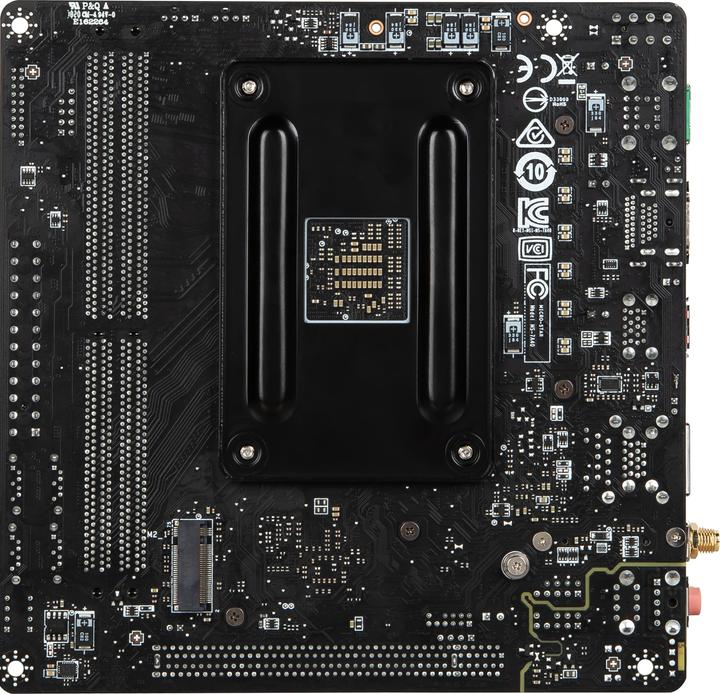
MSI B450I Gaming Plus AC
AM4, AMD B450, Mini-ITX
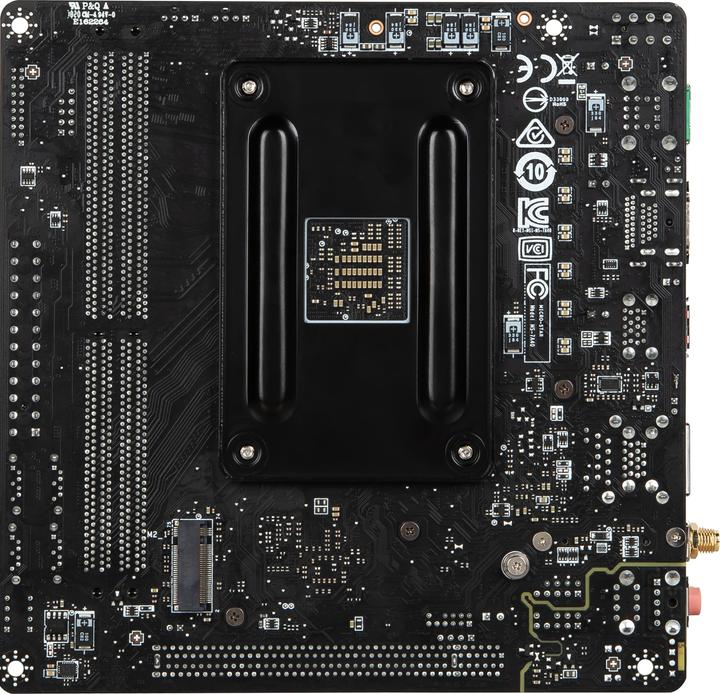
MSI B450I Gaming Plus AC
AM4, AMD B450, Mini-ITX
I'm not sure if it works, but if it doesn't, you need an older generation Ryzen because the new one won't be recognized. However, according to various forums, there is no compatibility problem with the R5 3600.
240PIN is DDR3 and would be very unusual for DDR4 memory. ALWAYS check the manufacturer's page of the board for memory. There you will find a list of the compatible RAM modules. You should stick to it pretty closely. My experience has taught me that sometimes even small deviations cause crashes. In the best case, you can get a stable state by reducing the clock rate in the bios.
Unfortunately, we no longer sell this product at all :(
That is very worrying and if it is supposed to be new and sealed the only excuse I could imagine is if the BIOS was updated by digitec and they forgot to put everything back in??? Is the motherboard’s anti static bag neatly sealed with a small piece of sticky tape? Do you have a metal printed MSI dragon case badge sticker? Manual and card inviting you to register your product? Personally I would insist on a refund because it is very hard to be 100% sure it was not used.
Yes, it works. I have the CoolerMaster Hyper 212 LED on it and it fits. You just have to watch the height. Depending on the case, it may be too high.
Usually AMD sends you a CPU that runs on the bios of your mb so you can update it and then send it back. But I never had to do it myself. I would really recommend you to buy a 570 mb for the new Chipset. I have this exact mb and it's fine but I read on multiple sources that the new Chipset should be combined with the new mb. But unless you don't go beyond an octacore you should be fine with this one. But I don't think it will come with the current Bios.
sieh dir dazu diesen link doch bitte an: https://www.msi.com/Motherboard/support/B450I-GAMING-PLUS-AC#support-cpu
and which one?
10 of 10 questions