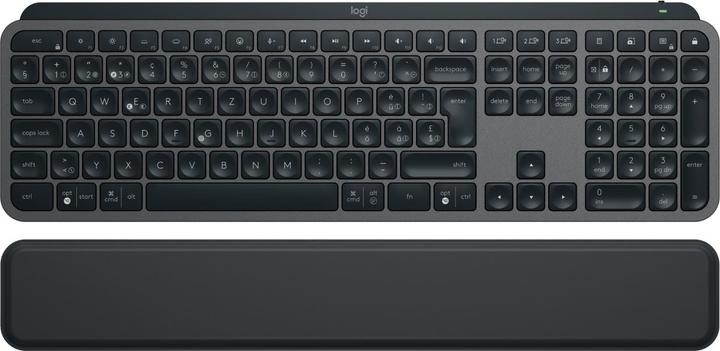
Logitech MX Keys S
CH, Wireless
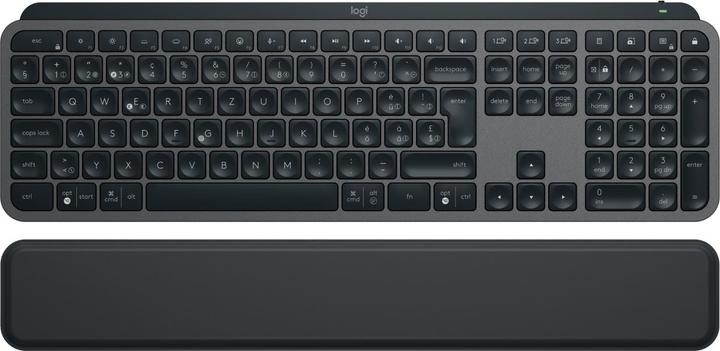
Logitech MX Keys S
CH, Wireless

5 months ago
The differences between the Logitech MX Keys S and the Logitech MX Keys for Business are not immediately apparent, as they share many similar features. However, here are a few points to consider: - Connection technology: Both keyboards use wireless technology, but the MX Keys for Business is specifically designed to work with the Logi Bolt receiver, which offers enhanced security and reliability in congested wireless environments. - Design features: Although both keyboards have similar designs, the MX Keys for Business is often associated with business environments and can include additional features to enhance productivity. - Customisation options: Both keyboards can be customised via the Logi Options+ application, but the MX Keys S may offer more options for backlighting and battery management. If you don't see any visual differences, it could be due to the similarity of their designs.
Automatically generated from the .The keyboard does not have RGB lighting. The keys "only" glow white.
Hello, I had ordered this keyboard Logitech MX Keys S (CH, wireless). The palm rest was included. Cheers!
I would have to test it to be able to say for sure, but according to the data and specifications, the correct buttons are labelled in the correct positions. Possibly a misconfiguration in this case or incorrect programming. If the updates and software have been installed without success, either bring it to one of our stores or report a defect directly if a defect is suspected. However, it should always be correct and not the other way round.
Hello, According to the manufacturer's reference (920-011572) the grey keyboard is supplied without a palm rest. "Light grey Swiss/Schweizer (Qwertz) Keyboard only : 920-011572 " Have a nice day
Yes, it's there. I don't need mine. Otherwise you can have mine, I can give it to you in Zurich ;-)
10 of 10 questions