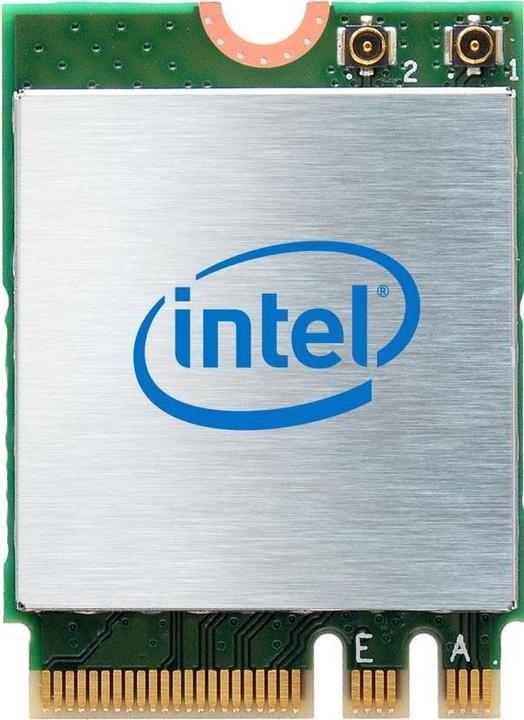
Intel Dual Band Wireless-AC 7265
M.2 (PCIe)
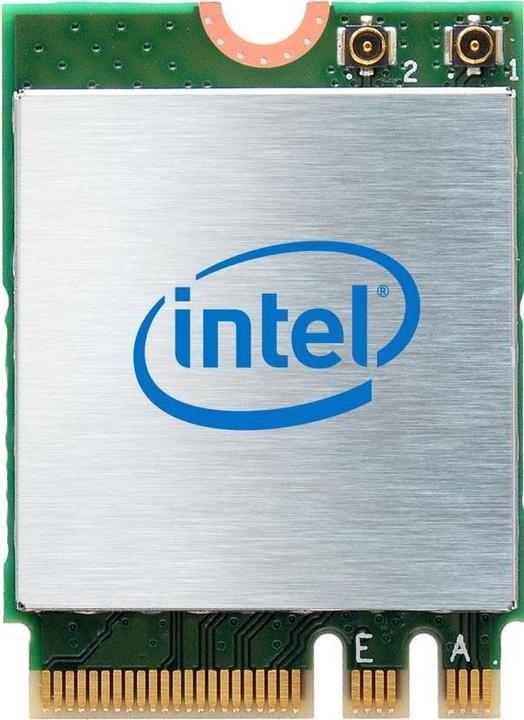
Intel Dual Band Wireless-AC 7265
M.2 (PCIe)
No, this wireless card is meant for notebooks. There is certainly a way to get it to work on the motherboard. However, I recommend a PCE card, such as the Asus PCE-AC56, Asus PCE-AC68 or the Asus PCE-AC88.
Wireless cards like this do NOT have or need external antennas. The card transmits the signals using internal electronics.
I used it for an Acer notebook with Windows 10. Works flawlessly. If the interface fits, it should also work in your case. Suitable drivers are available on the Intel products page.
Yes, this should work. Dell itself offers the Computer with the Intel Wireless-AC 8260, but unfortunately that product is not available at Digitec. This should be a good alternative though and it's even in stock. PS: Make sure the antenna cables are preinstalled before ordering this product.
Yes, at the top right of the picture you can see the two round connectors for it.
Hello Desmosedici, This card can only be used in a socket with the following specification: "1 x M.2 Socket 1 with E key, type 2230 for Wi-Fi/BT devices support or PCIE/USB mode". The ProBook 470 G1 has a "Mini PCI Express" socket which is not compatible with this card! Sorry, does not fit! Greetings, Andreas
160MBit/s what, displayed speed or measured speed? Can the router do more at all? And before the deadline gets out of hand, the 900 is the gross value, the net can be a lot lower. https://de.wikipedia.org/wiki/Datendurchsatz
It should actually work "connection-wise" and also function, since as far as I know the (approved) cards are not stored in the BIOS at ASUS, as is unfortunately the case with other products. However, I have not installed mine in a ZenBook.
The Dell description only says: "One slot for an M.2 card for WLAN and Bluetooth combo card". However, M.2 cards for WiFi are available in two sizes. The only thing that helps is to unscrew and look. But I would not use the AC 7265 for replacement, but the AC 8265 or the Intel Wireless-AC 9260. These are also for the M.2 slot and PCIe and are faster.
No, this will not work. Your board supports M2 cards with a minimum length of 40mm (M2.2240) - but the WLAN card is only 30mm long (M2.2230). Furthermore, this is not recommended anyway, as this WLAN module is intended for notebooks. Est does not include antennas, so extra antennas would have to be bought and installed. My recommendation would be to buy a full PCI-E card, for example something like this: ASUS PCE-AC56 (PCI-E x1, 866Mbit/s, 320Mbit/s)
No, the card requires M.2 2230 or 1216. Your board does not have suitable connectors. You would have to buy an additional PCI adapter card, then it would work.
To install this card in a desktop PC, a PCI-e adapter like this is required: https://www.aliexpress.com/item/M-2-NGFF-Wireless-Card-to-PCI-e-1X-Desktop-WIFI-WLAN-CARD-bracket-for-intel/32725929394.html Otherwise, this adapter can only be installed in laptop or NUC PCs that provide the corresponding M.2 slot.
no the other slot is not listed as an m.2 slot. it is reserved for wifi modules. i think you have to go to the pch menu point and find it. it should be greyed out if there is nothing installed. asrock labesl m.2 ultra slots those slots that can house nvme aka pcie 3.0 4x drives.
Yes, the Dual Band from Intel requires a PCIe connection and the selected mainboard has three of them (2x 3.0 / 1x 2.0) -> similar to UBS 2.0 / 3.0. So this should not be a problem.
Good day, Actually, the antennas should already be ready in the laptop when you install the part. Otherwise a simple antenna like this one should be compatible: Delock Antenna Double WLAN MHF/U.FL-LP-068 (WLAN Antenna) LG
You can't do much with this WLAN card alone... You need a corresponding socket for it. This is mainly the case in notebooks (but here usually associated with somewhat laborious installation/replacement), or in most newer PC mainboards (e.g. "ASUS STRIX Z270E GAMING (LGA 1151, Intel Z270, ATX)). However, if you already have an existing PC system without the above-mentioned socket and do not want to invest in a new mainboard, I would prefer to use a ready-made PCI WLAN card for WLAN reception, such as "TP-LINK TL-WN881ND, Wireless N (PCI-E x1).
The problem lies in the compatibility with the M.2 interfaces. This is very poorly documented here at Digitec and you often have to look it up yourself. Your mainboard supports the M.2 standards 2242/2260/2280/22110 and the Intel DBW card only 2230, 1216. The information is directly from the Asus website and the Intel website. https://www.asus.com/ch-de/Motherboards/Z170-PRO-GAMING/specifications/ http://ark.intel.com/products/83635 Unfortunately, this cannot work.
No. This is an M.2 PCIe WLAN module. You need a Half Height MINI PCI-E WLAN module. For example this one with similar features: Intel 7260.HMWWB.R (866Mbit/s, 300Mbit/s)
Unfortunately, such a product is not available.
Article number 5710941, for example, can be connected via MHF.
24 of 24 questions