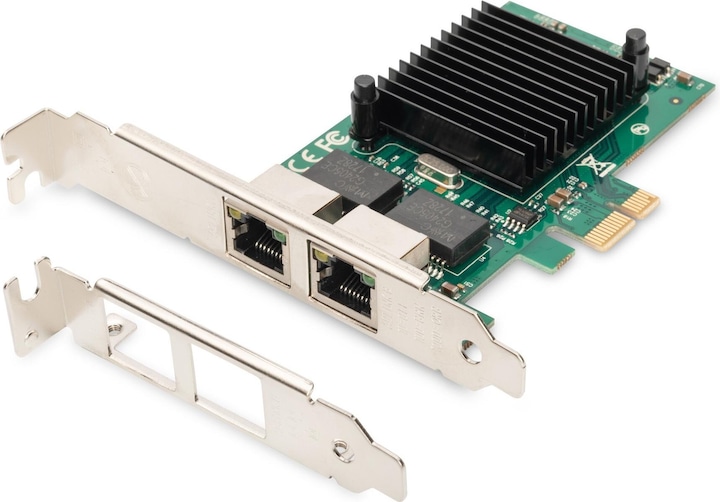
Digitus Gigabit Ethernet PCI Express Card, 2-port
PCI-E x1
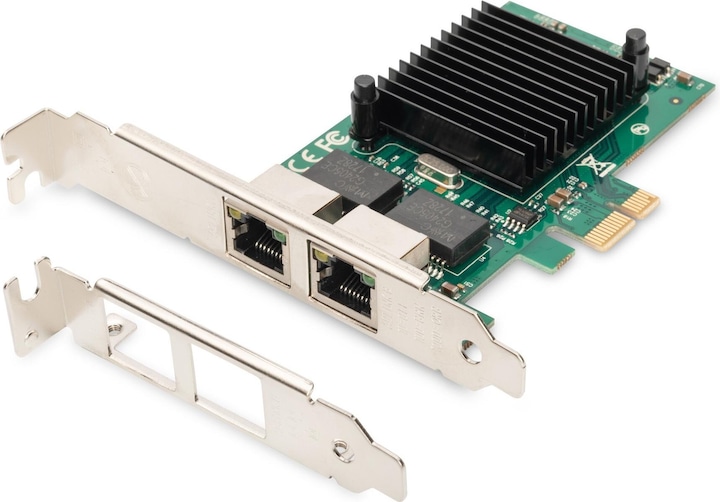
Digitus Gigabit Ethernet PCI Express Card, 2-port
PCI-E x1

4 months ago
Yes, it is possible to do a passthrough with the Digitus Dual Gigabit Ethernet PCI Express card on Proxmox, but with certain limitations. ### Network card passthrough - Each port on the network card must have its own IOMMU group in order to be passed individually to the VMs. If the ports share the same IOMMU group, you will not be able to pass them individually. ### Allocating ports to different VMs - If ports have separate IOMMU groups, you can configure passthrough to allocate each port to a different VM. This involves configuring passthrough so that each port is associated with a specific VM, using the Proxmox configuration options for PCI devices. ### Configuration - You need to configure the network bridges in Proxmox so that each VM uses a different port on the network card. This can be done by creating separate network bridges for each port and associating them with the corresponding VMs. In short, if the IOMMU conditions are met, you can allocate the two network card ports to two different VMs using Proxmox's passthrough features.
Automatically generated from the .Answer without guarantee: In principle, you can pass through any addressable device to a VM, especially standalone PCIe devices. As far as I know, your motherboard must support SR-IOV in order to pass a port to a different VM. But why would you want to do that? Network virtualisation or "software defined networking" is one of the great advantages, and not just of VMs... And I don't think you'll suffer a major loss of performance through virtualisation either... But perhaps you have simply expressed yourself incorrectly: If you do NOT use passthrough, you can assign any available network port to any VM...
Yes, there are two independently configurable interfaces
We have not located this board model via the VMware Compatibility Guide, so we are not sure. We recommend that you clarify this with the developer directly: https://www.vmware.com/support/contacts.html