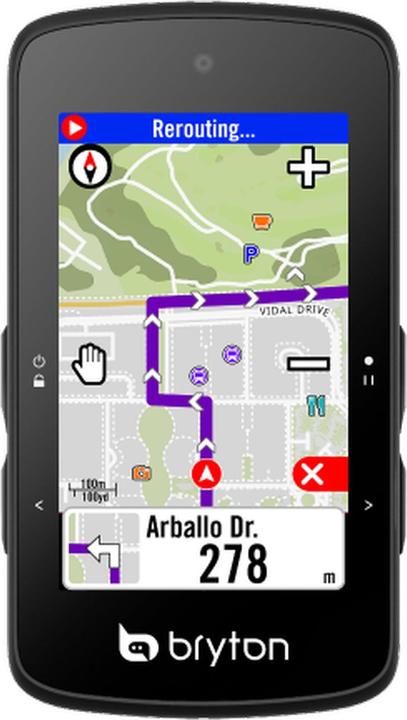
Bryton Rider 750 Next-Gen
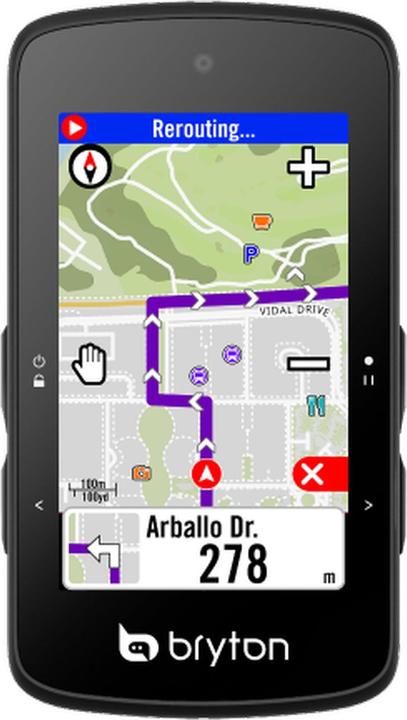
Bryton Rider 750 Next-Gen
You can force a cold start of the GPS (GPS reset) - Go to the menu: Settings > System > GPS > Reset GPS (Cold Start) (if available). - Alternatively: Switch off the device, leave it outside for at least 10 minutes, then switch it on again. This can help to load new satellite data. Otherwise, you will need to contact the manufacturer's support team directly to solve the problem.

2 months ago
The cyclocomputer is compatible with Komoot via synchronisation with third-party apps, but it is not specified that the use of Komoot is paid for directly on the device. Generally, integration with Komoot is via external apps and may require a separate Komoot subscription, which is not included with the device itself.
Automatically generated from the .For the direct and convenient transfer of Komoot routes to your Bryton Rider 750 SE, a Komoot Premium subscription is required for a fee. Alternatively, you can transfer routes manually as GPX files, but this involves more effort.

2 months ago
Yes, the cyclocomputer is compatible with Komoot. To use this function you need to link your Komoot account via the Bryton Active app and have an active Komoot Premium subscription.
Automatically generated from the .It has a handlebar mount with rubber
Can this bike computer be connected to Strava in order to navigate (e.g. a route already travelled)?
Yes, it works. Greetings