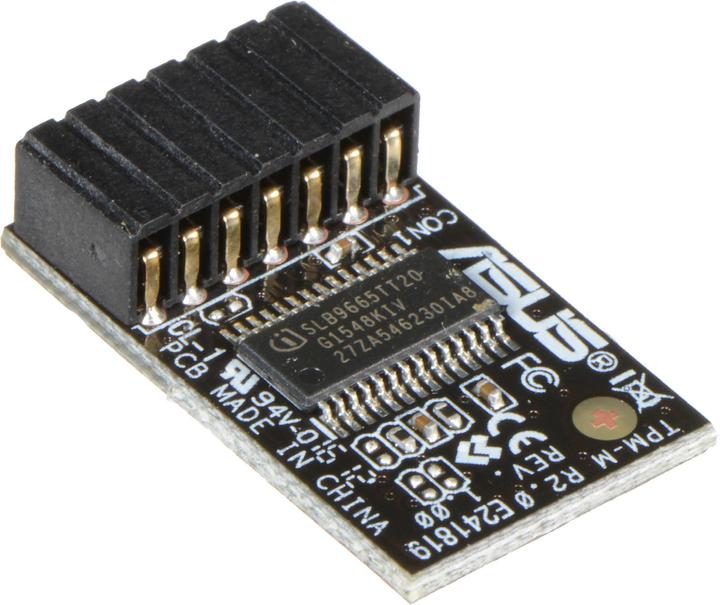
ASUS TPM-M R2.0 Module
ATX
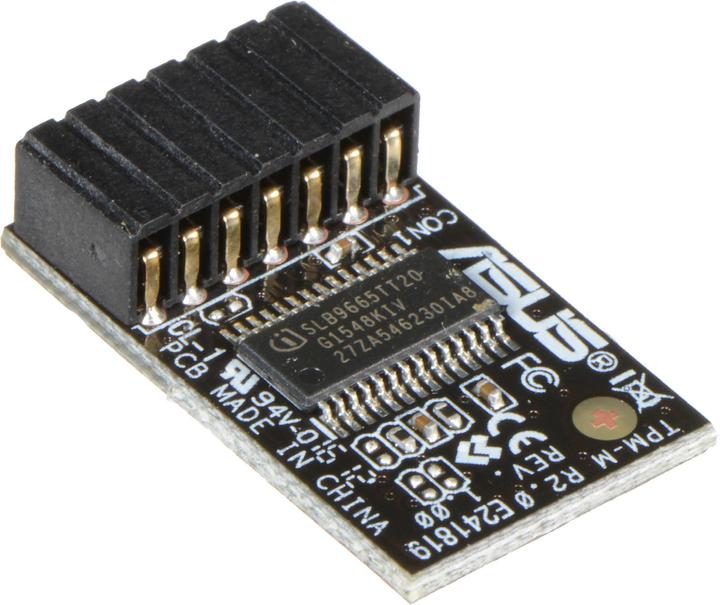
ASUS TPM-M R2.0 Module
ATX
the board has this module you do not need this adapter
you do not need this adapter for this board...
hier ist eine anleitung...https://www.asus.com/ch-de/support/FAQ/1046308/
I looked it up: https://dlcdnets.asus.com/pub/ASUS/mb/LGA1151/MAXIMUS_VIII_GENE/G11179_MAXIMUS_VIII_GENE_UM_V2_WEB.pdf And googled, your mobo doesn't have a TPM port 😞
What type of CPU is used? Is it listed by Microsoft as compatible with Windows 11? Intel https://docs.microsoft.com/en-us/windows-hardware/design/minimum/supported/windows-11-supported-intel-processors AMD https://docs.microsoft.com/en-us/windows-hardware/design/minimum/supported/windows-11-supported-amd-processors Do you absolutely need the separate module? Newer processors have already integrated TPM. All you have to do is activate the TPM / fTPM in the BIOS. With Intel, this can also be called PTT. https://fr.wikipedia.org/wiki/Trusted_Platform_Module#Impl%C3%A9mentations ASUS https://www.asus.com/ch-de/support/FAQ/1046215/ ASUS https://www.asus.com/microsite/motherboard/ASUS-motherboards-Win11-ready/ MSI https://www.msi.com/blog/How-to-Enable-TPM-on-MSI-Motherboards-Featuring-TPM-2-0 Gigabyte https://www.gigabyte.com/Press/News/1925 Asrock https://www.asrock.com/support/faq.asp?id=500
Do you really need the separate module? Newer processors already have TPM integrated. All you have to do is activate the TPM in the BIOS. With Intel, this can also be called PTT https://fr.wikipedia.org/wiki/Trusted_Platform_Module#Impl%C3%A9mentations ASUS https://www.asus.com/microsite/motherboard/ASUS-motherboards-Win11-ready/ MSI https://www.msi.com/blog/How-to-Enable-TPM-on-MSI-Motherboards-Featuring-TPM-2-0 Gigabyte https://www.gigabyte.com/Press/News/1925 Asrock https://www.asrock.com/support/faq.asp?id=500
The Community is made for claims concerning the ownership and use of the products. For all other questions or complaints, please contact customer service. In addition, prices are based on supply and demand, suppliers and availability of goods. For all these reasons, prices vary very regularly, which is perfectly normal on an online sales site.
The Asus module has a different pin assignment than MSI. MS-4136; unfortunately no longer available: https://us-store.msi.com/index.php?route=product/product&product_id=607 I assume it's about Windows 11 ? Probably it already fails because of the CPU compatibility, see here (basically it needs at least an 8th gen CPU): https://docs.microsoft.com/en-us/windows-hardware/design/minimum/supported/windows-11-supported-intel-processors
Hello, I have a rampage 5 edition 10. I installed the asus module TPM-M R2.0 . It worked great!
But there is a month where the 4th is a Wed and the 31st is a Tue, namely in 2023.
Perhaps a TPM module is already installed on the mainboard (onboard), activate it under BIOS -> Security -> Security Device Support (Enable). Then restart and open Windows with the command "Windows key" + "R" in the field "tpm.msc". The information on the TPM module should then be there. (Alternatively: https://www.youtube.com/watch?v=6myfVPIo4Vg)
Yes, from the Asus TPM chip product website: Designed with 14-1 pin and LPC interface And your MB also has TPM 14-1 Unfortunately I have no idea about the delivery time. Maybe everyone wants to upgrade now because of Windows 11 ;)
You mean the product "ASUS PRIME X470-PRO"? If yes, then yes :-) According to the manual, page 1-3, this mainboard has a 14-1 TPM connector: https://dlcdnets.asus.com/pub/ASUS/mb/SocketAM4/PRIME_X470-PRO/E13883_PRIME__X470-PRO_UM_WEB.pdf And the "ASUS TPM-M R2.0" module is a 14-1 TPM chip: https://www.asus.com/ch-de/motherboards-components/motherboards/accessories/tpm-m-r2-0/
Look at the size of the post plug. This one is meant for a small post connector. I suspect the other module has a larger connector. The TPM version may also be different. Unfortunately, this is not clear from the information. Have a look at what is listed under accessories on your mainboard. Maybe you'll find more information there about what exactly fits.
According to the inquiry, it is compatible with the MSI B450 Gaming Pro Carbon AC motherboard. :)
Hello, I had to look in the manual of my Asus board to be bought. Unfortunately, dealers and manufacturers alike treat the subject very stepmotherly. Actually, only TPM2 slots are available today. Unfortunately, I don't have a better answer for you.
14 pins.
Yes, according to our product team it would be compatible
24 of 24 questions