
Product test
Pixel and paper merge on this e-ink tablet
by Michelle Brändle
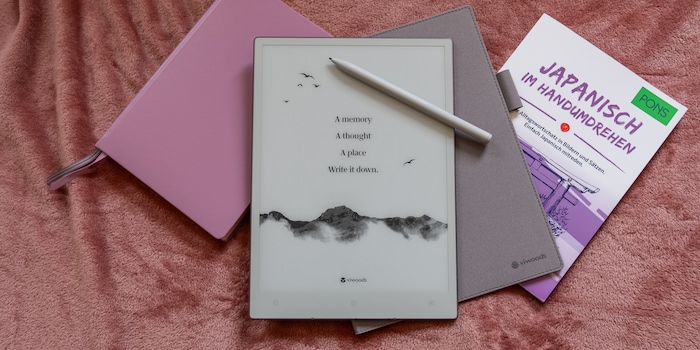
AI functions are everywhere now – they’ve even made it to e-ink tablets. Complex sketches are a walk in the park for AiPaper, but AI can’t keep up.
E-ink tablets are long-lasting, but they’re slow. Viwoods wants to counteract this problem in the AiPaper with a good processor and AI assistance. The question is how well this actually works.
Currently, the device is only sold on Viwood’s website. I was fortunate the company sent me one for testing because it was absolutely worth a look.
As soon as I open the packaging, I smile. It opens like a book and is the perfect design for what’s inside. The almost 11-inch e-ink tablet comes in a stylish cover that can also be opened like a book. The wipe-clean material and the velvety soft inside give it a high-quality look. On the edge, there’s a loop for the stylus.
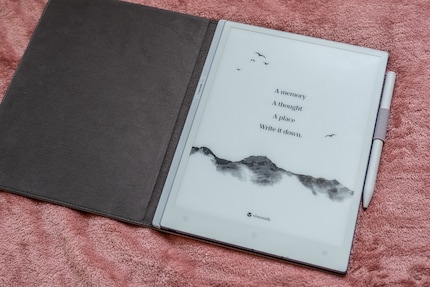
The AiPaper is also stylish and has a shimmering back and a rounded aluminium frame. This makes the device comfortable to hold even without a case. It also weighs just 370 grammes (less than two smartphones) and is only 4.5 millimetres thick.
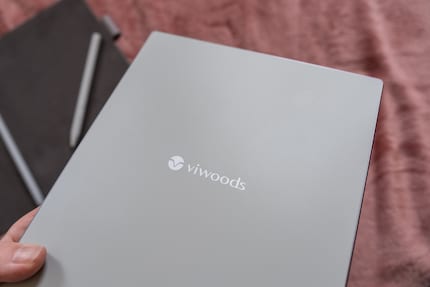
The Carta1300 display with a resolution of 2560 × 1920 pixels (300 PPI) produces a sharp greyscale image and is easy to read. The fine matt finish prevents reflections and provides more grip when writing.
The manufacturer made a smart move by including three permanent touch buttons. They speed up operation because it eliminates the usual delay of e-ink devices and the additional display of touch menus. In doing so, Viwoods solves two common e-ink problems at once.
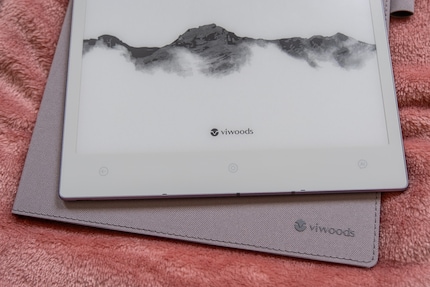
The Viwoods AiPaper runs on an unspecified two-gigahertz octa-core processor. Compared to other e-ink devices, it’s significantly faster and movements are smoother. This allows you to switch quickly between documents and more complex sketches.
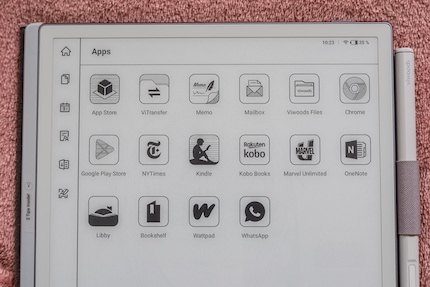
Four gigabytes of RAM and 128 GB of internal memory is plenty for me. But there’s no microSD slot, so I’ll have to resort to cloud services if I need more. Wi-Fi 5 and Bluetooth 5.0 are sufficient.
The 4,100 mAh battery lasts up to two weeks if you use the tablet for an hour a day. In standby mode, it runs for up to four weeks. This is comparable to the Remarkable Paper Pro. I like the fact that the e-ink tablet doesn’t completely shut down in standby mode. This means it quickly starts up, even after long periods of non-use.
The AiPaper is based on Android 13, which isn’t the latest version, but is more than enough for the requirements of the device. Until now, Viwood has supplied a software update every two months. The customised user interface is clearly laid out, with quick access to notes, apps and calendars. You can display the sidebar with all apps and settings as and when you need to, regardless of which app you’re currently in.
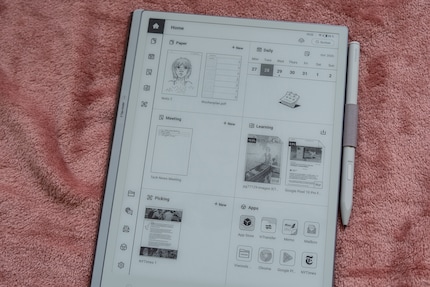
The setup is simple, but Google services require additional certification. Even without Google services, the integrated app store is well stocked for an e-ink tablet and I don’t feel like I’m missing anything. You can integrate your Gmail address into the Mail app without certification and even Google Chrome can be used without an account. Though, it’s still a bit slow sometimes.
Data transfer is a major aspect of e-ink tablets. The devices only really make sense once your books, files and notes are on them. Viwoods offers the following options for uploading them:
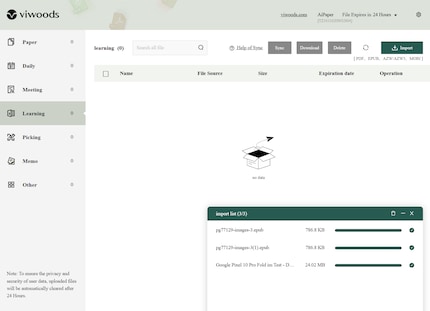
The Wi-Fi option didn’t work for me. I felt more comfortable with the other alternatives. They’re self-explanatory and work in the same way as you might be used to with your smartphone.
The e-ink tablet can read the following file types: PDF, EPUB, AZW/AZW3, MOBI and image files such as JPEG and PNG.
Reading and customising uploaded EPUB files on the Vivood AiPaper is fantastic. Different font sizes and fonts are immediately available in the file. You can also change the line spacing and margins. Another practical feature is that you can apply the setting to all your books if you want to.
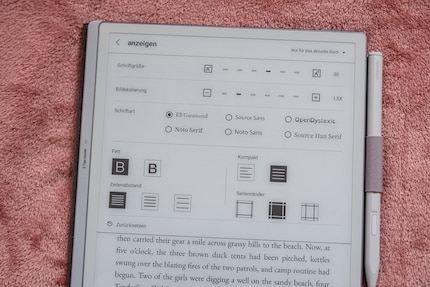
When adding your preferred settings, it’s important that your notes and highlights are no longer visible in the document. Not to worry, though, they don’t disappear completely because you can display them in the directory.
In addition to marginal notes and markings in the documents, I also have a notes app for taking notes. I visualise my thoughts here using various tools and colours (only displayed in greyscale on the tablet). The tablet also has no problems with multiple layers on a note page and loads quickly.
Even sketching is fun and feels good with the Viwoods stylus. It has some weight to it and a similar – comfortable – shape to the Apple Pencil and a replaceable tip. The product also comes with some replacement tips. Another useful thing about the pen is the additional button, which I can assign a function to – for example, an eraser or marker.

The calendar’s extremely practical and that’s why it deserves its own little chapter in this review. It’s very clear and yet versatile. It can also be linked to an Outlook or Google calendar.
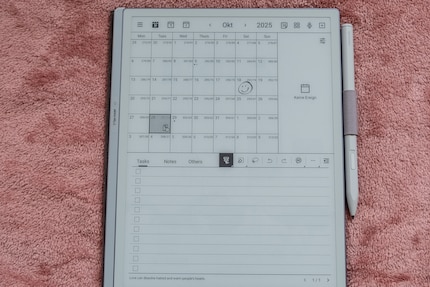
I note down daily tasks and notes in the fields provided in the calendar. They’re each linked to the selected tag, but you can also display them in a general overview. There, they’re sorted by date. If you’re looking for a specific note, it’s so quick to find. When you click on it, you jump directly to the relevant daily overview.
I’ve even filed certain documents to the respective calendar days. This allows me to refer back to my to-do list on the day in question.
The real highlight for me is a little additional, detail at the bottom of the calendar: the daily motto. «He who thanks for the little finds blessing in everything» is just one example. I love these cheesy, motivational sayings.
Viwoods advertises some AI functions on the device. Basically, the following things should be possible:
However, Viwoods doesn’t really offer its own AI. Instead, the tablet opens an AI chat window for all commands and requests, which only works when connected to the internet. All the company has done is pack the device with links to existing AI programs. The good thing is that you can choose which AI helps you. GPT-4o (and -mini), Gemini (Flash and Pro) and DeepSeek (R1 and V3) are available. Depending on the AI, you’ll get slightly different results for your queries.
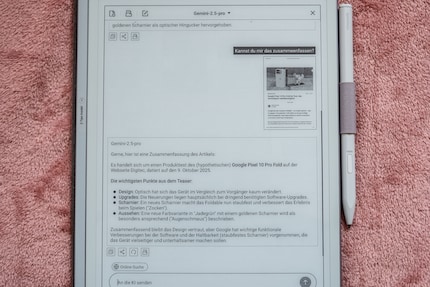
To summarise a five-page PDF article, I wait between 10 and 20 seconds for a result from the AI. This is relatively short – as is the result. On the computer, the same AI takes twice as long, but also delivers much more detailed results.
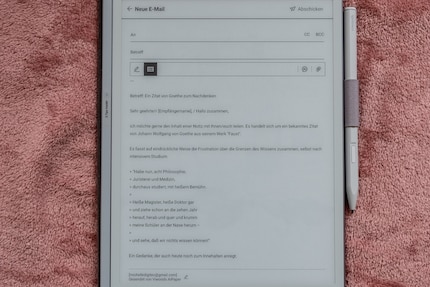
That’s why it’s not suitable for complex requests. Apart from that, I can use the AI assistance quite reasonably. For example, I’m able to transfer an e-mail template directly from a handwritten note to the mail app so that I can revise and send it. Voice memo transcription also works quite well.
The Viwoods AiPaper is a very successful e-ink tablet that positions itself as a strong alternative to devices such as the Remarkable. It stands out with an elegant, thin design, a sharp Carta1300 display and unusually fast performance for E Ink standards. However, the device is based on an older Android version and only displays greyscale.
The three permanent touch buttons and the flexible options for data transfer offer real added value and solve typical problems of e-ink devices. Although the advertised AI functions aren’t an in-house development, but link to models such as GPT-4o and Gemini, they prove to be a useful aid on the device. Thanks to the fast performance, the battery life suffers a little and it’s unfortunately missing a microSD slot.
If you want a colourful display, yet strong performance and a clear design, the Remarkable Paper Pro would be a candidate too. Remarkable also only sells its devices via its own platform.
Pro
Contra
Ever since I learned how to hold a pen, I've been doodling away in bright colours. Thanks to my iPad, digital art has also become part of my life. That's why I love testing tablets – from the graphic design range to the regular kind. When I feel the urge to express my creativity without lugging lots of equipment, I go for the latest smartphones and start snapping away.