
Product test
Synology BeeStation review: trying out the hard disk with internet access
by Martin Jud

Synology markets the BeeStation Plus as personal cloud storage. It’s easy to back up photos and data from your phone, but access from a PC is less convenient.
My backup strategy includes having a data storage device at home. Synology’s BeeStation Plus is a straightforward NAS with a limited range of features. It’s enough for me to store photos and data and access them on the go. I haven’t yet used the option to set up a Plex server for media playback.
The BeeStation Plus earns its name over its sister model with increased storage capacity, more RAM and a higher-clocked processor. Although it’s already six years old, it should still be suitable for the requirements of an NAS.
The BeeStation Plus only has one hard drive. There’s no fail-safe from automatic backups. A secure backup strategy requires additional storage. That’s okay, because I mainly want to use the BeeStation Plus to collect photos – and the occasional file – from various smartphones and provide a shared data storage space for family and friends.
Setting up the BeeStation Plus is incredibly simple: just connect it to the power and plug in the LAN cable. Then either scan the QR code on the quick start guide or access the setup page. The nearby BeeStation’s automatically found.

All you need now is a Synology account. If you don’t already have one, you can create one with an e-mail address and not much effort. The software guides you through the rest of the steps. There aren’t many options, so you can’t really go wrong.
The BeeStation Plus divides its storage into two sections. One for photos – where all images are pretty much thrown into a pile and sorted by AI – and one for data, where you define the folder structure. Images stored in the data section don’t appear in the photos section and aren’t sorted by AI.
The BeeStation Plus is very easy to use with phones. BeeFotos (Android/iOS) and BeeFiles (Android/iOS) are two apps for transferring data to and from the NAS.
BeeFotos is like many phone gallery apps – except that it displays photos stored on the BeeStation. You don’t have to sort images; the app takes care of that. There are various viewing options. Besides the classic sorting by date taken, there are also albums you can create manually and add images according to your own criteria.
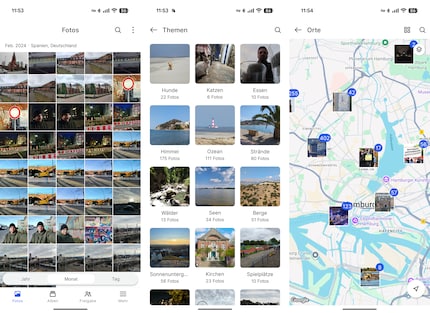
There are also three albums that AI creates for me. It recognises faces, places and themes – well, what can be seen in the photos. I can name the people it recognises, and if AI mistakes one person for two different people, it can merge them. The recognised themes aren’t always perfect. Which body of water’s an ocean and which is a lake? Why are sports fields treated as playgrounds? However, it’s definitely helpful for finding pictures quickly. The app presents locations either on a map or – like the themes – as a list.

The BeeFotos app lets me transfer all existing and future photos from my phone to the BeeStation Plus. You can share the saved images and albums via a link or download them at any time – to send them, for example. And photo request links make it easy to collect photos from a family celebration, for example, in a group album.
If the BeeStation’s offline, you can still see previews of all the images in the BeeFotos app. However, you can’t enlarge, download or share them.
There’s no AI to help me with the BeeFiles app. You have to create folders yourself and copy the files into them. You can share files with others, and there’s a preview of common file formats in the app.
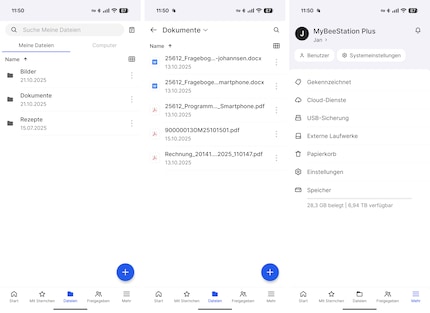
You can also see which external drives or USB storage devices are connected to the BeeStation Plus and manage them. However, first you have to connect the USB storage devices via the NAS web interface. This also applies to cloud storage devices, which you can use to create additional backups. Your current options are Dropbox, Google Drive and OneDrive.
The way the BeeStation Plus interacts with my PC isn’t as convenient as how it works with my phone. While there’s a desktop app for Windows and Mac, using it on Windows is more complicated than with the apps. There’s one major issue: for everything to work, I have to enable SMB. Once I’ve done that, I can integrate the BeeStation Plus into the Windows tree structure and see it as a drive in Explorer.
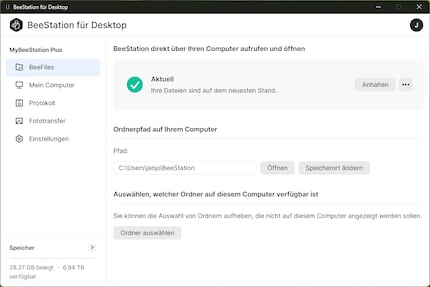
Unfortunately, you can only access files in the BeeFiles area via Explorer. You can’t see images in BeePhotos. For that, you have to go to the BeeStation web interface. That works, but I’d like direct access without having to go through the browser.
Using the BeeStation for Desktop app, you can select a folder on your computer to sync with the NAS. You have to decide whether to sync files with BeeFiles or back up photos and videos with BeeFotos. You can also set up photo transfer from Google Photos or iCloud to the BeeStation.
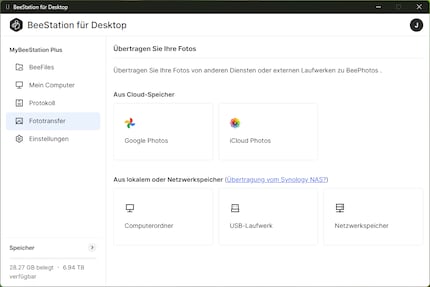
You can also select other network-attached storage devices, USB-connected drives or folders on your computer for photo transfer. I do this directly with a larger collection of images. After all, I want the AI to have something to do. However, after starting the transfer, I don’t see a progress bar. I think nothing’s happening, and I decide to try it again the next day when I have more time.
The next morning, however, there are thousands of images on the BeeStation Plus, meticulously analysed and sorted by AI. So, I can’t say how long it took. If you copy a double-digit number of images to the BeeStation Plus, it only takes AI a few moments to sort them.
The BeeStation Plus is ideal if you only want to store data on your NAS and share it with others. Setup’s straightforward and you don’t need any prior knowledge. The way it works with phone apps is very convenient. It doesn’t feel any different to using Google Drive or Google Photos. The AI on the BeeStation Plus is very helpful in terms of sorting photos.
However, connecting the BeeStation Plus to a PC’s more complicated. To give the app full access and for the BeeStation to appear as a drive in Explorer, you need to know which settings need to be configured. You also miss out on direct access to BeeFotos from the computer. While you can get around this via the browser, it feels like an unnecessary step.
Despite it being easy to use, the single-hard drive BeeStation Plus is more of a data storage device for active use. It’s not a permanent backup device on its own; it’s just one component of an overall backup strategy.
Pro
Contra
As a primary school pupil, I used to sit in a friend's living room with many of my classmates to play the Super NES. Now I get my hands on the latest technology and test it for you. In recent years at Curved, Computer Bild and Netzwelt, now at Digitec and Galaxus.