

Synology, what have you done? DS925+ tested
After almost two decades of being convinced by Synology, testing the DS925+ marks a turning point. As only Synology-labelled HDDs and SSDs are allowed on this NAS, the value for money is poor.
Since 2025, Synology only allows officially certified drives for the installation and use of its DiskStation Manager (DSM) operating system in the DS925+ and other new Plus models. In short, these are HDDs and SSDs from Synology itself. New, non-certified hard drives cannot be initialised in the DS925+. DSM refuses the installation and a storage pool cannot be created. Only with unofficial workarounds can such drives be used at all - and even then with limited functionality.
This is not only limiting, but also has a direct impact on the wallet and the result of this test. This effectively rules out third-party hard drives such as those from Seagate, Toshiba or Western Digital for the Synology NAS. The value for money suffers from this restriction: Synology-labelled HDDs and SSDs cost more than technically identical models from the original manufacturers. It is particularly irritating that Synology does not produce any hard drives itself. Instead, these are OEM models from Seagate or Toshiba with customised firmware and the Synology label - a surcharge that can hardly be justified despite the company's own validation processes.
Hardware is only mediocre
The design of Synology's 4-bay NAS has hardly changed over the years. As have the materials used for the housing. At Synology, everything is still plastic on the outside. This is nice and light as long as there are no HDDs inside. Other manufacturers, such as the new Ugreen NAS star in the sky, also use aluminium.
In terms of processor power, Synology also does little. Leisurely models are used. This DS925+, for example, is powered by an AMD Ryzen Embedded V1500B. Compared to the top models of the current 4-bay NAS competition from Ugreen, Qnap or Asustor, Synology only delivers around 30 to 40 per cent of the performance for single-core tasks. With multi-core, the difference is similarly extreme, as the Geekbench 6 CPU scores show in the following specification comparison table:
The fact that the chip installed in the Synology NAS does not have an integrated graphics unit can also be a disadvantage. For example, if you want to encode films with a media server such as Plex. Without a GPU, even a single live converted stream can lead to total utilisation of the CPU.
Apart from the reduced performance and the measly four gigabytes of RAM, the DiskStation's hardware is solid. The integration of faster network ports is particularly welcome. It's a shame that Synology hasn't gone all out with this. Instead of the two 1-gigabit ports that were standard on earlier models, I now have two 2.5-gigabit ports. 10 gigabits would be really up-to-date. Especially as some of the competition already offers this (and more) without being significantly more expensive.
Hard drive compatibility: only up to 20 terabytes - because only Synology
For testing, I equipped the DS925+ with four Synology hard drives from the Plus series (HAT3300-4T), each with four terabytes of storage capacity. According to Hardwareluxx and other sources, these are relabelled Seagate IronWolf. They are comparatively quiet in operation thanks to the slow speed of 5400 RPM.

Since only Synology HDDs are permitted, a maximum of four 20 TB hard drives can be installed - hard drives with more capacity have not yet been relabelled. Depending on which capacity you choose, which retailer you buy from and what the current daily price is, you currently spend between 12 and 50 per cent more with Synology. At the time of publication of this article, for example, the price difference for the HAT3300-4T compared to the IronWolf in our Swiss shop is 12.5 per cent. That's 3.25 francs more per terabyte. With four hard drives, that makes a difference of 52 francs.
SSDs are even more expensive
The price difference is even greater for SSDs. And that's despite the fact that they are not developed in-house. Depending on the retailer, day and comparison, Synology SSDs can be 100 per cent more expensive than Seagate alternatives. Compared to Samsung Evo alternatives, they can even be around 200 per cent more expensive.
If you are buying SSDs, you should know how you want to use them. With a 2.5 gigabit connection, the speed of the hard drives can handle the input in many scenarios. When uploading a large test file, I get a maximum transfer rate of up to 2264 megabits per second (283 megabytes), regardless of whether I copy directly to the HDD or SSD volume. This roughly corresponds to the throughput that can be expected with a 2.5 gigabit line (minus overhead data).
SSD cache only gives you a speed advantage with this NAS if many users access it at the same time or if many small files are often to be written at the same time. For large individual files, the network connection with 2.5 gigabits is the limiting factor anyway - not the hard disk. SSD caching shows its strengths above all with IOPS-intensive workloads such as databases, simultaneous access or when writing many small files. In most cases, it is better not to set up the SSDs as a cache.

If, like me, you set up the SSDs as an additional volume (RAID 1), you will probably benefit more - because you can use them as app storage space. For example, the database and cache accesses of the Plex media server end up on the SSD, which makes your NAS much quieter. Unfortunately, there is no option in the package centre that determines on which volume apps are stored. Instead, they are saved on the volume that was created first. It is therefore best to set up the SSD volume before the HDD volume.
Software: DSM 7.2 - well thought-out, stable and versatile
The DS925+ runs DSM 7.2.2 - an operating system that has proven itself over the years and once again shows why Synology has so many loyal users. The interface is clearly structured, navigation is efficient and most of the functions are where you expect them to be. Anyone who sees a NAS as a productive tool rather than a DIY project will quickly warm to DSM.
The app centre covers the usual scenarios: Backup, file sharing, media server, synchronisation. Docker is available for everything else. Services such as Home Assistant, Bitwarden or Pi-hole can be easily integrated. DSM's own Docker interface is functional and sufficient for most setups - if you want to work more granularly, use Portainer.
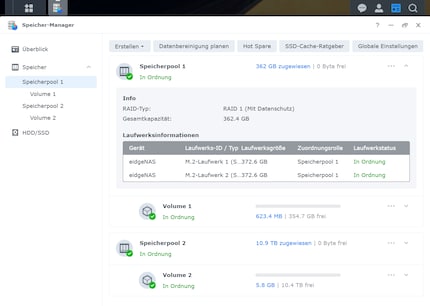
DSM 7.2 brings useful enhancements: WriteOnce shares and immutable snapshots increase data security, volume encryption protects sensitive content, and NVMe SSDs can be used as fully-fledged storage for the first time. Adaptive two-factor authentication reacts to suspicious access and complements the security concept.
DDM is stable and performs well in operation. Apps start quickly, the user interface responds directly and Docker containers also run reliably. Nevertheless, there are limitations: DSM uses the volume created first as the app storage location - there is no provision for a subsequent selection. If you want to use SSDs for apps, you need to plan this well in advance.
DSM is not a reason to blindly buy this NAS - but it is a clear advantage if you have it. The mix of stability, functionality and expandability remains one of Synology's greatest strengths.
In a nutshell
A NAS that gets in its own way
The DS925+ is technically solid, but Synology has built in a stumbling block with its drive policy. The fact that only Synology-labelled HDDs and SSDs are permitted does not make the device any better - only more expensive. Anyone who was previously flexible will now pay more for the same hardware. And this is despite the fact that Synology does not manufacture the hard drives itself.
In terms of performance, the NAS remains in the midfield: the built-in Ryzen chip is efficient, but not particularly fast. The 2.5 gigabit connections are okay, but more could be possible. SSDs can be used as storage - and if you set them up first, you can install apps such as Plex on them and operate the NAS much more quietly. However, there is no free choice of app storage location.
DSM remains a ray of hope. The software is well thought-out, stable and versatile. Docker works, security features have been sensibly expanded and even ambitious users will find enough room for manoeuvre. DSM is the reason why this NAS is worth considering despite the artificial limitations.
Pro
- Stable software basis (DSM 7.2 with useful new features)
- Docker integration possible
- 2 × 2.5 Gigabit Ethernet
- SSDs can be used as additional volume
Contra
- only Synology-labelled drives up to 20 TB allowed at increased prices
- Rather weak CPU performance, no iGPU available
- No 10 Gigabit Ethernet
- Plastic housing
I find my muse in everything. When I don’t, I draw inspiration from daydreaming. After all, if you dream, you don’t sleep through life.




