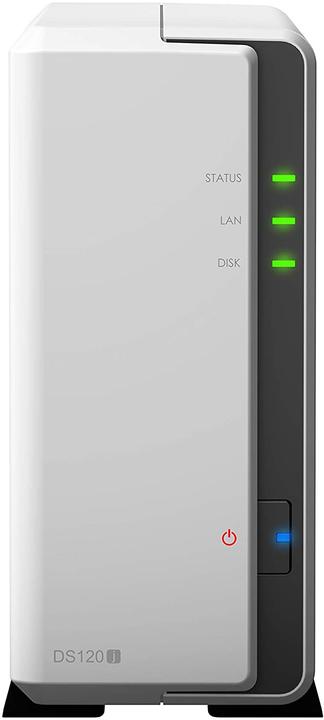
Synology DS120j tested: A NAS as cloud storage
You don't have to entrust your data to Dropbox, Google or Apple. With a NAS system like the Synology DS120j, you have your own private cloud storage at home.
It looked like a quick start. After the assembly went smoothly without instructions, I had to go in search of instructions for the rest of the setup.
Assembly and setup
The hard drive fits exactly into the 3.5-inch holder. An adapter to 2.5 inch can be found in the packaging if required. To set up the IronWolf Pro from Seagate with five screws, make the plug connection and close the housing with two more screws, I don't need any special manual skills.

Further commissioning is not self-explanatory, however. I would have liked a quick guide in the packaging. Instead, a Google search had to lead me to the PDF guidePDF guide on the web.
I needed two network cables for the setup. One from the DiskStation to the router and one from my computer to the router, as the NAS must already be online for the setup. I had to download its operating system "DiskStation Manager" to my computer and install it from there. A little awkward, but after a look at the instructions, it's manageable.

The Synology DS120j only has space for one hard drive. This makes it - unlike a NAS with multiple hard drives - at most a building block in a backup system, but certainly not suitable as the sole backup. Its purpose is rather to collect data centrally and make it available to several devices from a single location.
Software and user interface
After successfully installing DiskStation Manager, you can finally access your NAS, give it a name and set up user accounts for yourself and other users. They will each have their own subfolders on the hard drive
Immediately after installation, the operating system of the Synology DS120j only contains the most necessary functions. You can install additional functions in the form of apps from the package centre - yes, that's really what it's called. These include an audio, photo and video station for streaming music, photos and videos as well as tools for calendars, emails and data exchange. You need the "Synology Drive Server", for example, to be able to access the NAS from your smartphone via an app. For this to work, external access must also be set up in the settings via the "QuickConnect" service. You can also use this to log in to your NAS in any browser. This may also be necessary on your smartphone, as you can only access selected segments of the NAS with the Drive app and not all files in your area.

In addition, installation packages from third-party providers are also available. These include, for example, the Plex Media Server and mostly tools for setting up a web server including blog and shop software: Wordpress, Drupal, PHP, Apache HTTP Server or Magento can be found in the list - to name just a few examples.
All in all, everything is more complicated and time-consuming than with other NAS, but you also have significantly more functions at your disposal and the apps you don't need don't take up storage space and are not a problem in the event of a security breach as they are not installed. With the MyCloud systems from Western Digital, the setup and access from outside is much easier and more convenient, but you have to make do with the default functions and there is no provision for replacing the hard drive. This is possible with the DS120j.
Data transfer with the handbrake on
If I replace Google Drive and the like with my own cloud, I naturally want to access the stored data from outside. However, this requires a lot of patience with the DS120j
Transferring a 642 megabyte video from the office to the DS120j in my flat took just over three minutes. The transfer speed in the NAS resource monitor fluctuates between 3 and 4 MB/s during the copying process. In the other direction, the download to the smartphone in the office WLAN even takes over eleven minutes, with an upload of just over 1 MB/s displayed. That's not really fast. I have to allow a lot of time for larger amounts of data. For 2772 photos totalling 12.5 gigabytes, the DS120j predicted that it would take me over eight hours - and that was with a direct network connection between the NAS and laptop. That's when I cancelled the copying process.

The DiskStation can't really be that slow with this hard drive. However, I have not managed to find the cause of the slow transfer speeds. There are three factors - the hard drive used, the speed of the Internet connection behind which the NAS system is connected and the speed of the Internet access used to access the system - at least two of which are highly variable. The following figures are more for orientation than for evaluating the Synology DS120j.
I noticed one other negative thing: The DS120j is quite loud. Of course, this is the built-in hard drive, which I can clearly hear when working. I wouldn't set up the Synology NAS in this configuration in the living room or another room where I want to have some peace and quiet.
Conclusion: Wide range of functions, poor usability
After I had overcome the hurdle of setting it up, I had to get used to the wide range of functions of the Synology DS120j and never really warmed up to it. Many things are too cumbersome and don't work the way I expect them to. The range of apps for smartphones is confusing and the recommended Drive app offered me too few access options. The slow transfer speeds put me off accessing or storing data on the NAS anyway.
Theoretically, you can use the NAS in many different ways. It is much more than a data store, but requires a lot of attention and even if I were willing to do that, there are enough factors that would make me look for another system.
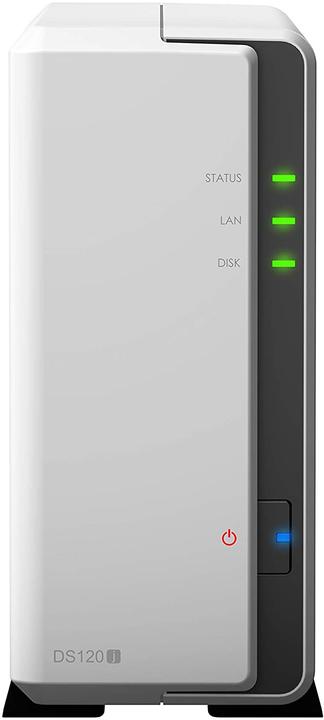
When I was but a young student, I'd sit in my friend's living room with all my classmates and play on his SuperNES. Since then I've had the opportunity to test out all the newest technology for you. I've done reviews at Curved, Computer Bild and Netzwelt, and have now arrived at Galaxus.de.


