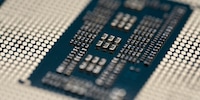The i9-13900KS is just for overclockers
Intel’s new KS flagship clocks up to 200 MHz higher than its little brother, the Core i9-13900K. At best, this equates to 3.5 per cent more power – for 25 per cent more money.
You have to be an extreme overclocker to put your savings into the Intel Core i9-13900KS. For everyone else, the latest Raptor Lake CPU just isn’t worth it. On delivery, it’s only slightly more powerful and significantly more expensive than the 13900K.

The 13900KS processor is a particularly powerful 13900K. The KS models are sorted by the binning process. That’s why the processor already has a higher clock rate than its little brother straight out of the box. The basic power has also increased by 25 to 150 watts. In terms of price, the KS processor cost 100 francs/euros more when it was launched. As the 13900K is now cheaper, the difference is more than 100 francs/euros. Otherwise, everything is the same. Here are the two CPUs compared:
| Specifications | Core i9-13900KS | Core i9-13900K |
|---|---|---|
| Cores/Threads | 24 (8 P-cores und 16 E-cores) / 32 | 24 (8 P-cores und 16 E-cores) / 32 |
| Base clock speed/Turbo Boost | 3.2 / 6.0 GHz (P)
2.4 / 4.3 GHz (E) | 3.0 / 5.8 GHz (P)
2.2 / 4.3 GHz (E) |
| Base power | 150 watts | 125 watts |
| Turbo power | 253 watts | 253 watts |
| Cache L2 | 32 MB | 32 MB |
| Cache L3 | 36 MB | 36 MB |
| Maximum RAM speed | DDR5-5600 MT/s
DDR4-3200 MT/s | DDR5-5600 MT/s
DDR4-3200 MT/s |
Test setup and method
I use the following components for my test:
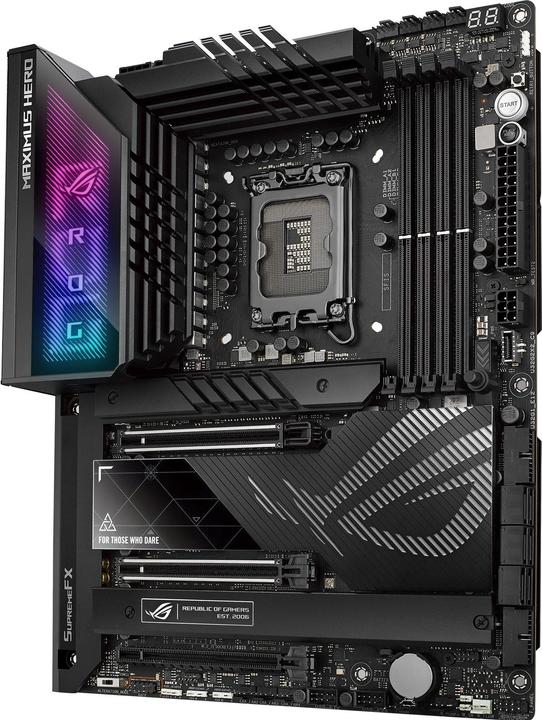
ASUS ROG MAXIMUS Z790 HERO
LGA 1700, Intel Z790, ATX

ASUS GeForce ROG STRIX RTX 4090 OC Edition
24 GB





The system runs on Windows 11 in version 22H2 (22621.963). I’m using BIOS version 0703 and enable XMP. Otherwise, I leave everything on default, and Resizable BAR is activated. For the graphics card, I use version 528.02 of the driver.
Here’s an overview of the various benchmarks:
- Cinebench R23
- 7-zip
- Blender Benchmark
- UL Procyon Photo Editing Benchmark
- UL Procyon Video Editing Benchmark
- 3DMark: Fire Strike, Fire Strike Ultra, Time Spy and Time Spy Extreme
- Games: «Anno 1800», «Forza Horizon 5», «Assassin’s Creed: Valhalla», «Civilization VI», «Cyberpunk 2077», «Far Cry 6», «Gears of War 5», «Red Dead Redemption 2», «Shadow of the Tomb Raider»
I run all benchmarks three times and take the best result. For games, I use the highest possible presets. Otherwise, I leave everything on standard except for the resolution. I leave DLSS or FSR disabled.
Results in productivity applications
On the following slide, you can see the mathematical mean of the results of the five productivity benchmarks compared to the 13900K. If you click through the gallery, you’ll see the results of the individual benchmarks.
On average, the 13900KS scores 2.5 per cent higher than the 13900K. At best, the difference is 3.5 per cent and, at worst, it’s just 0.5 per cent.
What the benchmarks test
Cinebench R23 tests how a CPU performs when rendering 3D models. From these calculations, the benchmark creates scores for single and multi-core performance.
The 7-zip benchmark tests the program’s hash calculation methods, compression and encryption codecs.
The Blender Benchmark renders three scenes in the 3D graphics suite in version 3.3 and higher and calculates three scores. I add these together to get a final score.
The UL Procyon Photo Editing Benchmark and Video Editing Benchmark simulate various workloads in the Adobe Creative Suite. Finally, the benchmark calculates a score.
Results in games
The 3DMark benchmarks provide a first look at the results in the games. The graphic shows the mathematical mean of the four 3DMark benchmarks, followed by the individual results.
What the benchmarks test
3DMark’s synthetic game benchmarks render game-like scenarios. From this, they calculate a score that indicates the theoretical performance in games. I’m only giving you the values of the CPU.
The results don’t offer much hope for the games. The 13900KS only scores two per cent higher than the 13900K. However, synthetic benchmarks, such as those by 3DMark, are only of limited use and don’t tell the whole truth. How the CPU performs in games is more important.
On the following slides, you can see the mathematical mean of the frames per second (FPS) of the nine benchmark games compared to the 13900K, starting with 1080p resolution followed by 1440p and 2160p. If you click through the gallery, you’ll see the results of the individual games in the same order.
I’m aware that the differences in FPS get smaller at higher resolutions because the graphics card takes on more computing power. In my opinion, however, testing lower resolutions than 1080p makes little sense, as you hardly ever buy a CPU that costs more than 700 francs/euros to play in 720p resolution.
As expected, there’s only a measurable difference in average FPS in 1080p and 1440p. However, this is very small. In 1080p, the difference is only 1.5 per cent, falling to just 0.5 per cent in 1440p. Although the 13900KS clocks up to 3.5 per cent higher, the increase is smaller.
There’s no measurable difference in the average FPS in 2160p; it only shows in the percentiles. The values used for the percentiles are traditionally frame times – the time intervals from image to image – measured in milliseconds. The 99th percentile means that 99 per cent of all readings are faster than the specified reading. In short, I had fewer stutters in the tests with the 13900KS than with the 13900K.
Temperature and power consumption
The i9-13900K isn’t an economical computing unit, and neither is the i9-13900KS. The processor requires up to 312 watts of power under full load in Cinebench R23. Despite powerful cooling with a 420 all-in-one water cooling system, it still gets to 97 degrees Celsius, nearing the thermal limit of 100 degrees. The performance cores clock 5.5 GHz and the efficiency cores 4.3.
However, the CPU only gets that hot in extreme cases. When gaming, it averages 65 degrees Celsius across the entire benchmark suite. It’s a maximum of 54 degrees Celsius when watching Netflix, browsing and using Office. Here’s an overview of the values in table form.
| Use | **CPU temperature in degrees Celcius* | **CPU power consumption in watts* |
|---|---|---|
| Idle | 30 | 17 |
| Netflix/Browsing/Office | 54 | 40 |
| Average benchmark games in 1080p resolution | 65 | 85 |
| Blender benchmark | 95 | 300 |
| Full load | 97 | 312 |
These are similar scores to the 13900K.
Verdict: a lot of money that’s not worth it for most people
At best, the 13900KS’ increase in performance is just 3.5 per cent over the 13900K. When it comes to gaming, it’s a paltry 1.5 per cent. So, there’s a surcharge of around 25 per cent for 200 MHz more speed. The 13900K is already a CPU for people who are passionate about technology and always want the best. The 13900KS takes this even further.
You don’t buy this CPU to install it in your gaming PC and then just use it as it is. You buy it to overclock it even further. Because not everyone can win the silicon lottery. What does that mean? No two processors are the same, so a 13900K can be particularly good for overclocking while a second could be no good at all. You’re not taking any chances with the 13900KS.
If you don’t want to overclock your CPU, you’d be better off with the 13900K for less money. If you’re just going to be gaming, you’d be better served by an i5-13600K or Ryzen 5 5800X3D. Or you could wait until February, when AMD will be bringing out new Ryzen processors with 3D stacking technology. They should be particularly good for gaming.
From big data to big brother, Cyborgs to Sci-Fi. All aspects of technology and society fascinate me.