

Pixel Watch 2 review: faster charging, better workout options and longer battery life
The second version of the Google Watch features a new chip, new sensors and new software, turning a solid watch into a very good one.
Google almost does it like Apple. They weren’t the first to launch a smartwatch, even with the first Pixel Watch, but their watches are better than many others. A year ago, I compared it with the Apple Watch. My verdict? Google’s watch is basically on par with Apple’s device. But the Apple Watch is still that tad better in many ways. These include app selection/quality, smartphone control, syncs between watch and smartphone, sensors and customisation options. The Pixel Watch 2 has improved in all these aspects – but there’s room for even more improvement.
Specs in a nutshell:
- Display: AMOLED 320 ppi, Gorilla Glass 5, always-on
- Chip: Qualcomm 5100 Cortex M33 coprocessor
- Working memory: 2 GB SDRAM
- Storage: 32 GB eMMC flash6
- Compatible with Android phones (version 9.0 and up)
- Contactless payment, fitness, sleep monitoring, navigation, music
- Google Assistant
- GPS, Bluetooth, WLAN, 4G (not available at digitec)
- Stainless steel case, two colour versions
- Sensors: oxygen saturation, altimeter, heart rate monitor, ECG, NFC, skin temperature
- IP68
- Accident detection, SOS emergency call
- Dimensions: 12.3 mm thick, 41 mm diameter
- Weight: 31 g
Does what a smartwatch’s supposed to
The Pixel Watch 2 looks almost identical to its predecessor. Again, it’s available in all black or with a silver bottom, plus a either a rubber, metal or fabric wristband. I tried the latter for the first time and really liked the soft fabric. But I wonder how long it lasts, especially when I wear the watch during workouts. The crown’s been slightly revised, making it easier to scroll through apps precisely. Very small rotations are still a bit tricky.

Source: Philipp Rüegg
I’m a fan of the vibration motor. The Pixel Watch already vibrated more sensitively and in more ways than other Android watches. The second version hums and buzzes in even more ways and with even more subtlety.
As most decent smartwatches, the Pixel Watch 2 notifies me about appointments, e-mails and messages. I can write answers via voice input or keyboard. A new feature is the Gmail app, which allows me to view my full mailbox from the watch – so far, I only had access to new incoming e-mails.

Source: Philipp Rüegg
I can listen to music via Youtube Music or Spotify – locally or from the smartphone. Contactless payment is also possible. Unfortunately, I still don’t have access to my bonus cards or tickets in Google Wallet on the watch. I’s only possible on the smartphone app. Fortunately, the Stocard app for Wear OS allows this.
On top of all this, I can use the watch to make phone calls. The speaker’s audio is good enough and I can be understood well via the integrated microphone.
The Pixel Watch records virtually any activity. It counts my steps, tells me when I should get moving or how well I slept. Of course, it also displays the time – on a colourful selection of customisable watch faces.
Intuitive operation as usual
So far, that’s nothing out of the ordinary. What matters is how well the watch actually performs these functions. Thanks to the new Qualcomm processor – Google’s own smartwatch chip hasn’t been released yet – everything runs smoothly and without lags. If I take the Pixel Watch 1 as a reference, this won’t change for at least a year. The watch is operated the same way as always, despite Wear OS 4.0. Compared to Wear OS 3.0, which runs on my Pixel Watch, it’s primarily background systems that have been worked on.

Source: Photo Philipp Rüegg
I can still read my notifications when I swipe up. I scroll through the tiles by swiping from left to right or from right to left. Tiles are available for practically all apps and work like widgets, providing information such as heart rate, steps, appointments or weather. I don’t interact with the tiles very often – mainly to start a workout.
Pressing the crown once takes me to the app overview; pressing it twice opens Google Wallet. The button above the crown starts Google Assistant when I hold it down. If I press it quickly, I see my recently used apps. The button can’t be assigned individually. That’s a shame.

Source: Philipp Rüegg
Finally, there’s the top-to-bottom swipe which opens the quick settings. I still can’t adjust the order of settings, WLAN, sleep mode, flight mode etc.
Sport: more individual and accurate
I primarily use my smartwatch to read notifications, for payments and for sports. When it comes to tracking workouts, Google has finally delivered some long-awaited improvements. For one thing, the heart rate monitor is now much more accurate – 40% more accurate according to official figures. In last year’s comparison with the Apple Watch, the two devices were mostly on par. However, the Pixel Watch has strange outliers to this day. For example, it regularly measures a heart rate of over 150 when I’m on the elliptical trainer when, in reality, my heart rate is at about 100. That doesn’t happen with the Pixel Watch 2. When I go running, my heart rate’s now a whopping 20 per cent lower than what the first Pixel Watch measured. That’s a massive difference.

Source: Philipp Rüegg
The training possibilities have also been improved. I can now define individual goals for all sports. This includes what pace I’m aiming for, how many calories I want to burn, or what heart rate zone I want to train in. I can also adjust the measurements that are displayed. With the previous Fitbit app – the Pixel Watch’s default sports app – I used to miss the zones while jogging. Now I can assign the four information slots as I wish. Nice!

Source: Philipp Rüegg
Google already retrofitted the Auto Pause feature a few months ago – something that colleague Jan Johannsen had criticised in his review. If I need to stop and tie my shoes while on my forest run, the watch pauses automatically. And there’s now automatic workout start and stop, too. That’s another feature the Pixel Watch 1 didn’t have, but the Apple Watch did. If I don’t press start myself, the watch asks me after a few minutes if I want to track my workout. The same applies after my workout – after a short time, the watch asks if I want to end the activity. Unfortunately, the Fitbit app doesn’t fill in the missed time difference, which is why automatic workout tracking isn’t as accurate as manual tracking.
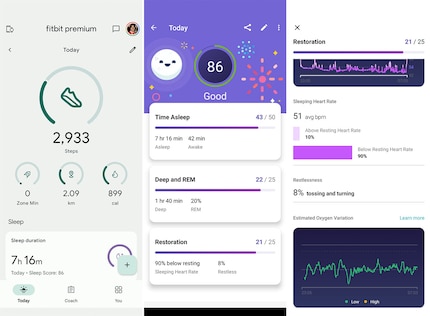
Source: Philipp Rüegg
Automatic activity tracking currently works for the following sports: walking, running, treadmill, elliptical trainer, rowing, cycling and spinning. The feature can be disabled if you don’t want to be asked to track your activity every time you hop on your bike to go shopping.
Tracking your health
When it comes to sleep tracking, the first Pixel Watch already beat the Apple Watch. Thanks to Fitbit, the watch still provides detailed sleep analyses. Tracking your sleep for about eight hours uses about ten per cent of the battery. Google therefore recommends having at least 20 per cent battery left when you go to sleep. Some stats are reserved for Fitbit Premium, which is included for six months if you buy a Pixel Watch 2. But even without a paid subscription, you’ll get the most important information about your sleep patterns. The new skin temperature sensor is meant to deliver even more precise measurements.

Source: Philipp Rüegg
At last, the Watch syncs sleep and do-not-disturb mode with the smartphone. In other words, when my phone automatically goes into sleep mode at 10:30 p.m., the Pixel Watch’s display does the same. Previously, I had to manually activate the mode every night if I didn’t want the watch face to light up at night.
The new skin temperature sensor also helps detect stress. To me, that’s a fun feature, but I find it even more pointless than sleep tracking. When my kids are smearing yogurt in their hair or rehearsing sing-alongs at dinner, I don’t need a watch to tell me I might be stressed. And I don’t need the breathing exercises the new Fitbit Relax app gives me either because I’m already letting out massive sighs.

Source: Philipp Rüegg
Fitbit Relax is a minimalist app that doesn’t do much more than set a timer and vibrate to the rhythm of your breathing. I immediately deactivated the vibration function because I don’t breathe at the same interval and find it irritating.
Better battery, but still daily charging
Google promises 24 hours of runtime with the display on. The first Pixel Watch offered 24 hours without the always-on feature. With the Pixel Watch 2, I get a little over 24 hours with two 45-minute workouts and heavy use, as you’d expect with a new toy. This means I still have to charge the watch every day. But at least I’m no longer worried my watch will run out of battery before the day ends.

Source: Philipp Rüegg
The watch is no longer charged wirelessly, but via four pins. This also means the charging docks of the first and second Pixel Watch aren’t compatible. What’s good though is that the new watch doesn’t slide off the dock as easily thanks to the pins. Wireless charging from the smartphone (Battery Share) still doesn’t work. The Pixel Watch 2 does, however, charge slightly faster and only needs a bit over an hour until it’s fully charged.
Conclusion: a well-rounded device
The Pixel Watch 2 has improved almost all the shortcomings of the first model. It’s still intuitive to operate and there are more as well as better apps. For example, I can finally listen to podcasts offline via Pocketcasts. User-defined goals and a customisable display of measurements improve the training options – as does the new heart rate sensor. It provides many more precise measurements than the Pixel Watch 1 and there are no weird outliers any more. Handy functions such as automatic workout start and stop have also been added.
Communication with the smartphone also works better and besides additional settings for notifications, do-not-disturb and sleep mode are now synchronised.

Source: Photo: Philipp Rüegg
Despite all the software and hardware improvements, there are a few things I’m not happy with yet. For one thing, the icon at the bottom of the display that shows whether I’m working out or listening to music is far too small. It often takes me several attempts to tap it. Then again, when I’m showering, the controls are so sensitive that the water jets trigger random commands. And why I can’t charge the watch with my smartphone, like the Pixel Buds, is also beyond me. I need an additional charger. I’m also not a fan of Fitbit hiding certain sleep data behind a paywall, data that’s freely accessible on the Apple Watch.
All in all, these are small points of criticism that don’t dampen my positive overall impression of the very well-rounded Pixel Watch 2. If you’re looking for a smartwatch to go with your Android smartphone, Google’s watch is a great choice.
As a child, I wasn't allowed to have any consoles. It was only with the arrival of the family's 486 PC that the magical world of gaming opened up to me. Today, I'm overcompensating accordingly. Only a lack of time and money prevents me from trying out every game there is and decorating my shelf with rare retro consoles.





