

Oculus Quest vs. Rift S: Always a compromise and yet there is a winner
The latest generation of VR glasses focuses on fewer cables and more comfort. The Oculus Rift S is the upgrade of the classic Rift and the Oculus Quest is the all-in-one mobile version. Both headsets make VR a good deal more accessible - especially one of them.
The Oculus Rift Consumer Edition was the first real VR goggles for the masses. But it wasn't quite the beast either. The image quality left a lot to be desired, the tracking was not perfect and the many cables were no fun either.
Now, Oculus is launching a one-two punch with two new VR headsets. The Rift S works in conjunction with a PC. The Oculus Quest is the all-in-one wifi model without a cable or computer connection. However, pigeonholing it as a Gear VR or Oculus Go is far from the truth.
The technical differences
| Oculus Rift S | Oculus Quest | |
|---|---|---|
| Display | LCD 2560 x 1440 / 80 Hz | OLED 3200 x 1440 / 72 Hz |
| Tracking sensors | 5 | 4 |
| Controller | 2 x Oculus Touch | 2 x Oculus Touch |
| Weight | 563 g | 571 g |
| Equipment | 5 metre cable
DisplayPort 1.2 USB-A 3.0 | Qualcomm Snapdragon 835
4 GB RAM 64 GB / 128 GB USB-C |
| Game selection | Thousands. E.g. Lone Echo, Elite Dangerous or Subnautica. | Almost 60 games including Beat Saber, Superhot VR and Moss |
Both glasses cost the same. At least if you consider the 64 GB version of the Oculus Quest. For 128 GB of memory, you pay a little more. You might think that the Rift S should be the high-end model, as it works in conjunction with a PC. PC VR glasses traditionally make up the high-end segment compared to wireless ones. However, the Rift S only has an LCD display, while the Quest has an OLED. On the other hand, the Rift S boasts a higher refresh rate (80Hz vs. 72 Hz), which is one of the most important factors for a pleasant VR experience.
Both the Quest and the Rift S rely on inside-out tracking. This means you no longer need external sensors. These are now built into the edge of the displays. The Rift S has five and the Quest has four of them.

The Quest has a slider with which you can adjust the lens distance. The Rift S does this via software. This worked for me and three other testers, but if your eyes are a little unusually wide or close together, it could be a problem.
In contrast to the Quest, the Rift S lacks a volume control directly on the device. You therefore have to adjust the sound either in the game or via the menu.
The Rift S is more comfortable, but the cable is annoying
As the Oculus Quest is an all-in-one device, it is a little more front-heavy than the Rift S. It has the same design as the old Oculus Rift. It is easy to put on and can be adjusted to different head sizes with three Velcro fasteners. The head holder can be tilted so that you can simply put the headset on. Initially, I found the Quest to be more comfortable despite the slightly higher weight (571g vs. 563g).

The Rift S has a new design that is reminiscent of the PSVR. There is a rotating screw at the back of the head like on a cycling helmet. The first few times I put it on, I found it quite awkward, but after a short time I got the hang of it. The Rift S seals better at the nose and lets in less light than the Quest. After a longer test phase, I have to say that I find the Rift S a little more comfortable than the Quest. The weight is more evenly distributed and the rim that presses on the face is softer. But the cable is annoying. Not only is it a tripping hazard, but its weight pulls slightly on the back of the head.
The setup is a real highlight
The installation process takes less than five minutes and is child's play. However, an Oculus account is mandatory. You need the Oculus Android or iOS app for the Quest. You connect the Rift S to the PC with a USB-A and a display port cable and download the VR software - it couldn't be easier.
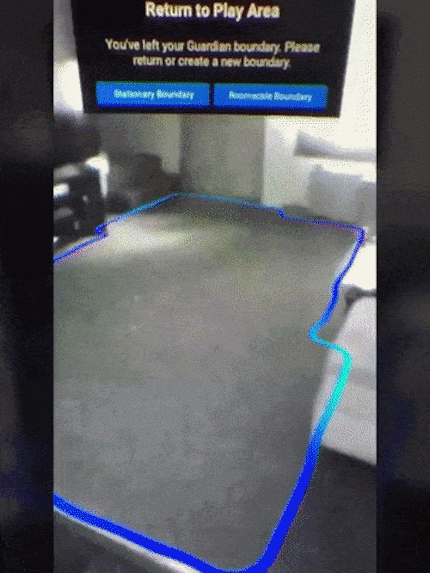
Then you set up your play area, which is a real highlight. Firstly, you decide whether you want to play stationary or move around the room. For option one, just click and you're ready to go. For option two, tap the floor briefly with the controller if the glasses have not already recognised it themselves. You then draw your play area by holding down the controller. The ingenious thing about this is that you get an external camera thanks to the integrated sensors. It may be low-resolution and only black and white, but that's enough. The whole thing works extremely intuitively. The glasses even remember where in the room you have set up your playing field. If you put the glasses aside and continue playing later, you can simply go back to your "pen". Incidentally, the camera is automatically activated when you approach an obstacle so that you can avoid it in time - at least almost always.
The interface of the Rift S and the Quest is practically identical. With the Rift S, you press menu buttons with your virtual hands. With the Quest, you use laser pointers. Both work about equally well.
Big differences in the game selection
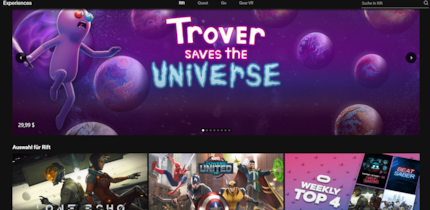
You can install games via the Oculus Store directly on the glasses or via the app or on your PC. For a direct comparison, I pulled out the most popular VR games that are available on both goggles - and got really excited. I had to buy "Superhot VR", "Beat Saber" and "Moss" twice, once on the Rift S and once on the Quest - even though they are exactly the same games. The purchase in the Oculus Store on the Quest does not necessarily apply to the Rift S and vice versa. You only have to buy games that are explicitly labelled as crossbuy once. As most people probably don't own both glasses, this isn't the biggest problem, but it's still annoying.
Since the Rift S runs on the PC, you can also access Steam games etc. there. On the Quest, the offer is much smaller, as not all titles are compatible with the mobile version. "Space Junkies", "Edge Of Nowhere", "Lone Echo" and of course all the PC games with VR options such as "No Man's Sky" or "Project Cars 2" are not available. After all, "Vader Immortal" is the first part of a "Star Wars" series that is exclusive to Quest for the time being. Seatmate Luca Fontana's verdict after a short test: "Fuck, it looks awesome." You can also install Gear VR games or other VR Android titles via sideloading, but you won't miss out on much.
Finger games with the Quest are also available.
Finger games with the controllers

Both the Quest and the Rift S come with two touch controllers. They sit comfortably in the hand and even recognise individual fingers. If you place your thumb on the analogue stick and lift it again, your thumb also moves in VR. If you place it on one of the two buttons, your thumb moves to the left or right in the game. The rest of your fingers behave in a similar way. This allows you to simulate a surprising number of finger and hand movements in games, such as pointing with your fingers, clenching your fist or giving the thumbs-up signal.

The tracking also worked very precisely with both headsets. With the Quest, I had the feeling once or twice that an input was not registered, which could be due to the fact that it has one less sensor. Apart from that, the Oculus Touch controllers are very comfortable and intuitive to use.
Gaming experience: freedom of movement vs. visuals
For the direct comparison, I focussed on "Superhot VR", "Beat Saber" and "Moss". I started the games simultaneously on both sets of glasses for testing and switched back and forth to best recognise the differences. I also consulted a few colleagues for second opinions.
The first thing you notice is that the interface on the Rift S is slightly sharper. This is a little surprising, as the Quest has a higher resolution of 3200 x 1440 pixels compared to the Rift S's 2560 x 1440 pixels. The screen door effect is present in both glasses. The pixel density is therefore not yet so high that the display is no longer recognisable by eye. With the Quest, the image is a little grainier. However, both definitely look much better compared to earlier VR glasses.

I still like the image of the Quest better visually. The colours and contrasts are somewhat stronger. The display of the Rift S looks a little paler. This is probably due to the display technology used.
"Superhot VR" looks almost identical on both systems. The low-polygon look naturally contributes to this. I couldn't discern any differences in the gaming experience. The game runs smoothly on both the Rift S and the Quest. My colleague Raphi Knecht even found the Quest version to be smoother. While you can hardly notice any visual differences in the missions, it is more visible in the short intermediate sequences where you are in a small room surrounded by computers. The little notes hanging around and the displays are much sharper and more legible with the Rift S.

The situation is similar with "Beat Saber". I couldn't discern any differences in terms of performance. Even on the quest, the hectic music-rhythm game felt fluid and I never felt like I was missing beats. But both the cubes you have to slice to the beat and the menu are slightly crisper and less grainy with the Rift S.
The most obvious difference is in "Moss". The levels consist of dioramas through which you navigate a small mouse. As the image hardly moves and the graphics are very detailed, the differences are clearly noticeable. Even in the first scene, in which you can look at your own reflection, you notice that the water surface in the quest is matt. On the Rift S, the water looks shiny and much more realistic. The rest of the world is also much less detailed with the Quest. However, "Moss" still looks good on the Quest. It's only after the direct comparison that it's a little hard to go back.

Both headsets have integrated speakers in the headband. They may be tiny, but they produce amazingly good 3D sound. If that's not enough for you, you can connect your own headphones via the 3.5 mm connection on the headset.
An additional practical feature of the Quest is that you can stream the content of the glasses to a Chromecast-enabled device, such as your TV or smartphone. This allows others to see what you are playing. To do this, you need to activate the cast option in the Oculus app on your smartphone and then start the "Headset Casting" quest. With the Rift S, you have the PC monitor, which mirrors the gameplay by default.

This workaround turns the Quest into an all-rounder - in theory
What if you could stream games from your PC to your Oculus Quest via Wi-Fi? You can do this with the open source programme ALVR. You need to install the software on both the Quest and the PC. Google will tell you how to sideload apps onto the Quest. It's not too complicated. And it's worth the effort. Of course, you also need SteamVR.
If you have installed everything correctly, you can start the ALVR software on the quest under Unknown Sources, which in turn starts SteamVR on the PC. You can then start any game and it will be streamed directly from the PC. Incidentally, your PC does not need Wi-Fi as long as it is in the same network as the Oculus. ALVR is still in the alpha phase. So don't be surprised if it doesn't always work straight away. In my tests, however, it has worked relatively reliably. And I didn't notice any increased input lag either.
Conclusion: a clear winner

Of the two headsets, the Oculus Quest is the clear winner for me. Although you have to make compromises with both devices, the feeling of freedom without the need for cables and a PC cannot be emphasised enough. The fact that I can take the Quest anywhere and start playing almost immediately means that I use it much more often. Being able to move around freely without always having the cable in the back of my mind - literally and figuratively - feels enormously liberating. The battery life of two to three hours is also completely sufficient.

Taken together with the handy controllers and extremely intuitive setup that makes the process a real pleasure, the Rift S and Quest are two extremely attractive propositions. If you primarily intend to play on a PC and don't want to bother with alpha-stage software, then go for the Rift S. If freedom of movement and flexibility are more important to you and you can do without certain games, then the Quest is the right choice. The slight loss of quality is bearable, especially if you never make direct comparisons.
If you also consider the workaround of streaming games from the PC to the Quest, there is almost no reason to consider a different headset. Sure, the PC headsets don't require any tinkering until the stream is running. But even without ALVR, the Quest is clearly the more advanced device.
As a child, I wasn't allowed to have any consoles. It was only with the arrival of the family's 486 PC that the magical world of gaming opened up to me. Today, I'm overcompensating accordingly. Only a lack of time and money prevents me from trying out every game there is and decorating my shelf with rare retro consoles.



