
Guide
How to stop your data being fed to Meta’s AI
by Florian Bodoky

After getting a hefty fine, Meta has adapted its approach to ads slightly – but only slightly. One thing hasn’t changed: either you consent or you pay. What’s next?
Meta is following Apple’s lead: every time a regulatory authority reprimands the company, it takes a baby step towards improving user-friendliness. But only to (supposedly) comply with the law. The latest example? Personalised ads – advertising that Meta displays on its platforms such as Instagram or Facebook, and which Meta thinks you might be interested in.
The problem with personalised ads lies in how Meta figures out that you might be interested in a product or service in the first place – by tracking your activity on its platforms. Based on what you post, comment on or look at, Meta determines what you’re interested in and sells suitable advertising space to companies. This is a major source of income for Meta.
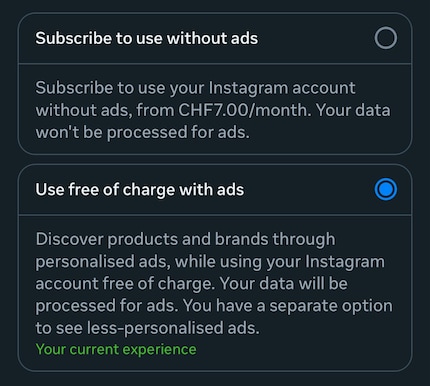
Some time ago, Meta attempted to use data it collects about you on platform A for advertising space on platform B. But that’s forbidden, at least in the European Union, as the the Digital Markets Act states.
However, Meta believed they’d given users a choice by offering them to opt out of cross-platform data collection – for €10 a month. The European Commission wasn’t satisfied with this and launched an investigation, finding that Meta had broken the rules. Meta was fined €200 million and mandated to offer a «less personalised but equivalent alternative».
Apparently, Meta’s now launched this version with «less personalised» ads. And the company’s playing the same sneaky game again. Log in to Instagram or Facebook and you’ll see a banner that asks you to agree to the use of your data – or pay seven francs a month.
The catch? This less personalised advertising isn’t activated automatically. After you click on the option «Use free of charge with ads», you need to take additional precautions.
Instagram: tap on your profile picture > three horizontal lines > Accounts Centre > Ad preferences > Ad settings > Ad experience > Less-personalised ads
Facebook: Tap on your profile picture > Drop-down arrow > Settings & Privacy > Settings > Ad preferences > Free with ads > Back arrow, then click Ad settings > Ad experience > Less-personalised ads
The responsible EU authority is currently examining whether the current model offers a truly free and informed choice and whether this interpretation of «less personalised advertising» is legal. In Switzerland, the FDPIC and the «Preisüberwacher» (an independent authority whose task is to monitor compliance with fair prices and a transparent pricing policy) are also clarifying if this subscription model and procedure are legitimate.
I've been tinkering with digital networks ever since I found out how to activate both telephone channels on the ISDN card for greater bandwidth. As for the analogue variety, I've been doing that since I learned to talk. Though Winterthur is my adoptive home city, my heart still bleeds red and blue.
Practical solutions for everyday problems with technology, household hacks and much more.
Show all