
Background information
Why you should lube your switches
by Kevin Hofer

The Qpad MK-95 is the first keyboard that allows you to switch between switches. By flipping the small handle, I can decide whether I want clicky or linear switches. Time to grab the screwdriver and dismantle the thing into individual parts to find out how it works.
Clicky or linear: two words, two very different lifestyles. The Qpad MK-95 allows me to experience both within fractions of a second by flipping a lever. Now I'm in front of the keyboard, screwdriver in hand, saying my quiet goodbyes to this graceful interface. I'm about to take it apart and I don't know if it's gonna survive. I've grown fond of this thing over the last few weeks, working with it every day. My heart is bleeding.

Every keyboard is basically constructed in the same way: in order to see what's slumbering inside the MK-95, I have to remove the cover plate. It's attached to the housing with screws. To them all, I have to remove the keycaps. After loosening all the screws, I try to lift the cover plate. For this, I use «Jimmy» – a tool for opening electrical appliances. Jimmy has helped me a lot in the past. And indeed: the blade easily slips between the cover plate and the housing.

Still, I won't remove the plate. I only discover the solution to this riddle after a while: Under the mechanism for raising the keyboard, I find one last screw that holds the case and the cover plate together.


Now I can finally open the keyboard. Since the switches are soldered to the PCB, I can't remove them from the cover plate without a soldering iron. This is the case with most mechanical keyboards: the switches are attached to the cover plate, the PCB is placed under it and the switches are soldered on from the back. Removing the soldering is my last resort if I don't quickly figure out this switching mechanism. I don't want to destroy the MK-95 for nothing. The keyboard has an additional metal plate on the back of the PCB. I suspect it has something to do with the switching mechanism.

The inside of the switching mechanism is mounted on this metal plate. Under the switch, I find something interesting: a flat round bulging metal component. It hides a screw. When I operate the lever, the metal plate moves slightly from left to right across the PCB.
To keep the lever in place, Qpad has placed magnets on the switching mechanism. Now I know why engaging the lever is so satisfying.

The metal plate glides over the PCB unhindered thanks to black spacers. The plate is attached to the circuit board with these hooks.
I loosen the spacer screws to see what's under the metal plate. This reveals some bent metal rods that protrude into the PCB or switches.
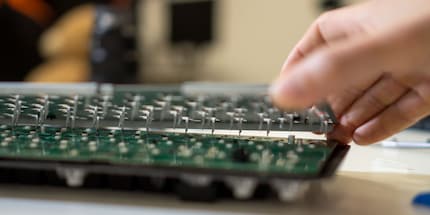
If I peer into the switches through the holes for the metal rods, I see a small, fine wire. When pressing a switch, the wire is pushed aside by the stem of the switch just at the moment when the click is heard and the trigger point is felt. I push the wire aside using my screwdriver and operate the switch again. Now there is no click to be heard or felt.
The mechanism works as follows: in the «zero position», the wire is pushed to the side by the stem of the switches as you tap. A clicking noise and haptic feedback are generated: the switches are clicky. When I flip the lever to the «one position», the metal plate and rods move. These push the wire inside the switches to the side. If I press the switch now, I can't feel or hear anything. The stem slides from the wire into the switch unhindered. Boom. Linear switches. Clicky and linear in one: a simple spell, but quite unbreakable.
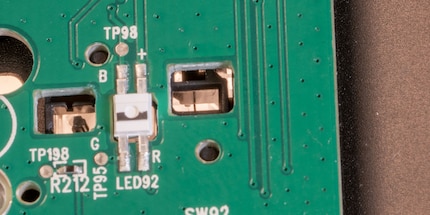
Back in my review of the MK-95, I already discovered that strictly speaking it has no mechanical switches, but optical ones (article in German). They aren't triggered by metallic contact, but by an optical signal. A light beam is emitted, which is blocked by the stem of the switch when the button is not pressed. If I press the switch to the trigger point, the light beam hits a receiver instead of the stem and thus triggers the keystroke. The mechanical, tangible and audible sound in clicky mode has basically nothing to do with the release.
By the way, I was able to reassemble the keyboard and it still works. Only the wire of the F-key was damaged during assembly, the key now only works linearly. But hey: I'm so glad that this thing still works.
From big data to big brother, Cyborgs to Sci-Fi. All aspects of technology and society fascinate me.
Interesting facts about products, behind-the-scenes looks at manufacturers and deep-dives on interesting people.
Show all