
Opinion
Why I'm switching to Mac
by David Lee

The new Macs using ARM architecture run iPhone and iPad apps natively. I really wanted to check out how well this all works and which apps truly add something.
I've been using a Mac Mini with M1 chip for about a month now. This chip has nothing in common with previous Mac processors – but a lot with iPhone and iPad chips. In very simplified terms, Apple took the chip for mobile devices, modified and expanded it a bit, and now uses it in full-fledged computers.
The close relationship to iPhone and iPad chips means that iOS apps now also run natively on Mac. As a result, I've examined various apps – mainly out of curiosity.
The majority of iOS apps can be found on Mac via a normal search in the App Store. Search hits are divided into «Mac apps» and «iPhone and iPad apps». Apps that haven't been verified for use on Mac are marked accordingly.
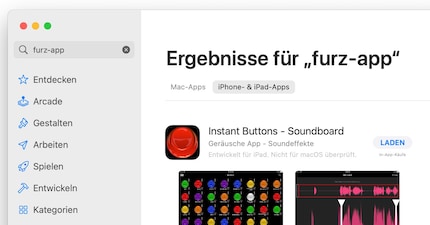
However, the store says nothing about whether the app can be used meaningfully on Mac. For example, I have two flashlight apps installed. Both are completely pointless on Mac as flashlights aren't even present on the device. Both apps notice this detail and point it.
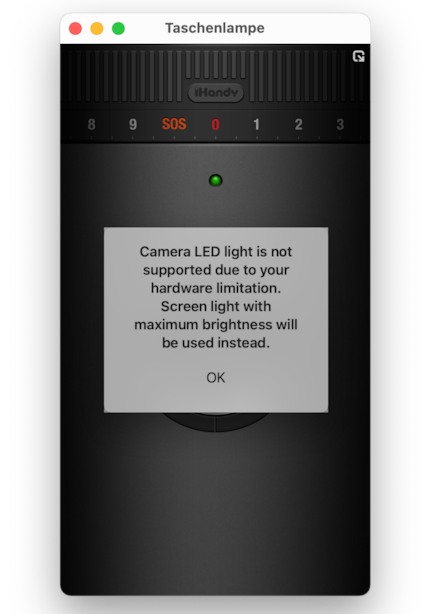
The installation is exactly the same as on the iPhone. Mac apps and iOS apps are stored in the same place and otherwise treated the same.
Each app can be used in a window or in full-screen mode. If the app is available in both portrait and landscape mode, you can switch between either view on Mac as well. Some apps let you choose the size of the window. This makes them much more useful on Mac. After all, full-screen mode merely displays the same content larger. With freely selectable window sizes, on the other hand, more content can be effectively displayed. «Play SRF» displays significantly more videos in its overview, for example. However, apps such as this one have been the exception so far.
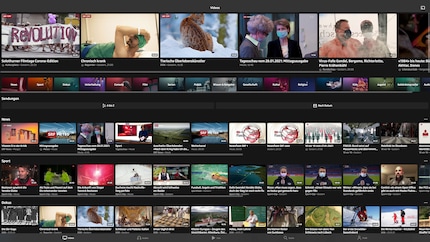
There are no Macs with touchscreens yet, but the operation of iOS apps still mostly relies on them. On a MacBook, the trackpad is supposed to be operated like a touchscreen. Of course, I can't try that here on my Mac Mini, so here's a quick look at some workarounds: swiping is Drag & Drop via the mouse, two-finger zoom is simulated with Drag & Drop while tapping an arrow key. Touch alternatives can be turned on and off; for example, you could use the space bar as a finger tap. The mouse scroll wheel, the Del key, common keyboard shortcuts such as ⌘-A or ⌘-Z: it all works.
Not all iOS apps show up in the App Store. Developers can lock sharing for the Mac. Why would they do that? On the one hand, an app that doesn't make sense on Mac would only annoy users. Another obvious reason: when the developer already offers a version of the software for Mac anyway. In this case, they simply don't want users downloading something for free that they previously had to buy.
The iMazing tool can be used to install locked apps on Mac. At least for the moment. Apple stopped this for a short time, then reversed it. No one knows whether this will work much longer.
Anyway, installing this way is much more cumbersome than via the App Store. You need to connect a mobile device to the Mac, download the desired iOS app and then export the IPA file. The app is then installed out of this. This process has to be repeated for every update. iMazing is also monetised after a certain number of uses.
The Instagram app would allow me to conveniently upload my photos and videos edited on the computer to Instagram without any detours. However, this does bring along a problem:
the app can only access the Photos app library for uploading photos and videos. On the iPhone, this hardly bothers me, as the photos are stored in the Photos app anyway. On a computer, on the other hand, they're distributed into some directories and even onto different drives. In order to upload them with the app, you'll first need to import them into the Photos app library. This way, the Instagram app does not fulfil the purpose of simple uploads.
Snapseed, an image editing app, also isn't shared and has exactly the same problem on Mac. This is probably a general problem with image editing and photography tools.
I own a collection of music tools for iPad, and most are locked down for use on Mac. This includes, among other things, the entire Korg universe. I'd very much like to use these on Mac as well, as what Korg has developed for the iPad over the last 10 years goes far beyond mere gimmicks. But there are problems here as well.
The heart of all Korg apps is Gadget 2. Contrary to what the name suggests, this isn't a toy, but a full-blown digital audio workstation (DAW). Various synthesisers are already included, and many more can be purchased in the app. Still others are available as a separate app that can also be integrated into Gadget. And these separate apps, in turn, also offer in-app purchases.

The individual apps work. But including synthesisers in Gadget, which must be purchased separately, doesn't work, at least for me. This significantly reduces the value.
Gadget is also available for Mac. Cost: $299. Paying extra sounds like a rip-off, but it's not that simple.
First, the Mac version includes all extensions. And they go on forever. Added up, the same thing would cost a similar amount on the iPad. Naturally, the Mac version isn't exactly the same either; it can be plugged into another DAW, and the interface is adapted to a large screen.
Secondly, the iOS apps don't work on the Mac as they should, which is how I understand why they aren't officially offered. Still, something has to be done.
The truth hurts. There are many apps I don't even want on Mac. Useful ones are often not even released. If I install them anyway, technical problems spoil the fun, such as when exchanging data or when apps have to interact.
Most apps would need to be tweaked slightly to make them useful. However, all those developers who have already built Mac versions of their apps will not. Because, of course, they want to be able to continue selling them. As a user, however, I also don't think it's okay to have to pay again in full for software that I've already bought and that runs on the same architecture. A solution must be found that is right for everyone.
I think most developers would be quite willing to offer a discount to iOS and Mac dual users. But this isn't possible at the moment, as the App Store doesn't offer such functionality. In my opinion, the ball is in Apple's court: the App Store must be prepared for these cases. An improved system would detect if you already bought an app on another device and reduce the price by an amount set by the developer.
In any case, these two worlds have to merge, otherwise iOS apps on Mac will remain a mere gimmick.
My interest in IT and writing landed me in tech journalism early on (2000). I want to know how we can use technology without being used. Outside of the office, I’m a keen musician who makes up for lacking talent with excessive enthusiasm.
Practical solutions for everyday problems with technology, household hacks and much more.
Show all