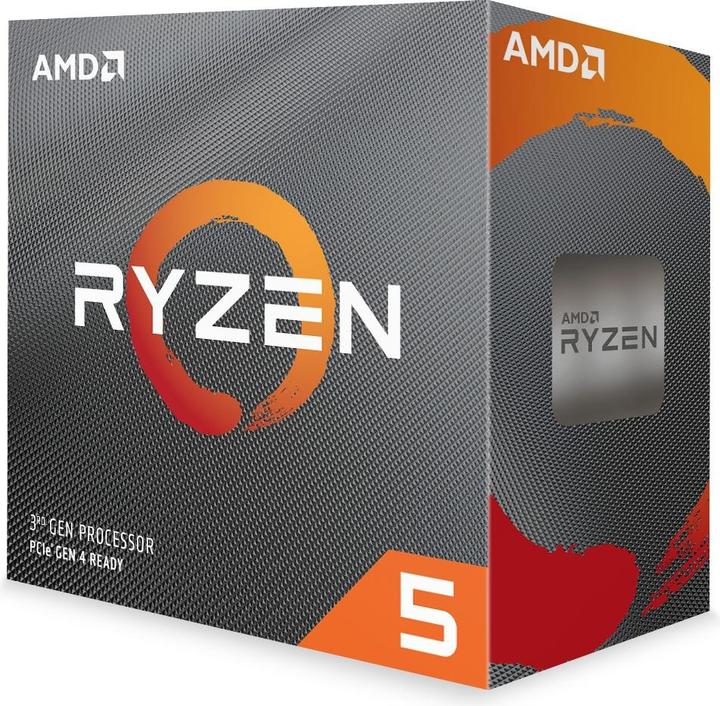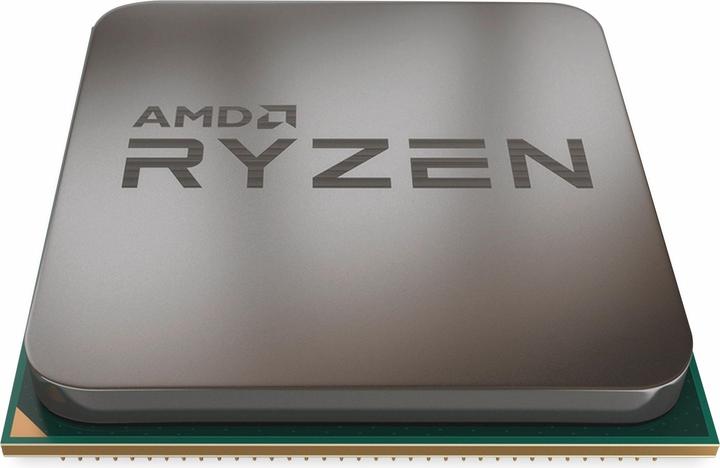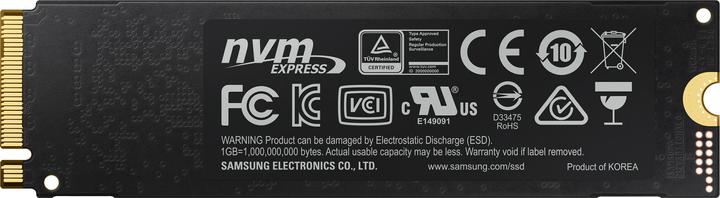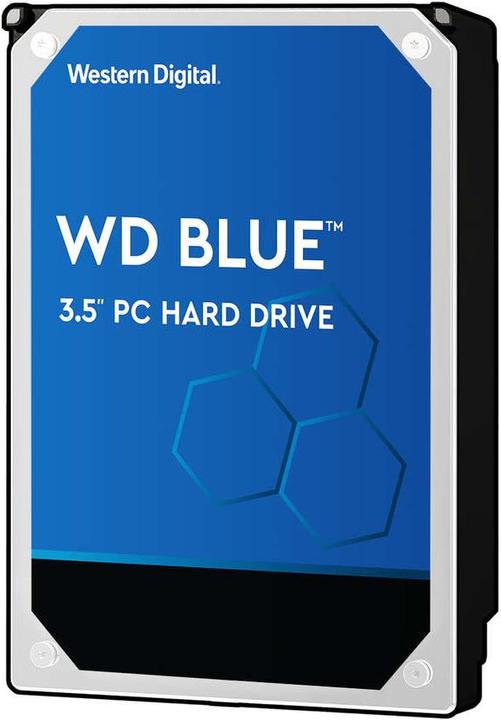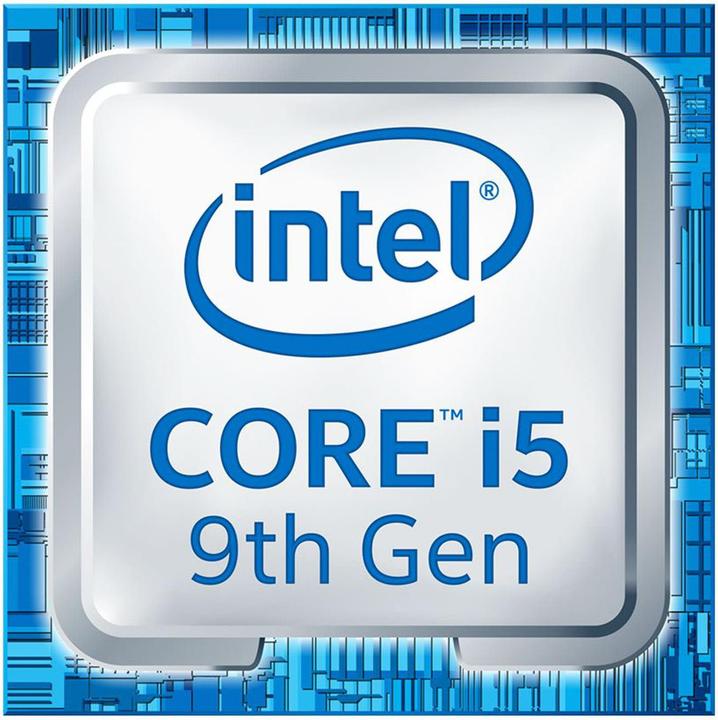

Gear guide: find the perfect hardware for your next gaming PC
Is it high time to assemble a shiny new PC? Let me tell you what to look out for and which components are best for beginner, experienced or hardcore gamers.
You won't learn how to assemble your PC here. What you will find is an extensive guide on which components best suit your needs when looking for that optimal piece of hardware. Each category will be broken down into my three recommendations for beginners, hardcore gamers and building enthusiasts. In each category, I sought to find a good balance between price, performance and positive user reviews.
Processors
In recent years, AMD's Ryzen CPUs have been quickly catching up to Intel, without losing that crucial price advantage.
Which processor you'll buy depends a lot on your graphics card. In most games, that's what does the real heavy lifting. Exceptions are simulators such as «Anno 1800», where many individual units and systems have to be calculated, which places a heavy load on the processor. Otherwise, it's mostly the graphics card that gets pushed to its limits. Which is why investing in a better graphics card is often the better choice. In rare cases, your graphics card can bottleneck your performance.
Which is exactly why your games of choice are mainly secondary when looking for cores. Most current processors have more than enough of them. Currently, eight cores are optimal. Still, most games only require a few or even just one. 12 cores tend to be overkill at that rate. If you want to use them all, try compiling or rendering things. The frequency of your CPU is more vital when looking at games. By that standard, the surcharge when going from and i5 to an i7 or i9 is disproportionate. If you don't like AMD, you can always use an Intel i7-9700k for a monster rig. It'll deliver that bit more performance.
Mainboards
With your processor decided, you've already done most of the work required to select your motherboard. After all, not every processor fits onto every board. In addition, the price is primarily determined by your specs. Do you need Wi-Fi? Extra PCI slots for a sound card? USB 3.1 ports? If so, how many? RAID-enabled? More than two RAM slots? Many interfaces are also available in different versions such as SATA 6G or PCIe for particularly fast SSDs.
ATX or MicroATX is the form factor. MicroATX is designed for compact rigs and the boards have fewer connectivity options than an ATX.
Graphics cards
The heart of every PC is its graphics card. Nothing affects performance in games more than the GPU. You can choose between Nvidia or AMD. The latter have definitely caught up with the current Radeon series. While AMD had traditionally been more present for beginners with value for money, the 5700 and 5700XT models are also suitable for greater demands. The latter roughly corresponds to the Nvidia 2070 Super and thus the upper end of the middle segment.
Still, Nvidia rules the roost when it comes to their High-End 2080 models. Raytracing, which provides even more realistic lighting effects and reflections in games, has also been reserved for Nvidia so far. VRAM requirements are strongly linked to your desired resolution. If you play in Full HD, 8 GB will do, but if you play in 4K, 11 GB are required.
RAM
RAM is the cache of your PC. All information not stored on the hard disk is housed there. RAM is especially advantageous at higher resolutions, if you want to avoid frame rate loss.
When buying RAM, you should always check compatibility with your mainboard and CPU first. If you're already eyeing up a specific model, you can check its specs. Otherwise, look up your motherboard's manufacturer. When it comes to Intel processors, what RAM you buy depends primarily on your wallet. Even if you want to overclock them, the performance differences are infinitesimally small. If you buy a Ryzen processor on the other hand, RAM speeds (in Mhz) become more important. You should go for the 3200 models to get the most out of your performance potential.
The minimum size is 8 GB, 16 GB are better. 32 GB are overkill in most cases, but can provide a bit more stability in certain games. 32 GB can also be used for processing very large images or for 3D modelling. As the price difference is so small, I'll even recommend 16 GB of RAM for the entry-level model.
Hard disk/SSD
The more data you need, the bigger the hard drive has to be. So far, so good. SSDs have no mechanical parts and are significantly faster than HDDs. However, they cost more. Loading times in games, the booting process for Windows or the starting time of programs can be massively accelerated if you use an SSD. I recommend using an SSD for your Windows partition as well as for your most important games. If you also have a large movie, series or music archive, you should store them on an HDD. There, memory size is more important than speed.
SSDs are available in a 2.5-inch form factor via the SATA connector. There are usually more than enough of these on the motherboard. PCI-e SSDs that require an M.2 slot are faster. However, most boards have only one to two. The non-plus ultra are currently PCIe 4.0 SSDs. However, only the latest AMD-X570 boards have this interface.
The power supply
To ensure that your new components are supplied with enough energy, you'll need a suitable power supply unit. The most important factors are performance, efficiency and volume. The more efficient the power supply, the lower the output may be. A power supply with 80Plus Platinum certification still delivers 91 percent of its power at 100 percent utilization, while a bronze model only delivers 81 percent.
How many Watts you need depends on the components used. An RTX 2080Ti and an Intel i9 pull more power than an i3 in conjunction with an RTX 2060. Power supply manufacturers usually offer calculators on their websites where you can find out how much performance your setup consumes. However, they usually calculate very generously.
Cooling
Again, you'll have to choose between two types: water or air. Water cooling systems usually cost more, take more time to install and potentially offer better cooling performance. But as always, it depends on the components. Full cooling rigs especially, so-called AIO models are often worse at cooling CPUs than a good fan.
Still, water-cooling is the first choice if you want to push your PC to the limit with overclocking. In addition, moldable tubes offer more design possibilities.
As far as noise levels are concerned, water-cooling systems are not quieter per se. The water must also be cooled with a fan and the pump isn't quiet.
Always check before buying whether the cooler or the water pump fits into the housing or onto the board.
PC cases
The choice of case depends on your aesthetic wishes, the size on the other hand on your space requirements. Many cases no longer have a drive bay and large graphics cards or CPU coolers don't fit in every case. Water cooling also requires sufficient space. If you don't have any extra wishes, a mini-ITX case will do. Installing can become a bit more arduous than when using a big tower, however. The only way you'll find out about ease of installation, cable management or cooling capabilities is through reviews.
As a child, I wasn't allowed to have any consoles. It was only with the arrival of the family's 486 PC that the magical world of gaming opened up to me. Today, I'm overcompensating accordingly. Only a lack of time and money prevents me from trying out every game there is and decorating my shelf with rare retro consoles.
Practical solutions for everyday problems with technology, household hacks and much more.
Show all