

Finally, no more using my fingernails: Thumby Color review
The Thumby Color looks like a tiny clone of a Game Boy Advance. But in contrast to its predecessor Thumby, it can be operated without using your fingernails. The colour display, loudspeaker and rumble function are also new.
If you buy a TinyCircuits Thumby or the new Thumby Color, you’ll get a key fob, handheld and programmable toy all in one. The biggest new feature of the new Color version is the pleasantly bright 16,384 colour dots on a tiny display the size of a thumbnail.

It’s probably the smallest game console around based on the Nintendo Game Boy Advance – and definitely the smallest that can just about be operated without fingernails.
What can this colourful Thumbelina do, and which games work?
What neither device can do is emulate games. You can’t load GB, GBC or GBA ROMs onto it and play original Nintendo games. There are games created in the MicroPython programming language you can find online – or write yourself. The device lacks an emulator, as well as the performance for games on other platforms.

The Thumby Color is powered by a Raspberry Pi RP2350 CPU (Dual Core, 150-300 MHz). It has 520 kilobytes of RAM and 16 megabytes of flash memory. Compared to its predecessor with a black-and-white OLED display, the processor inside this colourful little thing has a higher clock speed and a floating point unit (FPU).

The biggest innovation, however, is the 0.85-inch 16-bit TFT colour display with no less than 128 × 128 pixels. It’s quite bright and can be turned down in the console software. There have also been some changes to the buttons. Whereas the Thumby only has a directional pad and two action buttons, the Color also has two shoulder bumpers and a menu button. Also new on board are a battery-powered LED, a loudspeaker and a rumble motor. The latter vibrates pretty hard – for example during a game over in Bust a Thumb.

A USB-C port on the underside is used for data connection and charging – pretty modern, especially since the predecessor uses Micro-B USB. A tiny power switch is located next to it. Four screws on the back allow you to access all installed parts with little effort. Take the battery, which has a capacity of 110 mAh and lasts for around two hours of playtime, for example. However, given the console’s size of just 5.2 × 3 × 1.2 centimetres, I never managed to hold out that long.
Gaming with the Thumby Color – still exhausting
Despite the brilliant display quality, my eyes tire quickly when I play for longer periods of time. What’s more, the tiny buttons can only just be operated with medium-sized male fingers and not using your nails. Playing becomes a rollercoaster of emotions, my passion for the mini console is intense. However, the buttons aren’t just small, they’re also rather hard to press and wobble a bit. When I shake the Thumby Color, I hear a rattling from the buttons.

This painful and fiddly operation automatically raises the difficulty of each game as soon as reaction comes into play. I’m too slow to progress anywhere close to levels I’m used to in Tetris Tetrump. In the same way, I’m quickly crushed by the orbs in bubble shooter Bust a Thumb.

Both games and demos are pre-installed on the device from the off. I only realise there are also demos after I try out all the games. Wondering why I don’t understand every game principle, I look them up online and quickly find what I’m looking for. There’s an overview of all officially available games and demos.
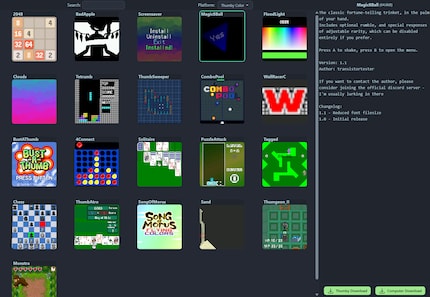
There, I find both explanations for individual, pre-installed software gems, as well as partially revised versions and games that aren’t pre-installed.

During my first gaming session, I noticed that the developers are also optimising their software. When trying out the Tagged demo, I always get a blue screen of death, which can be fixed by updating the software to a newer version. However, I almost liked the software better as a blue screen demo than I did as an unfinished game concept. An AI tries (and fails) to stop me from collecting three things within 15 seconds.

Unfortunately, no Doom – but there’s Thoom instead
As is well documented, Doom will run on anything with a screen, buttons and the chip of at least a washing machine. Or almost everything, since there’s no version for Thumby or Thumby Color yet. A monochrome predecessor, Thoom, has been added instead. Like all games programmed for Thumby, it also runs on the Thumby Color. However, it doesn’t fill the entire display due to the different image format.
Thoom also works with Thumby Color, like all games off the predecessor.
Tetrumb is already a challenge on such a small device, but an FPS game like Thoom is almost unplayable for me.
You can find all official, black-and-white Thumby software here.
Programme your own games
Another source of games are those programmed by other users or yourself. Since most of my internet use involves Reddit, I visited the Thumby Color Community full of anticipation. However, it consists of only five members, none of whom have programmed anything. If you find software programmed for the Color by users elsewhere online, let me know.
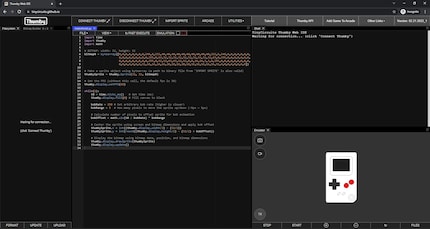
You can create new software either offline with the Thonny program, with a MicroPython text code editor running in a web browser or with the Blockly visual code editor. The three linked English manuals offer new users a step-by-step introduction. MicroPython is a lean version of the Python programming language and was specially developed for small devices such as the Thumby Color.

If you feel like programming, the editor offers a simple interface that you can also use to simulate the software. It helps if you first learn the basics of Python. Blockly, on the other hand, should also be suitable for anyone without knowledge of the programming language.
I looked at everything, but didn’t feel like trying my hand at software development. If you feel different, you’re welcome to present your own game in the comments.
In a nutshell
Joining my handheld collection
This second iteration of a mini Game Boy clone from TinyCircuits features a larger colour display and a speaker. Other new features include a battery-powered LED, a menu button, a rumbler and shoulder buttons based on the Game Boy Advance.
It helps that the buttons have become slightly larger. While playing, only games created specifically for the system will work. I can use the buttons for gaming almost without my fingernails – that doesn’t really make me any faster, though. Everything about the Thumby Color remains fiddly and difficult to operate, just like its predecessor Thumby. Depending on the situation, things can become difficult to recognise.
The mini console might be of greater use to anyone who enjoys programming. Thanks to the manufacturer’s documentation and the editors provided, the entry hurdle for creating your own games in MicroPython is low.
Despite the disadvantages, this handheld inspires me. The fact it’s even possible to build and run such a small thing is a miracle. After all, apart from reaction games, Solitaire, Minesweeper and Chess work great too. However, if you want a more user-friendly mini console that also plays Nintendo games and the like, you’re better off with the Anbernic RG Nano. If you want a Thumby Color that isn’t purple, you can also find a transparent version.
Pro
- Small, cute, eye-catching
- Works despite its size (with MicroPython games)
- Also plays custom-made software/games
- Makes programming appealing
- Open platform
Contra
- Difficult to operate
- Only a few specific Thumby Color games available

I find my muse in everything. When I don’t, I draw inspiration from daydreaming. After all, if you dream, you don’t sleep through life.


