

Crucial P510 review: PCIe 5.0 for a tight budget
In truth, Crucial already has a superfast SSD with PCIe 5.0, the T705. With the P510, however, the manufacturer now wants to appeal to price-conscious users who are fine with a bit less speed. The mass storage medium impresses me, above all by keeping things cool.
It’s only a matter of time before PCIe 5.0 SSDs replace their predecessors using the 4.0 standard. So far, however, the former still costs considerably more. With the P510, Crucial now wants to lure people onto the PCIe 5.0 bandwagon. Specifically, users who aren’t ready to spend several hundred francs on an SSD.
The P510 also offers better performance than an SSD in the PCIe 4.0 standard – mind you, not in every case, and the differences are small. On top of that, the maximum storage capacity is 2 terabytes (TB).
The technical details
In contrast to the pricier T705, the P510 doesn’t use DRAM, meaning that the new Crucial loses some speed. If you didn’t know, DRAM stores things like data allocation tables, for example, which record logical blocks and their positions in the memory.
Crucial relies on the Phison E31T as the controller, said to be around 25 per cent less power-hungry than the one installed on the T705. It requires a maximum of only 8 watts.
Crucial uses Micron TLC G9 NAND for the flash. NAND is a non-volatile memory technology that doesn’t require power to store data. TLC stands for Triple Level Cell. This means 3 bits are allocated per memory cell, stacked over 276 layers.
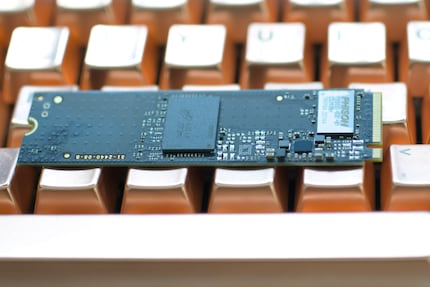
Crucial promises 600 terabytes written (TBW) per TB of memory. That’s the number of TB that an SSD can write in its lifetime. These are conservative values, drives usually achieve more. With my test sample, I could write just over 1 TB of data per day for two years. But that’s an unrealistic scenario. The manufacturer’s warranty lasts five years.
Read: only ahead of PCIe 4.0 with sequential access
I measure read speed with the CrystalDiskMark program. It reveals that the P510 can’t keep up with the T705. Compared to the Samsung 990 Pro using the PCIe 4.0 standard, however, this new release from Crucial offers an enormous upgrade – at least for sequential access. Here, it even exceeds the promised megabytes per second (MB/s) of 11,000 by a few ticks.
When writing randomly, it has to admit defeat to the Samsung SSD. However, the PCIe 4.0 SSDs perform well compared to the PCIe 5.0 SSDs for this type of access.
The first value in the graphic below refers to sequential reading, the second to random reading and writing. If you work with large files, the first bar will be relevant for you. For small files, check the second.
Write: good, but far behind the more expensive model
Write and read follow the same trends. The SSD slightly exceeds the 9,500 MB/s value promised on paper. This way, the P510 lands somewhere between the T705 and 990 Pro for sequential writing, but takes last place for random writing.
As a practical test, I copy a 10-gigabyte file from a RAM disk to the SSD. The RAM disk ensures that the SSD is the bottleneck, since the disk will achieve a much higher write and read rate. Here, the P510 is 400 MB/s ahead of the 990 Pro, but 1000 MB/s behind the T705.
To test how the SSD behaves when writing data continuously, I repeatedly write the 10 GB test file from the RAM disk to the SSD using a batch command. This allows me to determine when it starts to throttle down. The P510 hits the brakes for the first time after only 70 GB of written data: instead of 4,800 MB/s, it only reaches 1,500 MB/s. However, the SSD maintains this speed until it’s full.
I’m disappointed that the SSD throttles down this quickly. The pricier PCIe 5.0 SSDs write at twice the speed until they’re full and can maintain their initial performance for longer.
Copy: small differences
When copying, i.e. reading and writing to the SSD at the same time, I duplicate the 10 GB file. Any differences between the SSDs are small here.
Office work: in last place
In office applications, the P510 ends up at the very bottom. Bear in mind, all SSDs are lightning fast here usually. You’ll hardly notice these benchmark differences in real life.
Gaming: solid performance
When it comes to gaming, the P510 once again ranks between its big sister and the PCIe 4.0 competition, delivering a decent result.
How the SSD behaves at 80 per cent full
I ran all tests mentioned above with an empty SSD. As a rule, however, you’ll fill your drive over time, which is why I run the tests again at 80 per cent full. Here, the SSD loses around ten per cent across all benchmarks. The biggest drop, twelve per cent, happened when copying. This puts the P510 within the range of other SSDs.
Temperatures: the coolest PCIe 5.0 SSD to date
Thanks to its low power consumption, the P510 delivers impressive temperatures. Even in the continuous write test, it doesn’t exceed 56 degrees Celsius. This means it remains almost 30 degrees cooler than its big sister, making it the coolest SSD overall.
In a nutshell
Fast SSD for buyers on a budget
True, the P510 from Crucial doesn’t achieve top results in my tests. But it doesn’t have to. It’s the first device of its kind to offer PCIe 5.0 speeds for the price of a PCIe 4.0 SSD. It struggles most when writing data continuously, throttling down after relatively little data is written compared to other SSDs.
Still, if you can live with this limitation, I can recommend the P510. It does a good job for its price.
Pro
- High speeds at a relatively low price
- Low power consumption, resulting in low operating temperature
Contra
- Struggles when writing data continuously

From big data to big brother, Cyborgs to Sci-Fi. All aspects of technology and society fascinate me.


