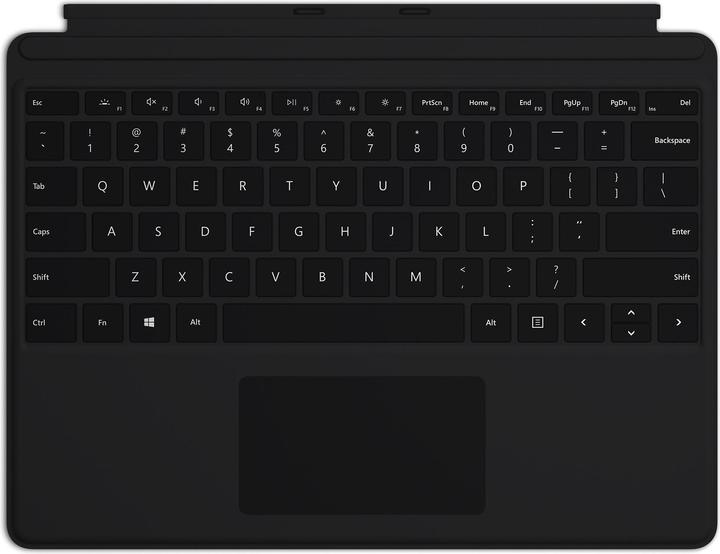An ARM and a leg: the Microsoft Surface Pro X
Microsoft's Surface Pro X is doing a lot of things right. Not only is the nearly rimless display appealing, but the new induction-charged Slim Pen and the «pen garage» are also impressive. It is let down by the ARM processor, which severely restricts functionality.
If Microsoft removed the «Pro» from this device's name and lowered the price, I would be thrilled. Because it isn't bad in itself and it looks damn good above all. But just one look at the specs makes clear that the processor makes any professional use aside from Office impossible. Since Microsoft installed an ARM processor, classic Windows applications must be emulated. However, there's no way of getting any 64-bit applications or ones that require drivers.
For example, you can't use any Adobe Creative Cloud programs with ARM processors. All programs that require an OpenGL version above 1.1 (i.e. practically all of them) are also not supported. Performing benchmarks with this device is also hellish – only Geekbench can test the CPU. Forget about Virtual CloneDrive, it needs a driver as well. In general: it's a coin toss whether or not any software is currently working on this device. And if it does run, the performance will by impaired by emulation.

The technical details:
- Processor: Microsoft SQ1 (ARM, 8 cores)
- Integrated graphics processor: Adreno 685
- 16 GB of RAM (SanMax K3UH7H70AM-JGCCL, LPDDR4)
- 256 GB SSD (SK Hynix HFM256GDGTNG-87A0A, M.2 2230 PCIe 3.0 x4, removable)
- 13” IPS multi-touch display (PixelSense Display) with 2880 x 1920 pixel (aspect ratio of 3:2, 267 ppi, glossy finish, pen input supported)
- 2 x USB 3.1 Type-C, mains connection (Surface Connect), Nano-SIM slot (LTE modem), Wi-Fi 5 and Bluetooth 5.0
- Stereo speakers, dual microphones
- Ambient light sensor, acceleration sensor, gyroscope, magnetometer, Windows Hello camera (face recognition)
- 5 megapixel front camera (1080p video resolution) and 10 megapixel rear camera (4K video resolution)
- Lithium-ion battery with 38.2 Wh
- Windows 10 Home
Ingenious design
The Surface Pro X looks like a completed Surface Pro 7 to me. Thus you get a display that is 0.7 inches larger despite approximately the same 287 x 208 mm area, which is much closer to the edge of the tablet. It's also 1.2 mm thinner with a thickness of 7.3 mm. The Pro X weighs 774 g without the keyboard.

For the case, Microsoft relies on anodized matt black aluminum, which feels very nice. Since the design is fanless, the typical Surface Pro and Go cooling groove around the unit is missing. For this tablet, the heat is dissipated by a carbon fibre composite material. The stand is identical to the Pro 7 and Go stand, which is particularly suitable for writing or drawing with a pen, as it allows the display to be positioned at any angle. One thing that annoys me is that the stand isn't always stable when balanced on your lap.

The Pro X lacks a microSD slot under the stand as seen with the Pro 7. You can insert a nano SIM card under the stand or change the SSD yourself. On the left side of the device you will also find two USB 3.1 Type-Cs as well as the volume rocker. The power button and Surface Connect connector are located on the right side. A classic 3.5 mm jack connection is unfortunately missing.
A sharp, bright display
The 13-inch high-gloss display with an IPS panel has a resolution of 2880 x 1920 pixels and comes in the typical Microsoft 3:2 format. Thanks to the high resolution, working with the pen in particular is a lot of fun – even if you lean in close, no pixels are visible.
To find out how well the display is illuminated I measured it with the x-rite i1Display Pro:
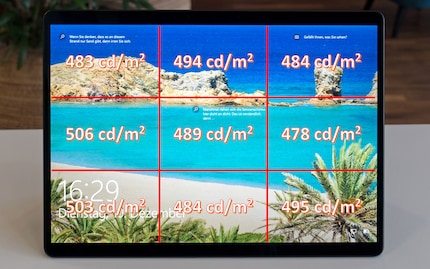
Officially, the display should have a luminosity of 450 cd/m². I measured an average of 490.66 cd/m², which is a very good value for a tablet or notebook. In addition, illumination is quite regular, the 25 cd/m² difference between brightest and darkest spot are not visible to the naked eye.
As far as colour space coverage is concerned, the sRGB display manages to display a spectrum of 94 percent. It's 64.8 percent for Adobe RGB and 66.7 percent for DCI P3. If I measure the black and white value, I calculate a crisp, static contrast of 1348:1. The dynamic contrast is 5841:1.
Accessories: a keyboard, pen garage and the new Surface Slim Pen
If you buy the Surface Pro X, the keyboard and pen are unfortunately not included. The Alcantara-coated keyboard, which turns the device into a notebook, is available in two versions. One with a pen and one without. If you order the version with the pen, you will also get an integrated «pen garage». The pen isn't only neatly stowed away – thanks to induction, it also charges itself.


Unfortunately, Microsoft is only selling the keyboard with a pen garage with a pen included. If you use a keyboard without a pen, there is no pen garage. If you buy a pen in the future, you can only load it externally. By the way, the pen is no longer round but flat, which is a great adjustment. This makes it even easier to hold. Drawing and writing is really fun.
The 310 gram keyboard can be used flat or slightly angled. The keys have three levels of illumination. If you type on the 29.5 x 21.7 x 0.5 cm keyboard, the keys spring back comparatively strongly and you feel a clear trigger point. I find typing pleasant and quiet. There's nothing wrong with the trackpad with multi-finger gesture support.
Loudspeakers
The 2-watt stereo speakers are located in the upper part to the left and right of the display. Like the Surface Pro 7, these speakers are certified with Dolby Audio Premium, which doesn't necessarily make the sound any better. However, the sound range appears to be much wider than the distance between the speakers themselves. Compared to the Surface Pro 7, which has good mini loudspeakers, the bass range of the sound seems a bit worse, but I like the midrange and treble. All in all, some decent notebook speakers:
Battery power
Microsoft has added a 38.2 Wh lithium-ion battery to the Surface Pro X. I'm curious to see how long it can keep Youtube going, on top of trying to do a stress test and measure the runtime for office work.
Continuous Youtube streaming
I set the brightness of the display to 150 cd/m² and run music videos on Youtube until the battery dies. The automatic shutdown comes after 8 hours and 31 minutes. That's good performance. But it amazes me that the Pro X won't last any longer, because compared to other convertibles with a normal processor, this isn't a brilliant performance.
Battery life under peak usage
In order to push all hardware to its limits, I normally run the stress test HeavyLoad and FurMark with the highest screen brightness at the same time. But unfortunately both programs don't want what I want.
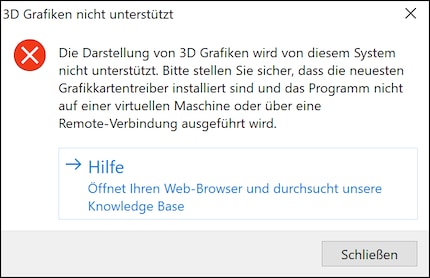
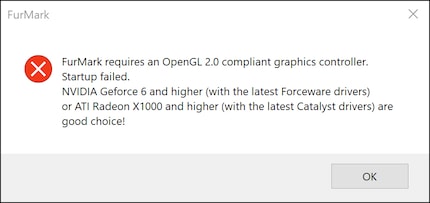
Well, this device can't be stressed. But it's gradually stressing me, because that's how most programs are handled by this device. You must be aware of this before purchasing.
Battery life for office work
If I use the convertible as a mobile office and refrain from running Youtube in the background, I get about twelve hours of work in depending on what I'm doing. That's a good value for an office device. I can't say whether it's good for an ARM Windows device due to the lack comparable devices.
CPU and graphics processor
Microsoft SQ1 is a SoC based on the Qualcomm Snapdragon 8cx Compute Platform. It's manufactured using the 7 nm process by TSMC and has 8 cores (and 8 threads), half of which are power saving cores. Four cores are based on the ARM Cortex-A76 and can clock up to 3 GHz, the power saving cores are based on the ARM Cortex-A55 and are probably clocked with up to 1.8 GHz.
Qualcomm claims that the performance of processor cores in software compiled for ARM64 comes close to an eighth-generation Intel Core i5. I strongly doubt that – because there is no way to verify this claim or to test an ARM64 application on a processor without ARM architecture and without emulation. Apart from that, theoretical performance is of no use to me if there's a lack of good software that can retrieve it. Nevertheless, I will check the performance below with non-ARM64 compiled benchmarks. 64-bit apps compiled for AMD or Intel don't work at all, as mentioned earlier. 32-bit apps run in a slow emulation.
The SoC also includes an X24 LTE modem, navigation systems (GPS, Galileo and others), a video decoder and encoder for H.265, Bluetooth 5.0, Wi-Fi 5, a memory controller and a graphics chip. The latter is an Adreno 685, which is probably clocked a bit higher than the standard model. Microsoft themselves are talking about a theoretical graphics performance of two TeraFLOPs.
Performance
To test the performance I would use PCMark 10, Cinebench R20 and Geekbench 5.
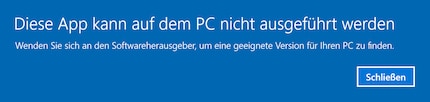
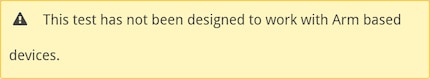
But unfortunately only the CPU benchmark from Geekbench is running. The other two only display nice error messages.
Geekbench 5 is a platform-crossing benchmark. Next to simulated real scenarios (single- and multi-core), Geekbench can also detect your GPU performance when it comes to image processing and artificial recognition. However, this doesn't work with an ARM processor under Windows. If you want to compare Geekbench results with other systems, you can do so using the Geekbench Browser.
Surface Pro X Geekbench 5 results:
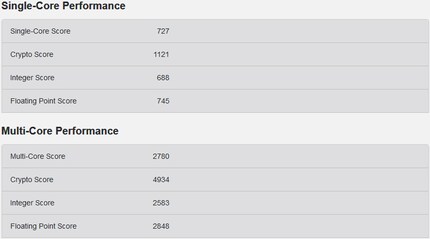
If I look for similar results in the Geekbench browser, this result actually corresponds to an Intel Core i5, as claimed by Qualcomm. However, not an eighth generation, but rather a fourth gen (Intel Haswell microarchitecture) from 2013.
In case you want to inspect these benchmark results closer:
My verdict: a beautiful but expensive office device
Microsoft is betting too much on the Surface Pro X. Especially since it's overpriced in view of the relatively poor performance and the poor program compatibility. Nevertheless, the device inspires me in the areas where it can be used. If pen input is important to you, you will probably have to look a long way when writing and drawing to find something better. The new Slim Pen isn't only ingenious because it can be safely stored and loaded in the «pen garage» of the keyboard. Its new, thinner shape and the feel of the brilliant, high-resolution, bright display are also impressive.
The bottom line is that the device scores the full score for appearance and workmanship. However, I cannot recommend it from a software point of view. You'd better pick up a Surface Pro 7, where the new Slim Pen also works, or another convertible.
I find my muse in everything. When I don’t, I draw inspiration from daydreaming. After all, if you dream, you don’t sleep through life.