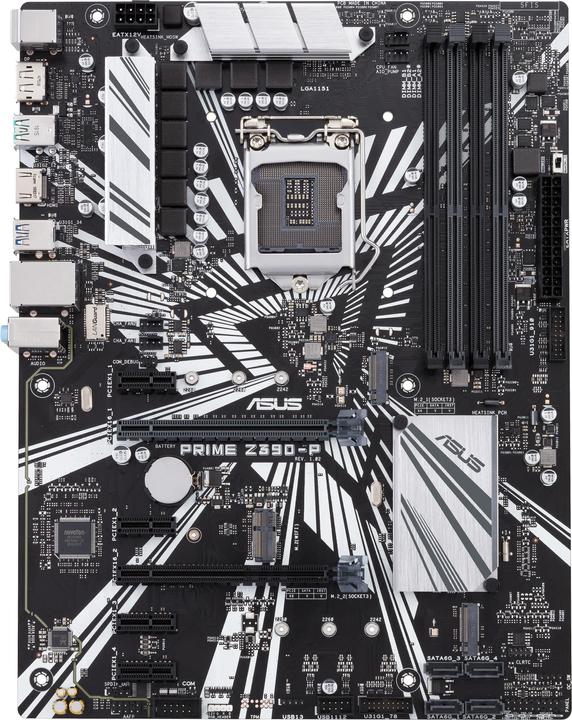
ASUS Prime Z390-P
LGA 1151, Intel Z390, ATX
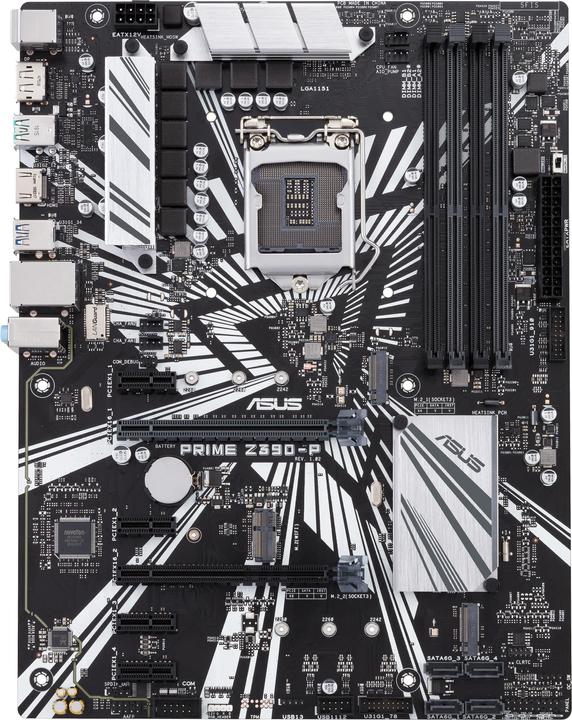
ASUS Prime Z390-P
LGA 1151, Intel Z390, ATX
In diesem Forum hatte jemand das selbe Problem... https://forums.tomshardware.com/threads/no-display-when-attempting-first-boot-of-asus-motherboard-on-new-build.3292936/ Ein RAM-Modul war nicht ganz korrekt verbaut...
Hello Bickel99 I have not found a function for this in the BIOS/UEFI either. However, at that time I simply plugged in my graphics card and connected it. That worked immediately. In the device manager, only my GTX 980 is displayed. If your graphics card has several connections, I would try them out and make sure that the monitor has selected the correct input. Good luck
here is a guide from asus to https://www.asus.com/de/support/FAQ/1042632/
Yes, you can use all 4 RAM slots at the same time (why else would four slots be installed?). You may not be able to use the 3600 MHz, depending on your CPU.
Yes, it's a good mining rig MB. I use it with 4 rtx series cards, no problems
I am running 2 Samsung SSD 970 EVI Plus NVMe M.2 on this board at the M2-1 & M2-2 ports and have not experienced any problems so far.
What kind of 4-pin connector? There are many different ones.
8 of 8 questions