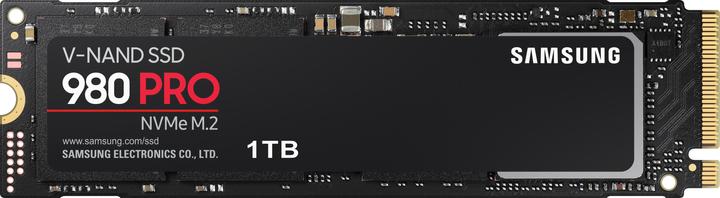
Samsung 980 Pro
1000 GB, M.2 2280
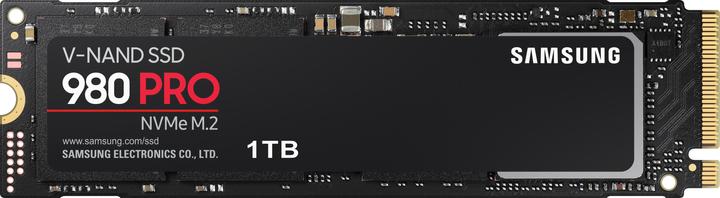
Samsung 980 Pro
1000 GB, M.2 2280
Is this compatible with iMac 27" late 2015? LG!
Samsung Electronics GmbH
Hello,
Thank you for your enquiry.
To find the right SSD for you and your system, please have a look at the "SSD Configurator" on the Samsung homepage.
With a few short questions and in just a few minutes, we will find the right SSD for you.
To do this, please go directly to the Samsung homepage and place the mouse pointer over the category "Computer", which is listed in the upper part of the screen.
Under the category "Recommended" you will find the "SSD Configurator", which you should select.
Alternatively, you can find the "SSD Configurator" by simply entering "Samsung - Which SSD is right for me?" into a search engine.
On the following pages, you will be asked about your system and your personal requirements in order to determine the right product for you.
If your device has an M.2 slot, you can use this SSD.
To be able to use the full performance of the SSD, the M.2 slot should have PCIe 4.0 with 4 lanes.
If in doubt, please enquire directly with the device manufacturer.
Kind regards from Schwalbach,
Your Samsung Service Team
If you plan on removing the screen of a iMac to replace a drive, you should do enough research to figure out what kind of drive will be compatible with it! 🤔
This is a very moderm premium PCIE 4.0 drive, I would not waste it on a device from 2015.
If you really want M.2 (and you know how to get to it inside the mac), go for a cheaper PCIE 3.0 drive, you will see no difference.
If what died was a SATA drive, just replace that one with a cheaper SATA SSD and save even more money, and you will probably still not see the difference.
This video shows how to access the SATA SSD and it looks painfully hard, would not recommend 😨
https://www.youtube.com/watch
No idea. It would be a surprise if it is compatible though.