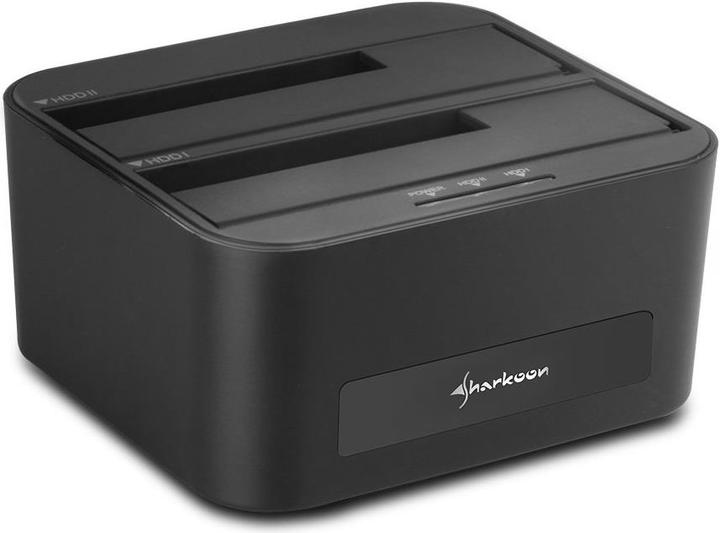
Sharkoon QuickPort XT Duo Clone
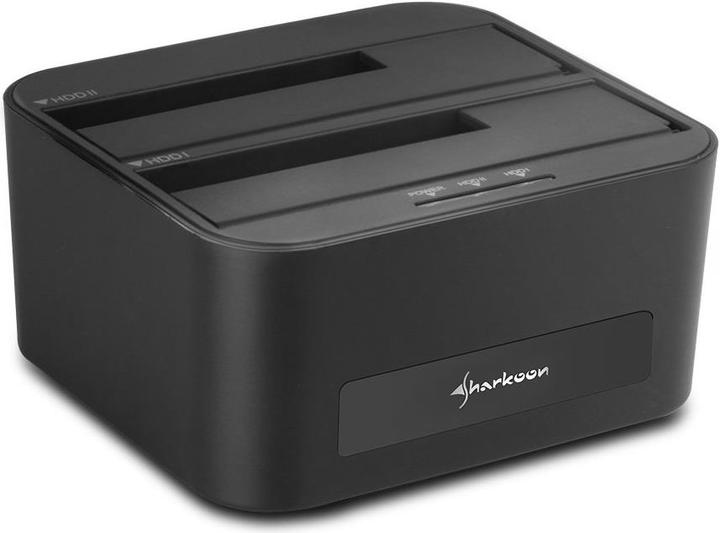
Sharkoon QuickPort XT Duo Clone
Yes, it is able to duplicate "bit by bit", so it doesn't matter what format. But the destination format will be the same as the starting format, of course.
Yes it will be shown as 2 seperate HDD and you don't Need to use the copy button. I'm using this Version: Sharkoon QuickPort Duo Clone
I used this with 8TB. It went without a hitch. Nothing in the manual indicates a limit.
The HDD / SSD to be cloned must be the same size or larger -> So far I have been able to clone the following OS ... Win 7 / Win 10 / Ubuntu / iOS -> everything has worked perfectly so far.
This is exactly how it should work. The new HD or the target drive must be at least the same size as the source. In my case, everything was in one partition. I don't know any other products.
I would do it manually. I can't say whether there is a device. Since IDE is hardly produced any more, I think the device would certainly cost more than 200. If it's a large amount of HDs, I would recommend you to look for a creative sysadmin to make you a script so that you only have to connect it.
Hello, the answer is yes! I had a 256GB SSD that I cloned for another SSD that had 500GB, it was a success! The software to clone the drives is not included with the dock (I think you already knew that). I hope I have been able to help you. I hope I've been able to help you. Sincerely, The_Nubbies_
8 of 8 questions