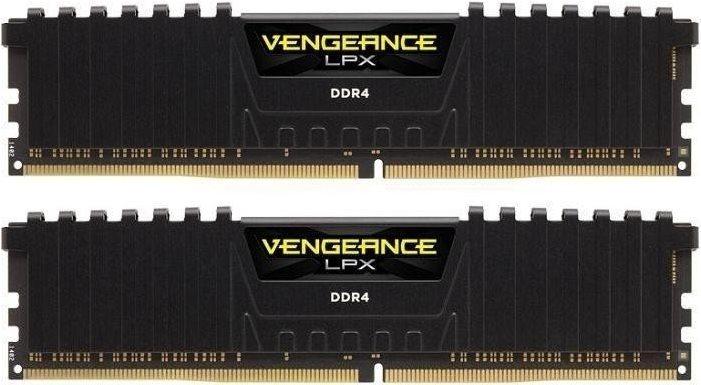
Corsair Vengeance LPX
2 x 16GB, 3200 MHz, DDR4-RAM, DIMM
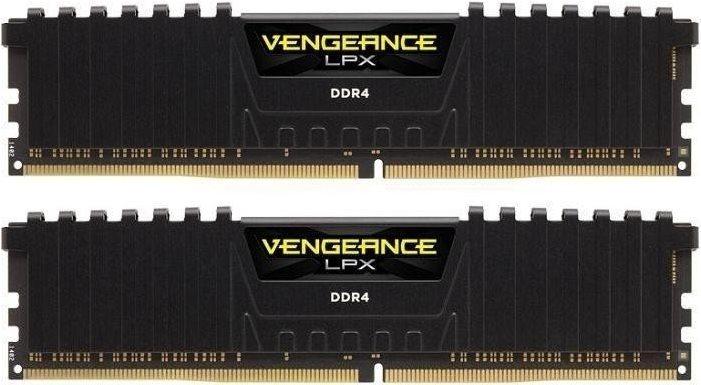
Corsair Vengeance LPX
2 x 16GB, 3200 MHz, DDR4-RAM, DIMM
Two questions: I have an Asus ROG Strix Z370-E Gaming with an i5 8600K and a be Quiet! Dark Rock 4 Pro on it. I'm wondering now, since I've heard about the RAM height issue with the Dark Rock 4, what the compatibility is like. I'm also wondering whether the 3200 module is at all suitable for my mainboard, as I only see values up to DDR4-2400Mhz for the working memory chip on digitec, but an OC up to 4000Mhz is specified. On the Ausus page there is a sheet for download that lists modules up to 4000Mhz+. What is the explanation for this? (Unfortunately, I don't have the time right now to deal intensively with RAM :( ) Can someone shed some light on this for me? My system: CPU: Intel Core i5 8600K GPU: MSI Geforce GTX 1080 Ti 11G Gaming X MOBO: Ausus ROG Strix Z370-E Gaming RAM: Kingston 1x 16GB @2133Hz SSD: Samsung 970 Evo 1TB & 500 GB (M.2) Cooler: Be Quiet! Dark Rock 4 Pro PSU: Be Quiet! Straight Power 11 650W Case: Fractal Design Define R6 TG Blackout
The answer to the question regarding the height can be found here: https://www.digitec.ch/de...
There are not many RAM modules that are smaller. With only two RAM modules, the cooler should not overlap the RAM modules as far as I know anyway.
RAM with a higher memory clock is set to the appropriate value with the XMP profile in the BIOS. This is also possible with your mainboard.
The clearance for the RAM is fine.
The MBO is compatible with the RAM. Set the BIOS to XMP.
enjoy.