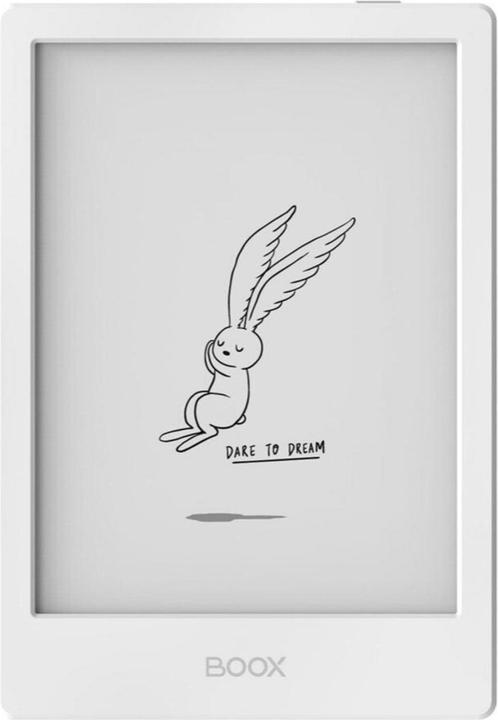
Onyx Poke4 Lite
6", 16 GB, White
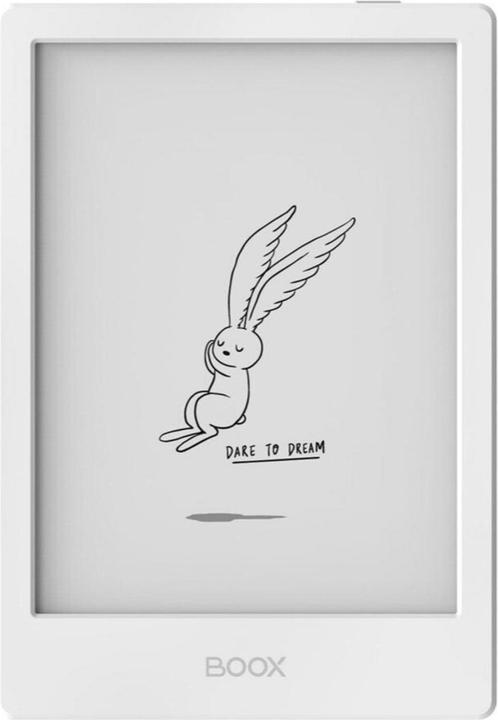
Onyx Poke4 Lite
6", 16 GB, White
Today I received the "Onyx Boox Poke 4 Lite". Now when I wanted to activate the Google Play Store, I immediately got the message that this device is not certified for the Store. It's just a shame that I bought this eReader precisely because it is compatible with the Google Play Store.
To activate Google Play, go to Applications, press the three dashes at the top right and select "Applications". In this menu you should find the option to activate the store.