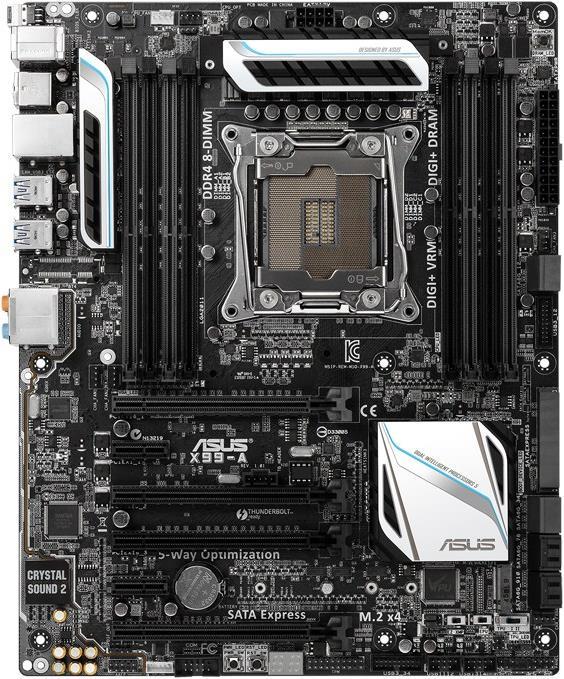
ASUS X99-A
LGA 2011-v3, Intel X99, ATX
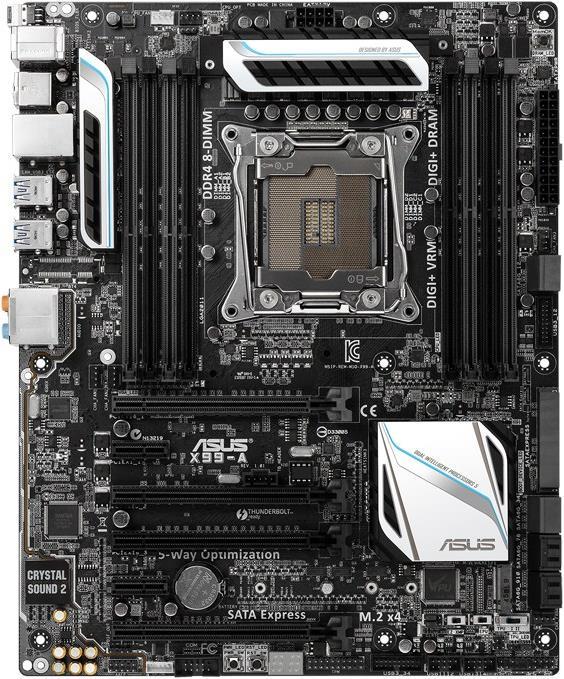
ASUS X99-A
LGA 2011-v3, Intel X99, ATX
The flashback does not work properly. Flashback with USB stick 16GB FAT32, BiosUpdate changed file name to X99AU31.CAP (Datasheet p.77). The result Blue Bios LED lights up. What next???
Hello all
THE BIOS FLASHBACK port in the datasheet is WRONG. The poert is marked green.
The board works together with the 6800K.
Also with the RAM HyperX Fury Black (4x, 8GB, DDR4-2666, DIMM 288) (HyperX Fury Black if the link is dead).
A current list (19.07.2016) of supported RAM can be found here: http://dlcdnet.asus.com/pub...
The file on the stick "must" be called X99A.CAP.
Instructions here: http://event.asus.com/2012...
Procedure to flash correctly:
* The board must be switched off.
* Press the flashback button until it lights up blue.
* Insert the USB stick with the update file with the name X99A.CAP.
* Press the flashback button for 3 seconds until it flashes.
* Wait until it stops flashing (flashing process completed).
If the LED stops flashing after a few seconds, something is wrong with the stick (formatting, file).
After that I had to use an old GRAKA to be able to install BIOS UPDATE cleanly.