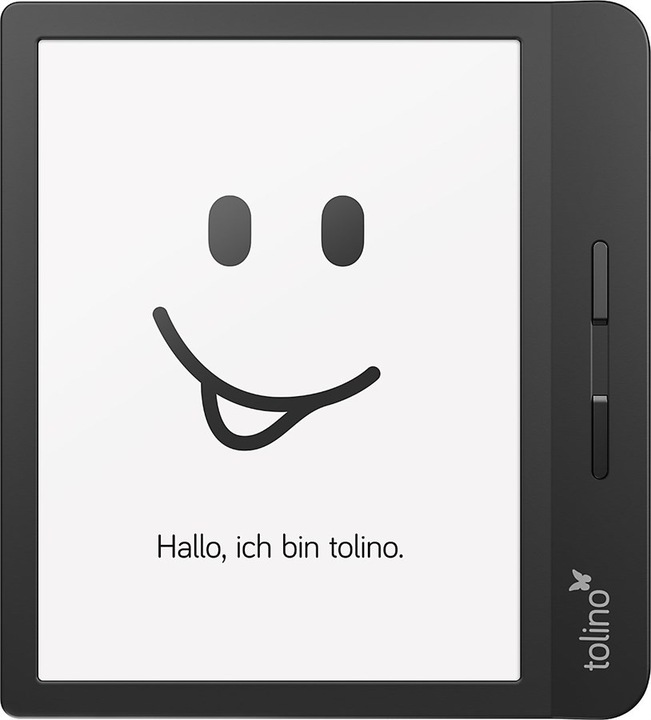
tolino Vision 5
7", Black
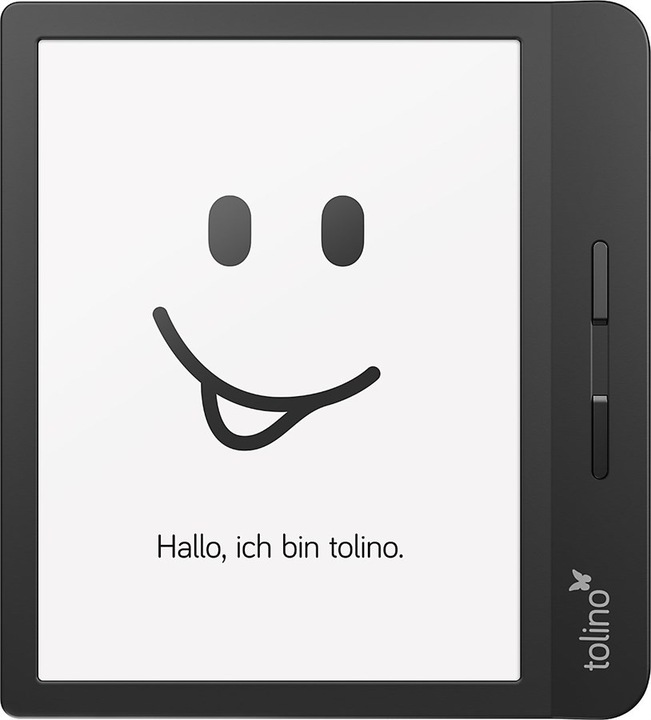
tolino Vision 5
7", Black
Since the TOLINO vision 5 has Wi-Fi, can I link it directly to OneDrive, Dropbox, Google Drive etc. and import PDFs etc. from there?
That is a very good question.
The Tolino has its own cloud. All the books that you have previously purchased from the official bookseller are stored in this cloud. That is very practical! And that is also in the spirit of the idea behind the Tolino, to sell as many books as possible.
Unfortunately, PDF files cannot be imported directly from OneDrive and the like. At least I don't know of any possibility. The only way is via a computer.
As Karli2 has already written, tolino devices work with their own cloud. However, you can access the cloud from any device via a web browser to upload files from your computer or smartphone. The Tolino synchronises with the cloud and also downloads your own PDFs if they have been saved in the OrellFüssli cloud.
As far as I know, you can't do it directly.
-You can do it via the web browser in the reader - very slow and may not always work.
-It can be done via the Calibre software (on the PC) - also opens the Reader directly when connected to USB.
-I do it like this. Open the Tolino web reader (also practical for managing all books, creating collections, etc.). In the Reader itself, you are blissfully unaware of the snail...). Then open the files on the desktop or the folder with the files. Drag them directly into the web reader (Google Chrome for me). Works without problems.