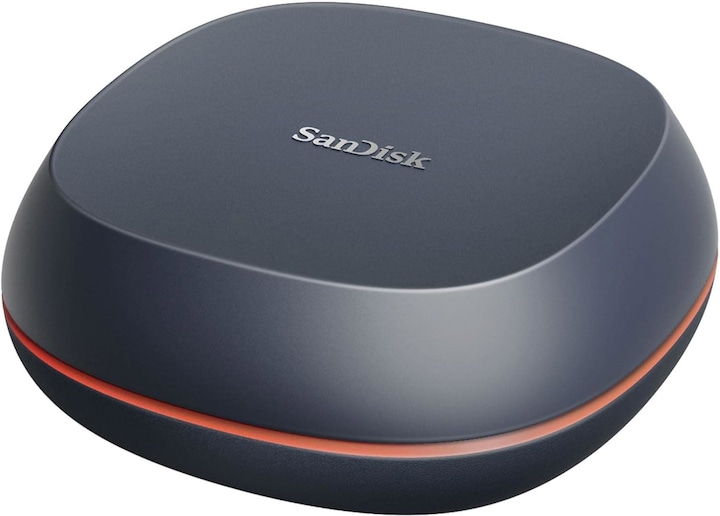
SanDisk Desk Drive
8000 GB
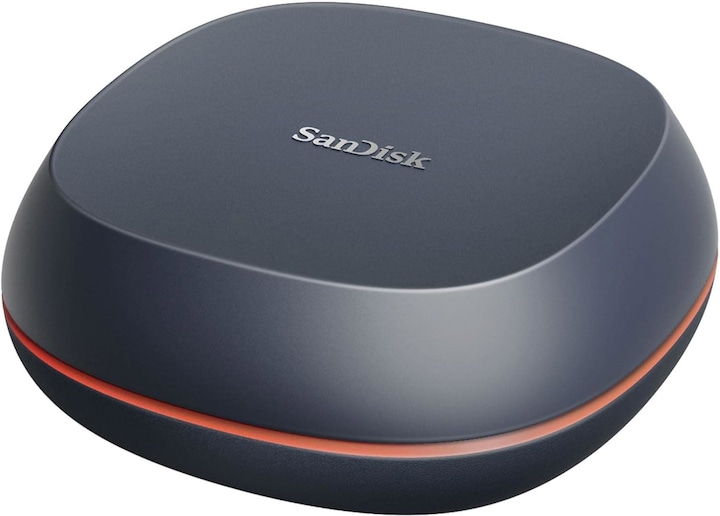
SanDisk Desk Drive
8000 GB
Is the Desk Drive suitable for automatic time-machine backups (computer and photos/video on external hard drive)? Do I have to install any software beforehand or format the SSD (Mac Sonoma)? Or can I set it up for Time Machine straight away?

7 months ago
The SanDisk Desk Drive with the product ID SDSSDT40-8T00-EM25 is very well suited for automatic Time Machine backups on a Mac.
- Pre-installation of software: You do not need to install any additional software to use the Desk Drive for Time Machine. It comes with exFAT formatting, which is compatible on both Windows and Mac.
- Formatting: You do not need to format the SSD if you want to set it up directly for Time Machine. However, it is recommended that you reformat the SSD to the APFS file system, which is optimised for Mac systems, before using it for the first time. You can easily do this using the Disk Utility app on your Mac.
After any necessary formatting, you can select the desk drive directly in your Time Machine settings and start backing up your data.