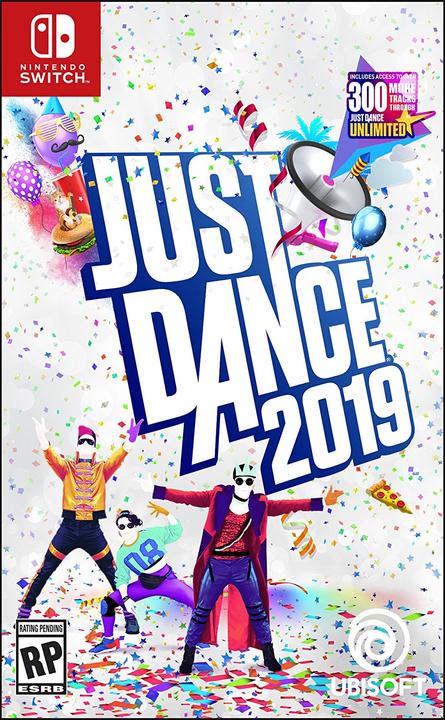
Ubisoft Just Dance 2019
Switch, Multilingual
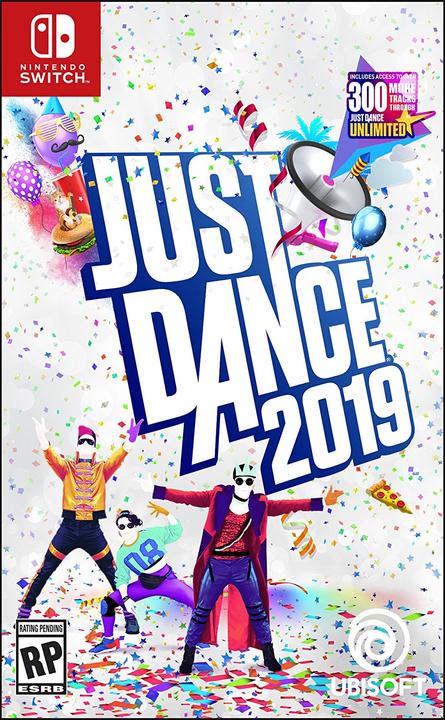
Ubisoft Just Dance 2019
Switch, Multilingual
I have a problem activating Unlimited trail, it seems to not be able to open Nintendo shop with my Swiss account? Any advice?
Please try the following:
1. Create a Nintendo Switch profile.
2. Connect the Nintendo Switch to the Internet:
a. Internet tab > Connect to a WiFi Network or Ethernet Cable.
b. Another way to verify: launch the World Dancefloor mode and check if it displays an error message. If this is the case, it means that you are not connected.
3. Link your Nintendo Switch Profile to your Nintendo account:
a. Settings > User > Link to a Nintendo Account.
4. Link your Nintendo Account to the Nintendo eShop by visiting the eShop while you are logged in.
5. Launch the Just Dance mode* and complete any three songs from the available choices.
After playing these three songs, and if you are online, you will be prompted to unlock your free trial now or later.
- Activate your trial to enjoy your 30 days of Just Dance Unlimited right away!
- If you prefer to activate it later, you will have the opportunity to activate it through the Just Dance Unlimited tile in your Profile tab.
- If you don't see this page, it means that you're probably offline. If this is the case, please connect your platform to the Internet and come back to this Profile tab to select the Just Dance Unlimited tile again.
As soon as your Ubisoft account is linked to your Just Dance Profile, it will automatically unlock your free trial of Just Dance Unlimited.
*Please note that playing three tracks in Kids mode will not unlock the Just Dance Unlimited feature.
https://support.ubi.com/en-us...