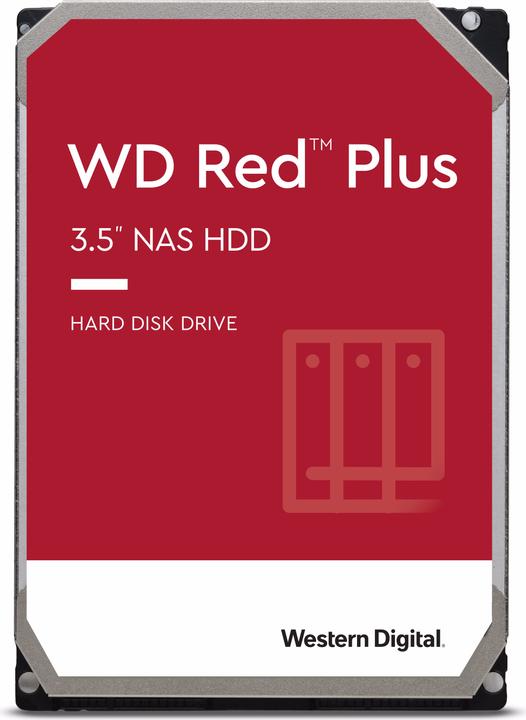
WD Red Plus
2 TB, 3.5", CMR
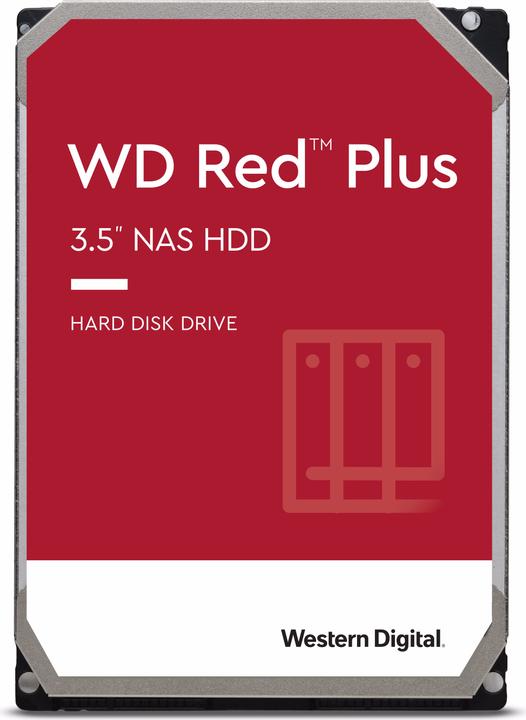
WD Red Plus
2 TB, 3.5", CMR
I have a NAS Synology DS211j with 2x2TB hard drives Western Digital WD20EARS Caviar Green. One of them seems to be defective. Can I now add a WD Red 2TB or 3TB to the existing one?
That is not a problem. You should also replace the Green with a Red. WD Red disks are specially designed for use in NAS systems. Green, Black, Blue are better used in normal desktop systems.
If you want to go more for data security, I recommend a Raid 6, but this requires the use of at least 4 disks in a NAS system. The advantage is that 2 disks can fail at the same time and you don't lose any data, these disks simply have to be replaced and the raid system will recreate your data. However, your memory loss is enormous with Raid 6 systems.
As already mentioned, this is possible. However, it is also important to make sure that the hard drive you want to buy is listed in Synology's compatibility list ( https://www.synology.com/de-de... ).
If your NAS is not running 24/7 and you are not constantly moving large amounts of data, you can safely use a WD Green (or Blue) again with a 2-drive NAS - if it is listed by Synology!
With hard disks that are specified by Synology as compatible, the NAS "knows" the properties of the hard disk and behaves in such a way that the disk is operated as gently as possible. In this way, Blue and Green disks also achieve a good service life.
Regarding capacity: I assume that the disks run as SHR (Synology Hybrid RAID) or RAID1 array. If you replace one of the two 2TB disks with a 3TB disk, you cannot use the additional storage space. Only when both disks have 3TB capacity do you have more storage available.
And don't forget: A RAID does not replace a backup!