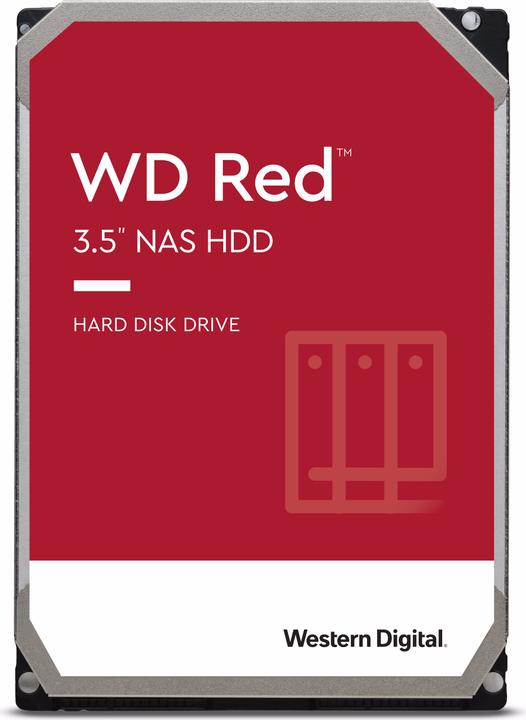
WD Red
4 TB, 3.5", SMR
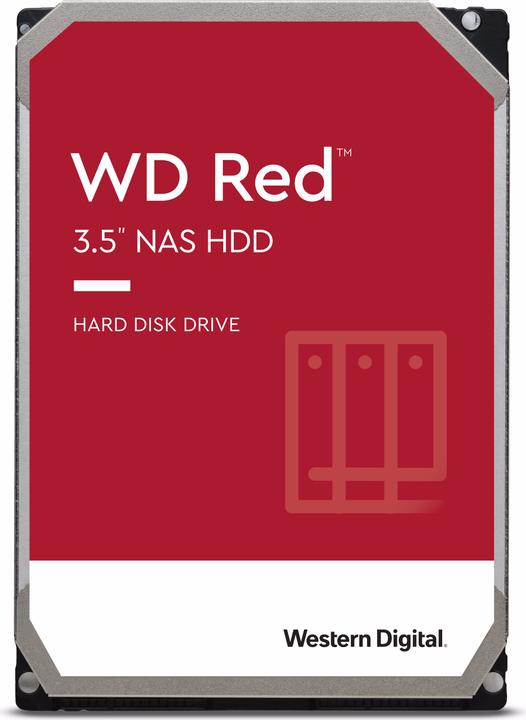
WD Red
4 TB, 3.5", SMR
I already have two 4TB WD40EFRX-68N32N0 Question: Can I now expand my storage capacity with this WD Red Plus or does this not fit?
If the two existing hard drives are installed in a NAS that can hold 4 drives or more, then this should not be a problem. The WD40EFRX-68N32N0 have SMR and the selected WD RED also. That should fit.
The question is, where do you want to expand the storage? In the PC, in the NAS, as an external enclosure?
If you ask questions with so little information, it's hard to help you, I don't know your prerequisites.
Always write what you want to install, where you want to add ... What are the capacities of the disks you have
disks, which NAS do you use if you need the disk for it ...
Read the manual if you want to expand your NAS. It is important to know which RAID you are using
and how the NAS can mount more disks. Read up on this beforehand to avoid data loss.
There are also many good instructions on YouTube. Get to grips with the subject, then you won't have any problems when expanding.