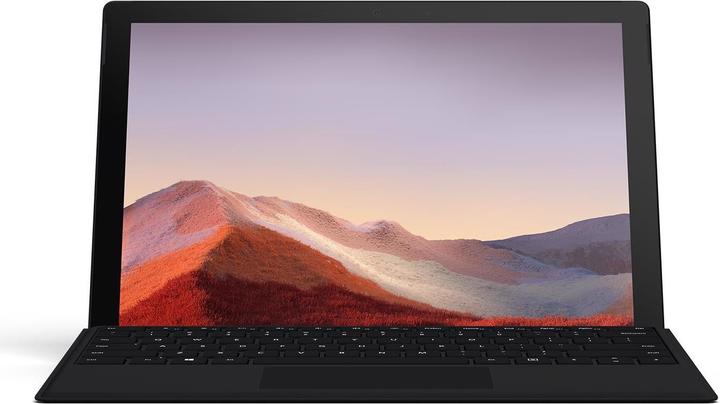
Microsoft Surface Pro 7
12.30", Intel Core i7-1065G7, 16 GB, 256 GB, Without keyboard layout
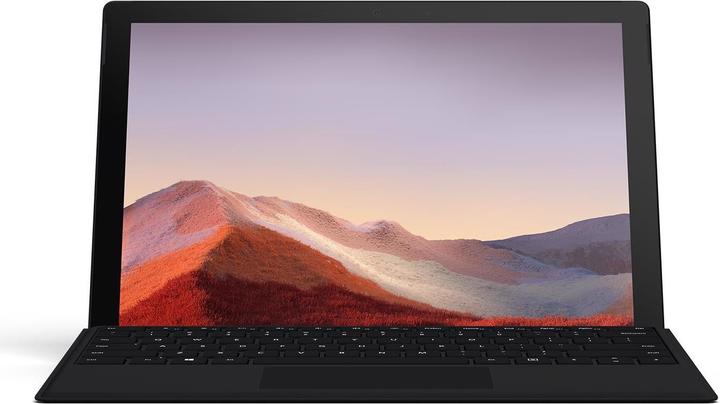
Microsoft Surface Pro 7
12.30", Intel Core i7-1065G7, 16 GB, 256 GB, Without keyboard layout
Hello I would like to connect an external screen to my new Surface Pro 7 with i7 (via docking station)... what do I have to consider technically, what do I have to watch out for? Good graphics and speed are already important to me. I also like the curved screens, of course, and as a requirement I can have that I would also have to synchronise Excel lists sometimes. Thanks for your feedback!
Hello Isabel,
In and of itself, it is important that you pay attention to what connections you have on the screen and on the docking station.
If you buy the mini docking station, you must either have a suitable cable or adapter, as it has mini displayport connections.
Otherwise there is not much to consider, of course there are different versions of the Surface that have more or less performance.
However, if you only use programmes like Excel and don't use it for gaming or similar. If it is easy enough, then you just need to order the right cables.
Let me know if I have forgotten something or if I am unclear. :-)
Greetings, Donni