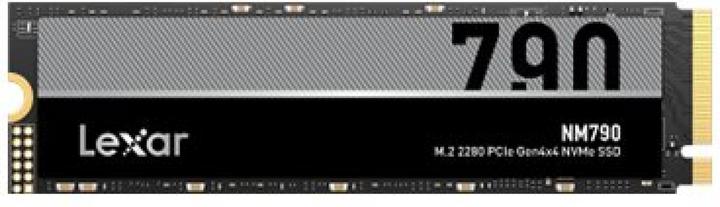
Lexar NM790
1000 GB, M.2 2280
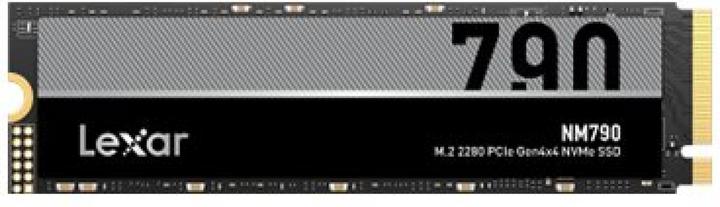
Lexar NM790
1000 GB, M.2 2280
Hello, I have this ssd in my new system, but unfortunately it is not displayed a usb ssd is displayed directly, but I have the Asus rog strix b760-i hope it is not defective.
Hi my son has enquired and replies as follows:
I don't know if the NVME SSD is recognised by the BIOS or the operating system, but here are solutions:
If the SSD is not recognised by the BIOS, you need to check if the m.2 slot is enabled in the BIOS settings.
For the Windows operating system, you need to add the hard drive. You can find out more at the end of this tutorial. https://www.youtube.com/watch
Note: If the problem comes from the BIOS, you still need to take the step related to the operating system
Hello, my son has bought the ssd and installed it in his computer. However, he only speaks French. He is a 1st year IT apprentice and may be able to help you. However, he needs more detailed information about your problem. You can write to me at claumer@gmx.ch and I will translate.
So I have just looked again the m2 is not displayed in the bios. if I connect a usb hard drive with usb so where the Windows installation is on it works and is also displayed in the bios.
Now I have taken a sata hard drive and connected the 4 different sata ports and it is not recognised in the bios and it is recorded and runs in another system.
Sorry about the punctuation and the location
You can download the Lexar SSD Dash software directly from Lexar.com:
https://www.lexar.com/download_c...
In any case this SSD is a Pci-Express device not an USB device.
Hi, use a partition manager to see if it is available. Maybe it is not partitioned and formatted.
It should work, I have installed such SSD's in 2 notebooks.
No idea!
Hello, go to Disk Management (Disks and volumes in windows 11), select the SSD there and set it up.