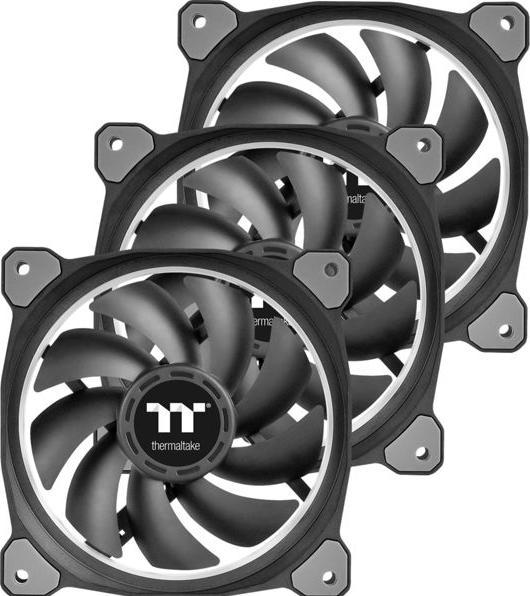
Thermaltake Riing Plus 14 RGB TT Premium Edition
140 mm, 3 x
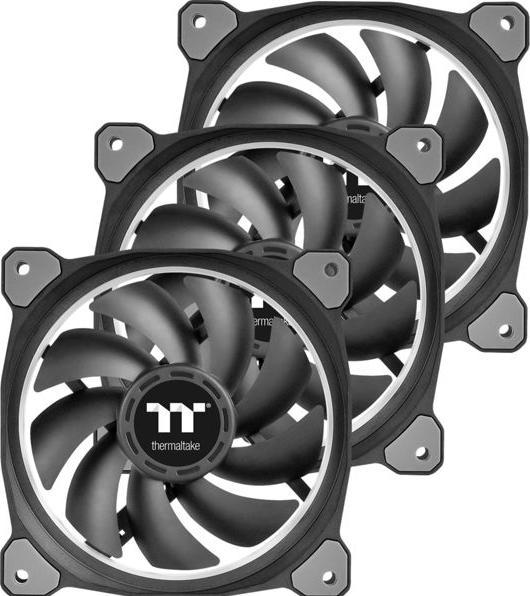
Thermaltake Riing Plus 14 RGB TT Premium Edition
140 mm, 3 x
Does anyone else have the error code H_0x0001? I can't control the fans. The LED is running and the fans are also running, but only at maximum speed.
I also had the same problem with the programme. The following helped me:
1. disconnect the controller from the power supply (while the PC is running)
2. wait a few seconds
Plug the controller back in.
With software version 1.1.3 it works for me without any problems.
The software is for 5 fans, deactivate the two inactive fans (click with the mouse on the empty fans in the background, in the flip menu set the green ring to red !). Possibly restart... It works perfectly for me...
More info if you have installed an AMD CPU:
http://community.thermaltake.com/index.php
I was able to solve the problem. Some of the PINS on the Molex connector were pushed out of the holder. After plugging in the Molex connector correctly, everything worked perfectly.
I also had this problem. But after I reset the BIOS, the problem was solved.
I have an i7 6850k. The problem is that I can't change anything in the software because the error code is permanently displayed in the front. My controller is not recognised, so to speak. I've read a lot about this problem but haven't found a solution yet. Installed and uninstalled several times. Tried different USB headers etc......
Same problem, I have connected the fans via this controller, but I always get this error. Is there already a solution to this?