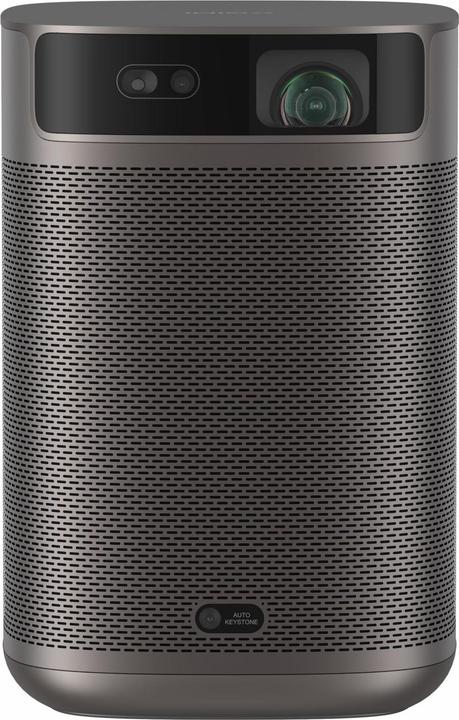
XGIMI MoGo 2 Pro
Full HD, 400 lm, 1.2:1
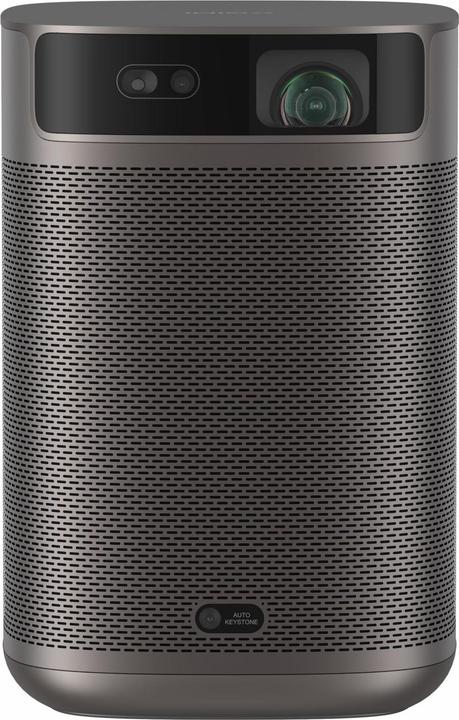
XGIMI MoGo 2 Pro
Full HD, 400 lm, 1.2:1
Dear Community, how good is the automatic keystone correction (when watching films)? I can't/won't set up the projector directly in front of the screen and so it would be positioned about 45° to the side. Under certain circumstances, the image would also be projected from below (floor). I am close to ordering this projector, but the keystone correction is (almost) the most important thing for me. I have read that keystone correction does not work in gaming mode, but this is not relevant for me.
This is really no problem for the appliance. We have also set it up sideways and the picture is super good! In addition to the automatic adjustment function, you can also make manual corrections according to your own wishes & needs.
needs. I haven't regretted buying the device to this day - it's really great
I've had it for a few months now and I'm very happy with it.
The automatic keystone correction works quite well and, as has already been said, it's possible to correct manually afterwards, so there's nothing to worry about. On the other hand, setting extreme projection angles (from the bottom to with degrees to the side) will mean that the size of the projected image will be much smaller because a correction margin is required. If this isn't a problem for you, then I don't think there's anything to worry about.
I constantly have to have it corrected because I always take the projector down and only set it up for watching. Once set up, the keystone correction works perfectly.