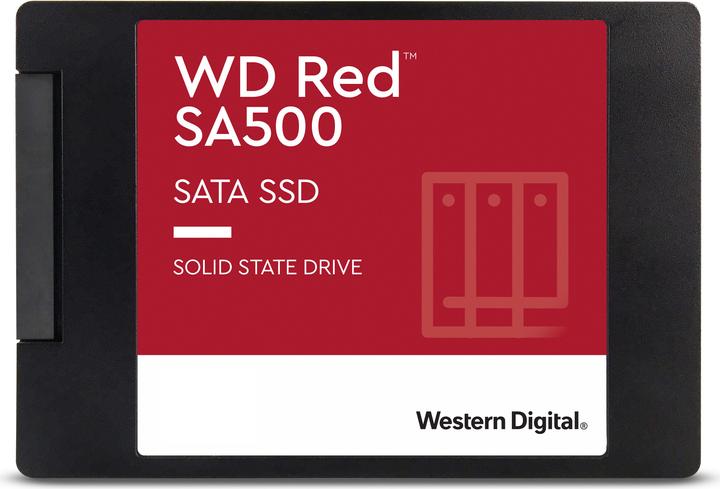
WD Red SA500
2000 GB, 2.5"
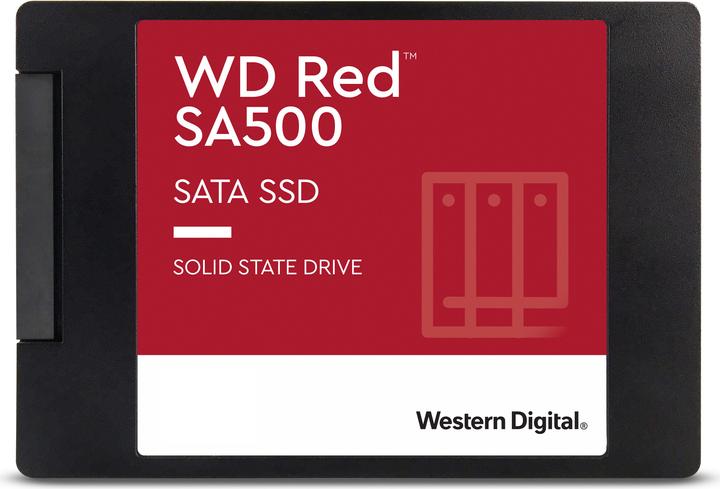
WD Red SA500
2000 GB, 2.5"
Hello, does the SSD come with mounting screws, e.g. for installation in a Synology DS1812+? Do I need a separate (reduction) mounting frame for the 2.5" format?
It's just the hard drive.
Only naked SSD in the same format as small hard disk. Can therefore be mounted on the removable frame provided by the NAS.
Taking into account the average power consumption according to the manufacturer (4.1 W for 2 TB HD and 0.06 W for 2 TB SSD), the hard disk requires 354 kWh more electricity in 10 years, i.e. around 70 Fr at an electricity price of 0.2 Fr/KWh. With 8 SSDs with the DS1812+ and rising energy prices - ?!
Depending on the type of access, the elimination of the Seek time can be quite noticeable.
In addition, the system fan practically doesn't run any more and the noise level is much lower.
It's a pity that Digitec is only a sales platform and not even the technical specifications are given correctly.
In principle, you should use the 2.5" mounting frame. On the other hand, the SSDs have such small dimensions that they can be placed in the 3.5" bay if the power cable is secured with a cable tie. My HP-ML10-Gen9 and various PCs have been running like this for years.
@ankabo: Thanks for your advice, but I wasn't planning to go all SSD, but rather to install two cache drives as SSD.
Thanks of course to all the other responders. I was just too quick and didn't finish reading ... :0 !
Hello Michi,
Thanks for the feedback!
VG, Steffen
No were not there
Greetings Michi
I don't remember that there were screws in the box. But I don't think so... Screws should always be included with the enclosure.
Don't you have the NAS? Otherwise have a look inside... But I think you can also install 2.5 inch directly.
Question... Do you want to fill the NAS with SSD? Doesn't make sense, because it can only read and write max 200MB anyway. Modern hard drives can do that anyway and are cheaper.