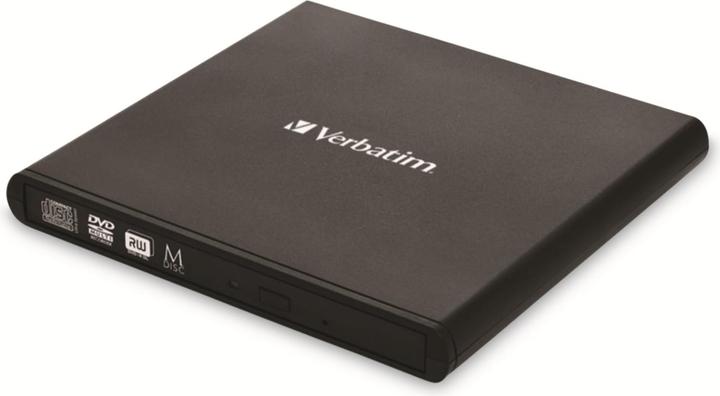
Verbatim External slimline CD-DVD burner
DVD writer
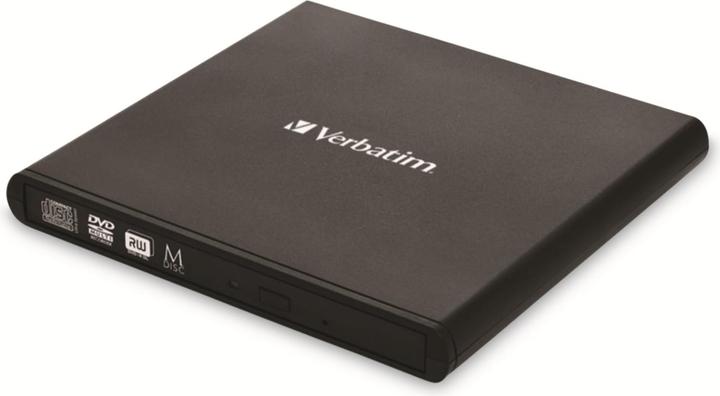
Verbatim External slimline CD-DVD burner
DVD writer
After Window 11 installation the Verbatim slimline does not work. How do I get new installation software for Window 11
I was able to do a search and unfortunately there are no downloads for software or drivers on the manufacturer's website itself. The drive is also advertised by the manufacturer for Windows 11, so it should work. Since I can't test the system, there may be a few reasons. I therefore recommend contacting the manufacturer directly. I have provided the following link from the manufacturer's support page: Product service and support
Otherwise, I am releasing the question again for those who successfully run the drive with Windows 11 and want to share their experiences with us.
Have you only switched to a Windows 11 computer and it has not been recognised since then, but is still running
still running on another computer, e.g. with Windows 10?
First, please restart the computer once with the burner connected and check whether it is then recognised.
It should also be recognised automatically on Windows 10.
If the restart has not solved the problem, please follow the steps below.
Please apply the following steps to Windows 11.
- Click on the Windows 11 start icon
- Click on the switch off logo
- Press and hold the left Shift key on the button
- Select Restart
- Continue to hold down the Shift key until you reach the Select options window
- Select Troubleshooting
- Select Advanced options
- Select Start Settings
- Click Restart to disable the driver signature enforcement
- After the restart, select the 7 key in the selection menu after the restart
- After the restart, please check if the problem has been solved
P: 00800 3883 2222 (free for landline calls)
p: +49 (0) 6196 9001-94/-96/-98
E: support.de@verbatimsupport.eu
W: https://www.verbatim.com
W: https://www.freecom.com
After Window 11 installation the Verbatim slimline does not work. How can I get new installation software for Window 11?