
Best selling Styluses
Here's a ranking of the best products in this category. To give you a quick overview, we've also added some key information about the products.
1. Apple Pencil Pro
The Apple Pencil Pro gives you even more magical possibilities to bring your ideas to life like never before. Draw, paint, and take notes. With powerful new interactions that put complete creative control in your hands.
This active stylus allows for highly precise input on touch displays. It is only compatible with certain devices and, unlike passive styluses, features electronic components that enhance its functionality.

2. Apple Pencil (2nd generation)
The Apple Pencil sets the standard for how drawing, taking notes, and annotating documents should feel – intuitive, precise, and magical. All of this happens without noticeable delay, with pixel-perfect precision, tilt and pressure sensitivity, as well as palm rejection support. Incredibly easy to use and always ready for your ideas. The second-generation Apple Pencil magnetically attaches to the side of your iPad Pro, connects automatically, and charges on the go. The Apple Pencil (2nd generation) delivers pixel-perfect precision and industry-leading low latency, making it ideal for drawing, sketching, coloring, taking notes, annotating emails, and more. It is as easy and natural to use as a regular pencil. With the intuitive touch surface that supports double-tapping, you can also switch tools with the Apple Pencil (2nd generation) without putting it down. The second-generation Apple Pencil was designed for the iPad Pro and iPad Air and features a flat side that magnetically attaches to the iPad, enabling automatic charging and pairing.

3. Apple Pencil (USB-C)
The Apple Pencil (USB-C) is perfect for sketching, taking notes, annotating documents and more. With its pixel-perfect precision, low latency and tilt sensitivity, it feels just like a normal pen.
The Apple Pencil (USB-C) is magnetically attached and paired and charged via USB-C.

4. Lenovo Precision Pen 2
The Lenovo Precision Pen 2 offers a high pressure sensitivity of 4096 levels for an authentic writing and sketching experience, as well as up to 150 hours of usage time and two shortcut buttons for more productive work. The Lenovo Precision Pen 2 even recognizes different tilt angles for realistic shading of drawings and paintings.
This active stylus enables highly precise input on touch displays. It is only compatible with certain devices and, unlike passive styluses, features electronic components that enhance its functionality.

5. Onyx Boox Pen2 Pro Stylus
The Pen2 Pro is a magnetic stylus with 4,096 levels of pressure sensitivity, providing a writing experience similar to that on paper. You can easily erase strokes with the eraser at the end of the pen, just like on a sheet of paper. The shaft also features an ergonomic grip for comfortable note-taking. It is compatible with all BOOX ePaper tablets and tablet PCs that support handwriting. However, it can only be attached to the side of devices with a magnetic casing, such as the Tab Ultra tablet PCs, Tab Mini C, Note Air tablets, and Nova Air tablets.

6. Microsoft Slim Pen 2
"- Designed for Surface Pro, Pro 9, Pro 8, Pro X and Surface Laptop Studio - Copilot at your fingertips - Open Copilot with a single button [1] to boost your productivity and simplify everyday tasks. Disclaimer: [1] The Copilot key only works with compatible Windows 11 devices; availability of the function varies by device and market, see aka.ms/KeySupport. - Quick Mute - Just tap the button to quickly unmute or unmute your microphone - Our best pen yet with real-time recording, pinpoint precision, and thanks to the haptic motor in Surface Slim Pen, writing and drawing on the PC screen feels like writing on paper [2] Disclaimer: [2] Surface Slim Pen (2. Edition) depend on the Surface device used. More information at aka.ms/SurfaceSlimPenCompatibility. - Slim and comfortable. The slim, carpenter pencil-inspired Slim Pen is perfect for all hands and is easy to hold and control - Zero Force Inking lets the ink flow as soon as the pen hits the display.Zero Force Inking lets the ink flow as soon as the pen hits the display - Store and charge the Surface Slim Pen together with the Surface Pro Flex Keyboard or the Surface Pro Keyboard with Pen Tray - All-day battery life with up to 15 hours of typical use [3] Disclaimer: [3] Battery life varies significantly depending on usage, network and feature configuration, signal strength, settings and other factors. For more information, visit aka.ms/SurfaceBatteryPerformancefor."

7. ASUS Pen SA203H
The ASUS Pen 2.0 is the perfect complement for your compatible ASUS touchscreen devices, allowing you to write, draw, or add annotations in any supported app. The integrated Microsoft Pen Protocol (MPP) 2.0 technology provides extremely low latency and quick response, enabling the ASUS Pen 2.0 to reproduce the finest lines and broadest brush strokes accurately and effortlessly. With a pressure sensitivity of 4096 levels and a nib force of 5-350 grams, you can create detailed notes or drawings that capture your thoughts precisely.

8. Xiaomi Redmi Smart Pen
The Xiaomi Redmi Smart Pen is a precise stylus specifically designed for use with the Xiaomi Redmi Pad Pro. With its fine tip, it allows for accurate control and precise inputs, making it ideal for note-taking, drawing, and creative work. The pen is lightweight and ergonomically designed, ensuring comfortable handling over extended periods. The Redmi Smart Pen features two buttons that enable user-friendly operation and enhance functionality. Additionally, the pen comes with a replacement tip to increase the product's longevity. It is an excellent addition for anyone looking to fully utilize the potential of their Xiaomi Redmi Pad Pro.
- Fine tip for precise inputs
- Ergonomic design for comfortable use
- Two buttons for enhanced functionality
- Includes replacement tip for longer lifespan.
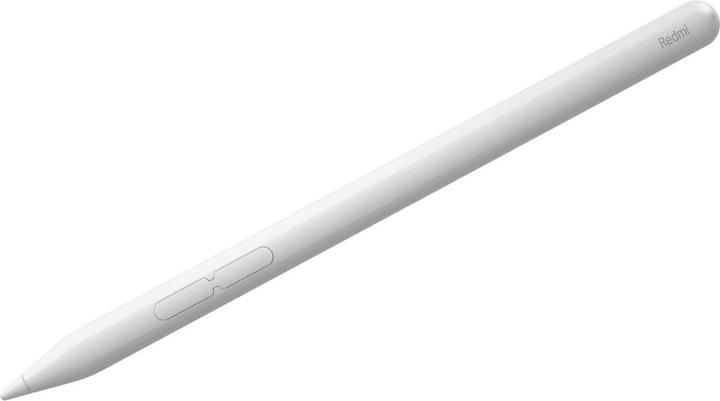
9. HP Tilt Pen MPP 2.0
Customize the pen control with two personalized buttons through the HP Pen Control app to suit your needs.
You'll always know how much power is left: When the indicator blinks, it's time to recharge the pen.
With a battery life of 30 days, the pen is an ideal companion.
Interchangeable tips: Choose the tip that best suits your project - thanks to two replaceable options.
This compact design fits in any carrying case, allowing you to unleash your creativity anywhere.
Thanks to the magnetic shaft, the pen can be securely attached anywhere, making it practically impossible to lose.

10. Lenovo Digital Pen 2
The Lenovo digitiser pen 2 offers an even better design and more functionality than its already very popular predecessor. The digital pen now has a plastic cap on the front for a more comfortable writing experience and an elastomer pen tip for more precision.
