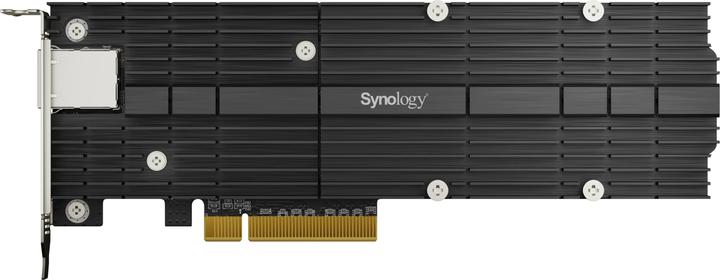Best selling NAS accessories
Here's a ranking of the best products in this category. To give you a quick overview, we've also added some key information about the products.
1. Synology E10G22-T1-Mini
The Synology E10G22-T1-Mini network upgrade module is designed to easily and quickly upgrade your Synology system with 10GbE connectivity. Its simple installation, low implementation costs, and support for nearly any network environment make it the ideal solution for small businesses and individual users looking to maximize the performance potential of their installations.

2. Synology NAS-Ersatznetzteil (extern) Wechselstromadapter, Netzteil
The Synology NAS replacement power supply is an external AC adapter specifically designed for NAS storage systems. With a rated power of 100 W, it provides a reliable power supply for your devices. This power supply is an ideal solution to ensure that your NAS system always operates optimally. It is compact and lightweight, making it a practical choice for use in various environments. The design of the power supply ensures high efficiency and durability, allowing you to rely on stable performance. The Synology NAS replacement power supply is compatible with various models from the Synology brand, offering an easy way to power your system with the necessary energy.
- Rated power of 100 W for reliable power supply
- Compatible with various Synology NAS storage systems
- Compact and lightweight design for easy handling.

3. Synology Camera License Pack (1 license)
Synology Device License - 1x IP Camera License for Surveillance Station
Camera license package for installing additional IP cameras in the Synology Surveillance Station. By default, each Synology DiskStation comes with one pre-installed IP camera license. The Synology camera license packages expand the IP camera setup of the Synology Surveillance Station. By entering the license key in the Surveillance Station interface, you can set up and manage more than one IP camera on the network. The Surveillance Station supports a wide range of over 1,400 IP cameras, including Abus IP cameras, Mobotix network cameras, and Axis IP cameras.
How to install the Synology camera license package? (Check the maximum number of IP cameras supported by your Synology NAS server before applying the license key.)
1. Log in to the Surveillance Station.
2. Go to License in the management column on the left side.
3. Click the Add button.
4. Read the agreement and check the Accept option.
5. Enter the license key. "Note: Pay attention to case sensitivity when entering the key."
6. Click OK.
7. After confirming the license key, you can install one or more cameras under Camera.
We recommend the Synology camera sets with compatible IP cameras and camera licenses for video surveillance at home.
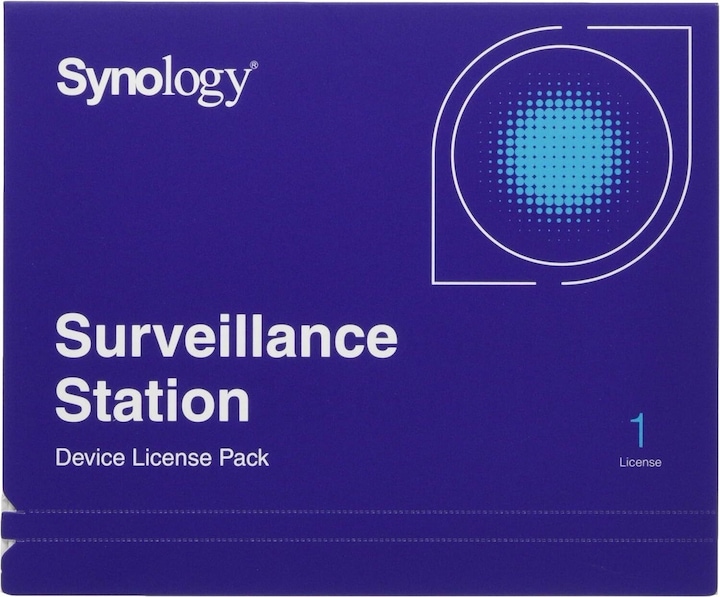
4. Synology E10G18-T1
With an RJ-45 connector and support for IEEE 802.3an/bz (10GBASE-T/NBASE-T) and 802.3x, the E10G18-T1 allows for a smooth migration to a 10GbE network environment using your existing infrastructure. The E10G18-T1 supports backward compatibility and autonegotiation between 10 Gbps, 5 Gbps, 2.5 Gbps, 1 Gbps, and 100 Mbps, making it a cost-effective solution for small businesses and home users to overcome data transfer bottlenecks.

5. Synology RKS-02
The Synology Rail Kit RKS-02 is a practical accessory for the easy installation and maintenance of Synology RackStation models. It allows for quick and straightforward access to devices mounted in the rack, significantly simplifying the maintenance and replacement of components. The kit is equipped with sliding rails that enable smooth movement of the RackStation within the rack. It is compatible with a variety of Synology models and provides a robust solution for the demands of server environments. Installation requires a rack mounting depth of 610 mm to 890 mm and a minimum width of the mounting posts of 450 mm to ensure an optimal fit. The RKS-02 is a valuable addition to any IT infrastructure that relies on efficiency and accessibility.
- Allows easy access to RackStation models for maintenance work
- Compatible with a variety of Synology RackStation models
- Robust sliding rail solution for smooth movement in the rack
- Easy installation with specific requirements for rack mounting holes.
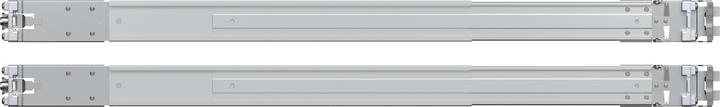
6. Synology Camera License Pack (4 licenses)
Synology Device License - 4x IP Camera License for Surveillance Station
Camera license package for installing additional IP cameras in the Synology Surveillance Station. By default, one IP camera license is already pre-installed on each Synology DiskStation. The Synology camera license packages expand the IP camera setup of the Synology Surveillance Station. By entering the license key in the Surveillance Station interface, you can set up and manage more than one IP camera on the network. The Surveillance Station supports a wide range of over 1,400 IP cameras, including Abus IP cameras.
How to install the Synology camera license package? (Check the maximum number of IP cameras supported by your Synology NAS server before applying the license key.)
1. Log in to the Surveillance Station.
2. Go to License in the management column on the left side.
3. Click the Add button.
4. Read the agreement and check the Accept option.
5. Enter the license key. Note: Pay attention to case sensitivity when entering the key.
6. Click OK.
7. After confirming the license key, you can install one or more cameras under Camera.

7. QNAP TR-004 Expansion Unit
With the TR-004 USB 3.0 RAID expansion enclosure, you can expand the capacity of your QNAP NAS and PCs. The TR-004 can also be used as a Direct-Attached Storage (DAS) device, allowing you to access the content directly by simply connecting it via USB. The TR-004 is equipped with four 3.5" SATA drive bays and multiple RAID configuration options, as well as USB 3.0 Type-C connectivity, providing you with a reliable and secure solution for expanding storage capacity.
The TR-004 is an ideal storage expansion solution for PCs, especially for laptops that cannot accommodate larger, more powerful hard drives. It offers the ability to store numerous files and data while protecting against potential data loss.

8. Synology DX517 Expansion Unit
The Synology DX517 offers a straightforward solution for expanding the storage capacity of your DiskStation with its intuitive plug-and-use design. With the DX517, you can instantly install up to 5 additional hard drives, allowing you to expand your RAID volume online or use the drives as a local backup target for your DiskStation.

9. Synology Adapter 60W Level VI
The Synology 60W Level VI Adapter is an external power supply specifically designed for various 2-Bay NAS systems. With a power capacity of 60 watts, this power supply provides reliable power for your storage solutions. It is compatible with a wide range of Synology NAS models, including the DS series and NVR216, making it a versatile choice for users who need a stable and efficient energy source. The compact dimensions of the adapter allow for easy integration into existing setups, while the Level VI efficiency rating ensures low energy consumption. This power supply is not only functional but also designed to optimize the performance of your NAS devices and extend their lifespan.
- High energy efficiency with Level VI certification
- Compatible with a variety of Synology NAS models
- Compact dimensions for easy integration
- Reliable power capacity of 60 watts.

10. Synology E10M20-T1
The Synology E10M20-T1 is the solution for anyone looking to enhance I/O performance and accelerate network speed, but with only a limited number of PCIe slots available. By simply connecting the E10M20-T1 to your Synology system, you can enjoy high data rates of up to 10 Gbps Ethernet with support for 5-speed auto-negotiation. Additionally, you can benefit from accelerated random I/O performance through the two NVMe SSD slots M.2 22110 and 2280.