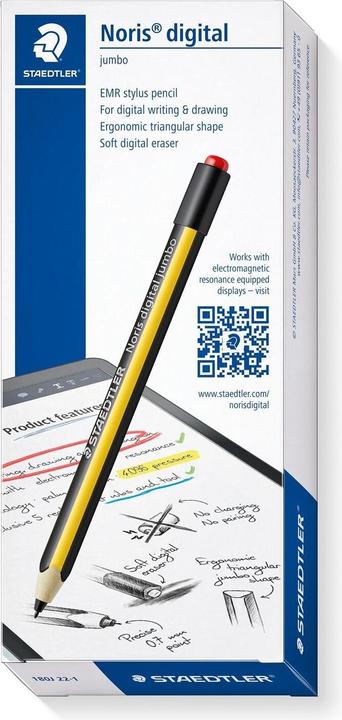Too Many Styluses? Here's How to Choose the Right One
Explore key features and tips to help you select the perfect stylus for your needs.
Last updated 2 weeks ago. Automatically generated content.


Select options and limit the number of products
Functions and equipment determine the capabilities and versatility of a stylus. Choosing the right features enhances usability, precision, and compatibility with different tasks and devices.
Popular options (you can select more than one)
Tilt detection
Typical price
29.– to 64.–Detects the angle at which the stylus is held to adjust line thickness and style.
Improves drawing accuracy and provides a more natural, pencil-like experience for digital artists.
Bestseller
Pressure detection
Typical price
33.– to 80.–Senses the amount of pressure applied to produce varying line thicknesses.
Enables more expressive and dynamic drawing or writing, closely mimicking traditional art tools.
Bestseller
Wireless pairing and charging
Typical price
29.– to 57.–Connects to devices and charges without the need for cables.
Offers convenience and ensures the stylus is always ready for use, eliminating downtime from charging.
Bestseller
Compatible model refers to the specific devices that a stylus can work with, ensuring proper functionality and performance. Choosing the right compatibility is crucial to guarantee seamless integration between the stylus and your device, enhancing user experience.
Popular options (you can select more than one)
Universal
Typical price
14.– to 33.–Designed to work with a wide range of devices regardless of brand or operating system.
Offers flexibility and convenience for users who own multiple devices, providing a one-size-fits-all solution.
Bestseller
iPad
Typical price
25.– to 54.–Specifically engineered for use with iPad models, ensuring optimal performance.
Ideal for Apple users seeking precise interaction and full feature compatibility with their iPad.
Bestseller
Android
Typical price
11.– to 23.–Compatible with Android tablets and smartphones, tailored for Android OS.
Perfect for Android users who need a stylus that integrates seamlessly with their device's features and apps.
Bestseller
Compatible brand refers to the specific manufacturers or devices that a stylus can work with. Choosing the right compatible brand ensures that the stylus will function seamlessly with your device, enhancing usability and performance.
Popular options (you can select more than one)
Samsung
Typical price
29.– to 43.–Tailored for use with Samsung devices, including tablets and smartphones.
Provides enhanced functionality and compatibility with Samsung's ecosystem and applications.
Bestseller
The nib of a stylus is the part that makes contact with the screen, determining the precision and feel of your interactions. Choosing the right nib affects the accuracy and responsiveness of the stylus, impacting tasks like drawing, writing, or navigation.
Popular options (you can select more than one)
The brand factor is crucial in stylus selection, influencing reliability, compatibility, and innovation. Leading brands like Apple and Microsoft offer precision and integration with their devices, while Samsung provides compatibility with a wide range of platforms, catering to diverse needs.
Popular brands (you can select more than one)
Apple
Recognized for its seamless integration with Apple devices, enhancing productivity and creativity.
Offers precision, pressure sensitivity, and tilt detection, ideal for digital artists and professionals.
Bestseller
Microsoft
Known for its Surface Pen compatible with Surface devices, offering a natural writing experience.
Provides excellent palm rejection and customizable buttons, suitable for professional use and note-taking.
Bestseller
Samsung
Famous for its S Pen, compatible with a variety of Samsung devices, including tablets and smartphones.
Features Bluetooth connectivity and remote control functions, perfect for presentations and media control.
Bestseller
Lenovo
Provides stylus options for Lenovo tablets and laptops, known for durability and ease of use.
Great for students and professionals needing a cost-effective solution for digital note-taking and sketching.
Bestseller