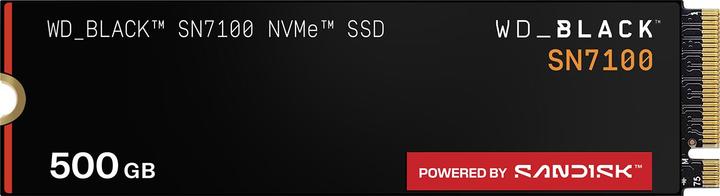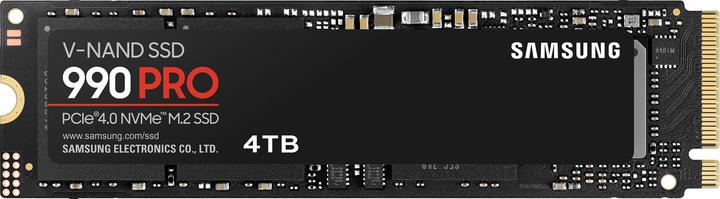Too Many SSDs? Here's How to Choose the Right One
Discover five key factors to help you select the perfect SSD for your needs.
Last updated 1 week ago. Automatically generated content.


Select options and limit the number of products
SSD type refers to the physical interface and form factor of the solid-state drive, which affects compatibility with different devices and systems. Choosing the right type is crucial for ensuring optimal speed, performance, and fitting within the device's architecture.
Popular options (you can select more than one)
SATA SSD
Typical price
200.– to 840.–Uses the traditional SATA interface, compatible with most computers and laptops.
Provides a good balance of performance and cost, suitable for general computing needs.
Bestseller
PCIe Card SSD
Typical price
270.– to 2400.–Plugs into the PCIe slot on the motherboard, offering high-speed data transfer.
Best for users requiring top-tier performance for demanding applications like gaming and video editing.
Bestseller
Storage capacity determines the amount of data that an SSD can hold, ranging from documents and media files to applications and system data. Choosing the right capacity is crucial for ensuring sufficient space for current needs and future growth, impacting overall system performance and user experience.
Popular options
Up to 512 GB
Typical price
85.– to 290.–Suitable for users with basic storage needs, such as document management and lightweight applications.
Recommended for individuals with limited data usage, offering cost-effectiveness for everyday computing.
Bestseller
513 - 2000 GB
Typical price
210.– to 710.–Ideal for storing larger files, including high-resolution photos, videos, and multiple applications.
Perfect for users who require ample space for personal and professional use, ensuring smooth performance without frequent upgrades.
Bestseller
2001 - 4000 GB
Typical price
490.– to 1600.–Designed for heavy data users, supporting extensive media libraries and advanced software applications.
Best suited for professionals and gamers who demand high capacity for seamless operation and future-proofing their storage needs.
Bestseller
Read transfer speed indicates how quickly data can be accessed from an SSD, affecting performance in data-intensive tasks. Higher speeds improve system responsiveness, especially in applications like gaming or video editing where rapid data retrieval is crucial.
Popular options
Up to 1200 MB/s
Typical price
110.– to 680.–Sufficient for basic computing tasks and casual usage.
Best for users who prioritize affordability over speed, suitable for general office work and web browsing.
Bestseller
1201 - 5200 MB/s
Typical price
110.– to 520.–Offers enhanced performance for multitasking and moderate data-heavy applications.
Ideal for users who need a balance between speed and cost, great for gaming and creative work.
Bestseller
5201 - 7400 MB/s
Typical price
210.– to 1200.–Provides superior speed for demanding applications and professional workloads.
Recommended for power users and professionals requiring fastest data access for large file handling and complex tasks.
Bestseller
Form factor determines the physical dimensions and interface of an SSD, affecting compatibility with different devices and systems. Choosing the right form factor ensures seamless integration and optimal performance based on specific hardware setups.
Popular options (you can select more than one)
M.2 2280
Typical price
120.– to 300.–Compact and slim design ideal for modern laptops and desktops.
Offers faster data transfer rates, enhancing overall system speed and efficiency.
Bestseller
2.5"
Typical price
270.– to 1200.–Standard size for most laptops and desktops, easy to install.
Provides a balance of storage capacity and performance, suitable for general use.
Bestseller
3.5"
Typical price
400.– to 1000.–Larger size typically used in desktops and external enclosures.
Offers higher storage capacities, making it ideal for extensive data storage needs.
Bestseller
PCI-Express
Typical price
240.– to 1300.–Connects directly to the motherboard for high-speed data transfers.
Delivers exceptional performance for gaming and intensive computing tasks.
Bestseller
Selecting the right SSD brand is crucial as it influences the reliability, performance, and longevity of your storage solution. Brands like Samsung, WD, and Kingston lead the market, where Samsung is renowned for high-speed and durable drives, WD offers a wide range of options for different needs, and Kingston is known for affordable, dependable products.
Popular brands (you can select more than one)
Samsung
Recognized for its high-performance SSDs with fast read and write speeds.
Ideal for users needing reliable, high-speed storage for demanding applications.
Bestseller
WD
Offers a diverse range of SSDs catering to both budget and high-performance needs.
Great for users who want versatile options from a trusted brand with solid reliability.
Bestseller
SANDISK
Focuses on portable and reliable storage solutions with competitive pricing.
Suitable for users requiring durable and cost-effective external SSD options.
Bestseller