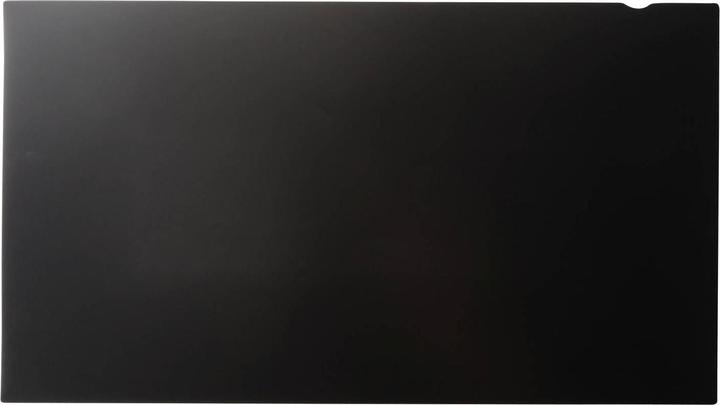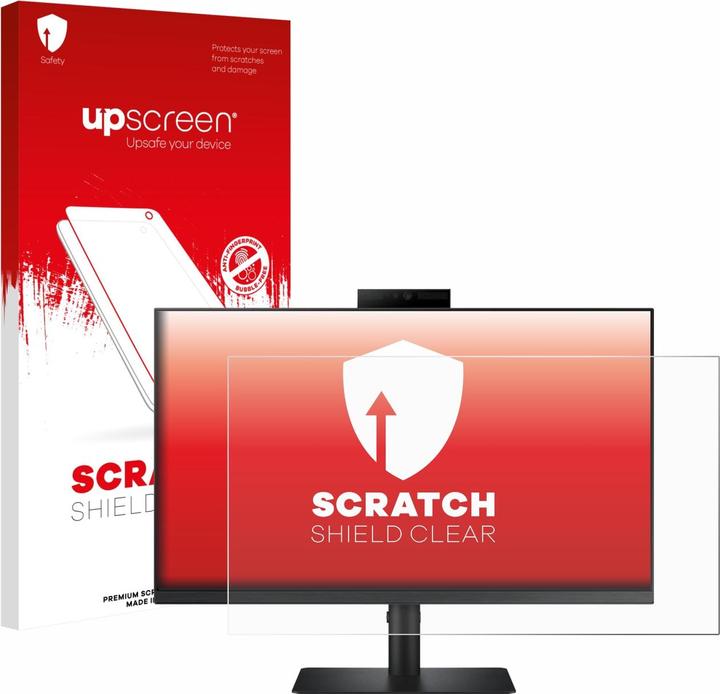
Too Many Monitor Protective Films? Here's How to Choose the Right One
Discover the key features to consider when selecting the perfect monitor protective film for your needs.
Last updated 2 weeks ago. Automatically generated content.


Select options and limit the number of products
Screen protector function refers to the specific purpose a protective film serves when applied to a monitor screen. Choosing the right function is crucial as it directly affects the screen's durability, visibility, and user comfort, enhancing the overall experience in different environments.
Popular options (you can select more than one)
Anti-Shock
Typical price
18.– to 57.–Designed to absorb impact and prevent damage from accidental drops or bumps.
Ideal for environments where monitors are prone to physical contact, offering peace of mind and extended screen lifespan.
Bestseller
Anti-reflection
Typical price
43.– to 120.–Reduces glare from external light sources, improving screen visibility.
Perfect for bright environments, ensuring clear and comfortable viewing without distracting reflections.
Bestseller
Blue light filter
Typical price
85.– to 150.–Filters harmful blue light emitted by screens, reducing eye strain.
Beneficial for users who spend extended periods in front of a monitor, promoting healthier and more comfortable viewing.
Bestseller
The application method of a monitor protective film determines how the film attaches to the screen, impacting ease of installation and removal. Selecting the right application method ensures a secure fit and can affect the durability and reusability of the film.
Popular options (you can select more than one)
Self-adhesive
Typical price
45.– to 120.–Uses a mild adhesive layer to stick to the screen surface.
Ideal for permanent applications, providing a smooth and bubble-free finish.
Bestseller
Magnetic
Typical price
85.– to 140.–Incorporates magnets to attach the film to the screen without adhesive.
Great for temporary use, allowing easy removal and repositioning without residue.
Bestseller
Glue on
Typical price
76.– to 190.–Requires applying glue to affix the film manually to the screen.
Offers a durable and long-lasting bond, suitable for high-impact environments.
Bestseller
Aspect ratio refers to the proportional relationship between the width and height of a monitor, impacting how content is displayed on the screen. Choosing the right aspect ratio is crucial for ensuring compatibility with your tasks, whether for gaming, productivity, or media consumption.
Popular options (you can select more than one)
16 : 9
Typical price
57.– to 130.–Standard widescreen format, commonly used in televisions and computer monitors.
Ideal for general use, providing a balanced view for movies, games, and work applications.
Bestseller
21 : 9
Typical price
140.– to 200.–Ultra-wide format offering a wider field of view compared to standard widescreen.
Great for immersive gaming and multitasking, allowing multiple windows to be open side by side.
Bestseller
16 : 10
Typical price
57.– to 120.–Slightly taller than 16:9, providing extra vertical space for viewing documents and web pages.
Beneficial for productivity tasks, offering more room for toolbars and side panels in professional applications.
Bestseller
Screen protector size is crucial for ensuring a perfect fit for your monitor, which is essential for effective protection and seamless usage. Choosing the correct size helps maintain the visual quality of your screen while safeguarding it from scratches and dust.
Popular options
Up to 20"
Typical price
20.– to 61.–Designed for small monitors typically used in compact spaces or for portable devices.
Ideal for users who need protection for smaller screens, ensuring clarity and reducing glare without bulk.
Bestseller
21 - 27"
Typical price
61.– to 130.–Fits standard desktop monitors, commonly found in office and home settings.
Offers optimal protection for everyday use, maintaining screen clarity and prolonging the monitor's lifespan.
Bestseller
28 - 35"
Typical price
120.– to 200.–Suitable for large screens often used for professional or gaming setups.
Provides extensive coverage for wide displays, ensuring high-quality protection without compromising visual performance.
Bestseller

Kapsolo 4 Way Plug In
32", 16 : 9
Screen protector properties refer to the specific features and characteristics of a monitor protective film that enhance its functionality and durability. Choosing the right properties is crucial for protecting your screen from damage and improving your viewing experience.
Popular options (you can select more than one)
Scratch-proof
Designed to resist scratches and abrasions, maintaining the clarity of your monitor screen.
Ideal for preventing daily wear and tear, ensuring a longer lifespan for your device's display.
Bestseller
Anti-fingerprint
Features a special coating that reduces smudges and fingerprints on the screen surface.
Keeps your screen looking clean and clear, reducing the need for frequent cleaning.
Bestseller
Bubble-free application
Engineered for easy installation without trapping air bubbles underneath the protector.
Ensures a smooth and professional appearance, enhancing the visual quality of your screen.
Bestseller

3M Privacy filter for 68.60cm (27") widescreen monitor
7934.09", 16 : 9