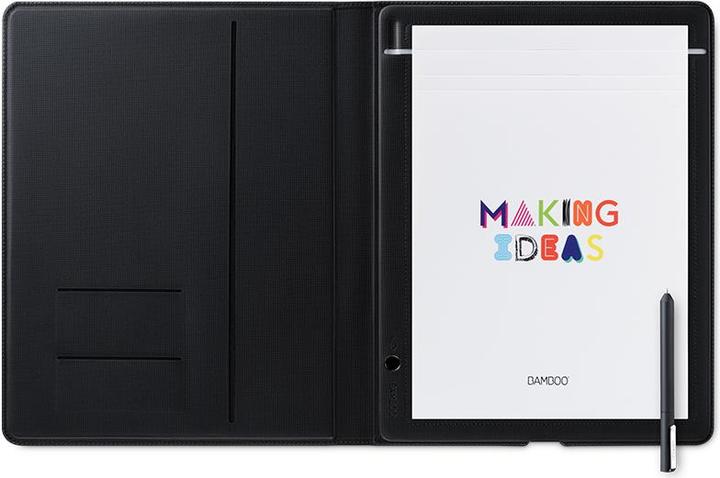
Wacom Bamboo Folio L
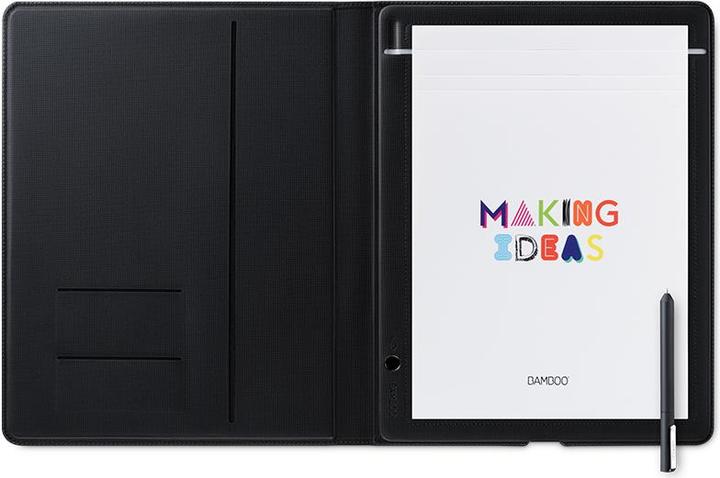
Wacom Bamboo Folio L
Yes, there is a direct mode in Inkspace that allows you to do this directly on the PC.
The best thing to do is to contact our customer service directly at https://helpcenter.digitec.ch/hc/de/requests/new. Your request can then be examined individually.
With Live Mode, the drawing can be transferred to the screen. You need the Inkspace app for this. I don't know if it runs on a PC. The screen of the laptop/tablet on which the app is running can be beamed or shared in a video conference. The connection to the laptop/tablet is via Bluetooth.
To avoid any misunderstanding: This is not a graphics tablet, but an electronic notebook. I.e. when you write with the pen on the paper, a digital version of it is created in parallel. The pages created in this way (as well as a live representation) can be viewed in a Wacon-provided software and exported from there. As far as I know, it is not possible to enter the notes directly into OneNote. However, I sold the device again a few months ago and do not know the current software. However, the Wacom homepage still seems to describe their own software.
I found out: Normal pads also work, but only up to 80 sheets, or 8mm. So it would be cheaper to buy a 100-sheet pad and tear off the top 20 sheets - CHF 2.00 against CHF 6.00 per pad at Wacom.
The note is digitised directly via the Bamboo Folio. This also works in German.
8 of 8 questions