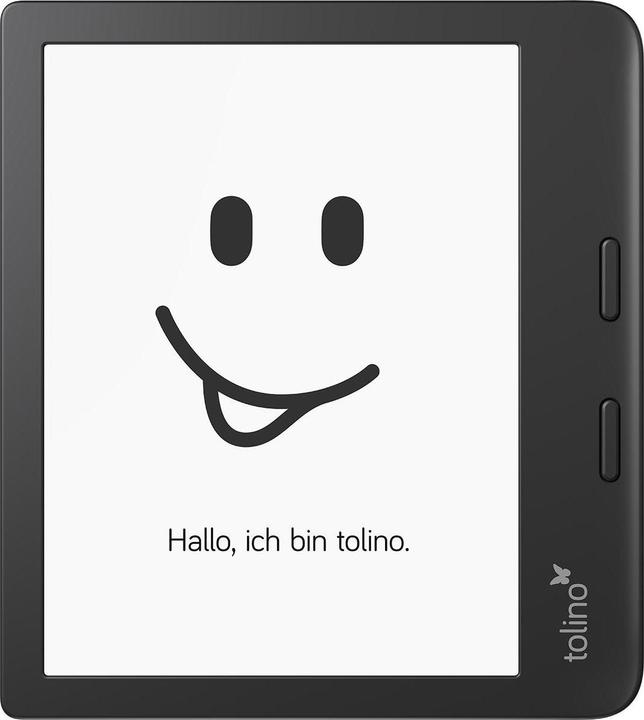
tolino vision 6
7", 16 GB, Black
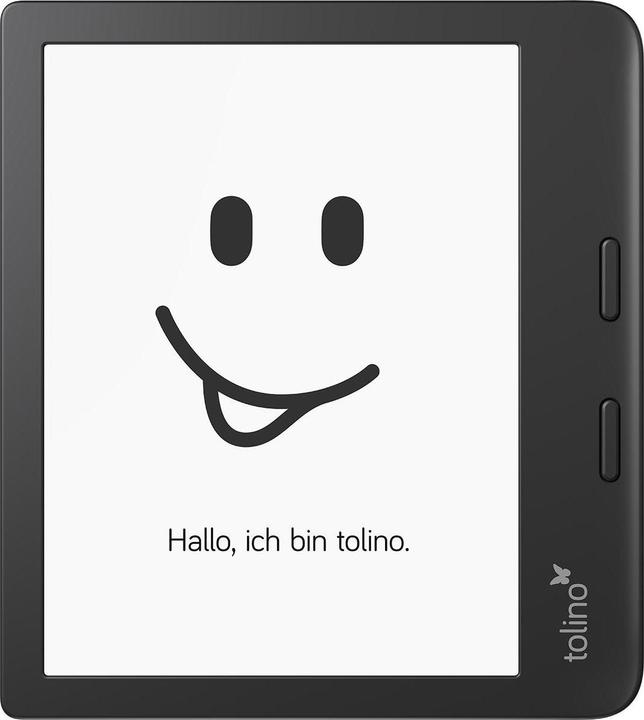
tolino vision 6
7", 16 GB, Black

5 months ago
To display the Tolino Vision 6 on your MacBook, you can try the following steps: 1. use a USB-C hub: some users report that the connection works via a USB-C hub as the Tolino is not recognised directly via USB-C. 2. use MTP tool: You can also use tools like OpenMTP to access the Tolino's file system as it communicates via MTP (Media Transfer Protocol). 3. set up Calibre: Make sure Calibre is correctly installed and configured to recognise the Tolino. If the problem persists, it may be helpful to install the latest software updates for the Tolino and MacBook.
Automatically generated from the .
6 months ago
You can download Swedish books on the tolino vision 6 as long as they are in a supported format such as ePub. However, Swedish audiobooks are not directly available via the reader as it is primarily designed for e-books. As for apps, the tolino vision 6 is based on Android, but there is no provision for installing apps outside of the standard range offered. Swedish apps can therefore not be installed directly. For more information on using Swedish content, I recommend consulting the official tolino website or contacting support.
Automatically generated from the .Leader yes
Unfortunately, we have no information on this. :/
I also had to deal with the problem that my MacBook Pro did not recognise the Tolino, regardless of which micro USB to USB-2 cable I used. But if you use the USB-C digital multiport adapter as a hub - and some people probably have one - then it works again. The system recognises the Tolino and you can synchronise with it via Calibre. The MacBook Air has two Thunderbolt/USB 4 ports that are connected via USB-C. The tolino has a micro-USB port, i.e. USB 2. This does not work directly in this combination, a translator would have to be connected in between, which some USB hubs can do, but not all
Orell Füssli. Lg
Hello, books can be borrowed from the Tolino via Onleihe. Here is a list of the Swiss https://hilfe.onleihe.de/category/iof#expand-Schweiz Unfortunately, the Payot shop is not represented on Tolino, only Orell Füssli, Thalia, Weltbild and a few others. But you can import books via drag'n'drop using the Tolino Webreader. The only question is whether the book has DRM, in which case it will not be recognised.
No idea
I bought it from Galaxus and am with Thalia, greetings Thomas
I received mine 4 days ago. The one from Orell Füssli is installed on it.
Marking works perfectly for me. It seems to be important to press on the spot with one finger and wait a moment until the marker appears. A small dialogue window appears at the same time. Then grab the marker with your finger and move it. That's all. And that works.
There is no white line on mine. Btw, Monday products do not exist 😉
Yes, it is possible, no diversions via the PC is necessary.
Unfortunately I don't know, I only use the e-reader for books.
Orellfüssli
Yes, it is possible at any library with an Onleihe. You only need a password, which you can apply for with a library card. The books can be earmarked and borrowed, after the end of the period they can no longer be accessed by the Tolino and would have to be borrowed again. If the EBook is not reserved by someone, it is usually possible to renew it.
For the tolino vision 6 we ordered in March 2022, it was Orell Füssli. However, since we tend to use Weltbild, we were able to link this. But a login to the Orell Füssli online shop still had to be created. Unfortunately, this was more complicated than necessary. 😕
According to the manufacturer, the Google Play Store is installed, and thus more apps can be downloaded. A Google account is required to access more apps.
29 of 29 questions