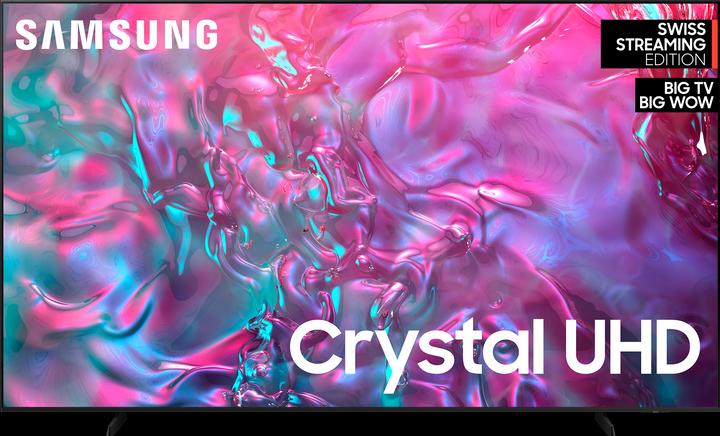
Samsung UE98DU9070
98", DU9070, LED, 4K, 2024
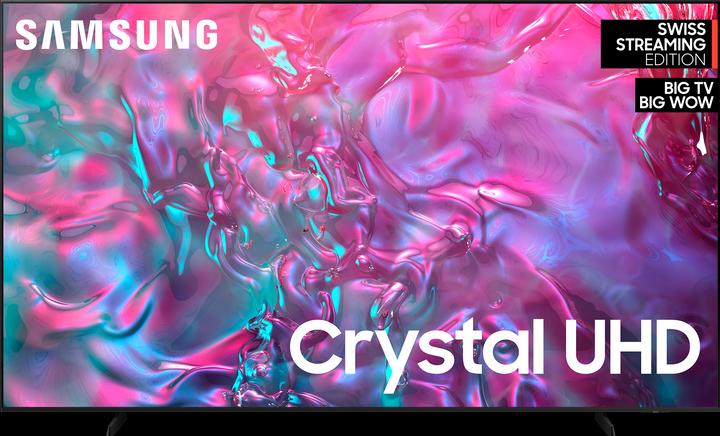
Samsung UE98DU9070
98", DU9070, LED, 4K, 2024
You can do it, but you don't have to.😎
According to our information, this TV is compatible with the TV stand you mentioned.

9 months ago
The model code `UE98DU9070UXZU` for the Samsung TV contains the following information: - U: LED technology - E: Manufactured for the European market - 98: Screen diagonal in inches (247 cm) - D: Year of manufacture; in this case 2024 (based on the series designation and the general Samsung model codes) - U: UHD TV - 9070: Series designation - U: Function or design - XZU: Country code, here specifically for the German market. The exact designation of this TV is therefore: Samsung UE98DU9070UXZU, a 98-inch Ultra HD 4K LED television.
Automatically generated from the .If you have several devices that you want to connect to the TV, I recommend an HDMI distributor. Otherwise you don't need anything.
Under the following link you will find a wall mount in our range for 98" televisions: Hagor Brackit XXL HD II (wall, 98", 140 kg)

9 months ago
Yes, you can establish a simple wireless connection between your laptop and the Samsung TV to show PowerPoint presentations. ### Steps to wireless connection: - Make sure both devices (laptop and TV) are connected to the same Wi-Fi network. - On your laptop, press 'Windows + K' or go to Settings and select 'Devices' > 'Add Wireless Display or Dock'. - Select your Samsung TV from the list of available displays. - A prompt will appear on your TV asking you to allow the connection. Click on 'Allow'. ### App requirement: - No special app is required for basic wireless screen mirroring. This can be done directly using the built-in functions of your laptop and Samsung TV. - However, if you want to use the advanced "PC on TV" function, which allows you to control the PC directly via the TV interface, you must install the corresponding app on your PC and log in with your Samsung account.
Automatically generated from the .7 of 7 questions