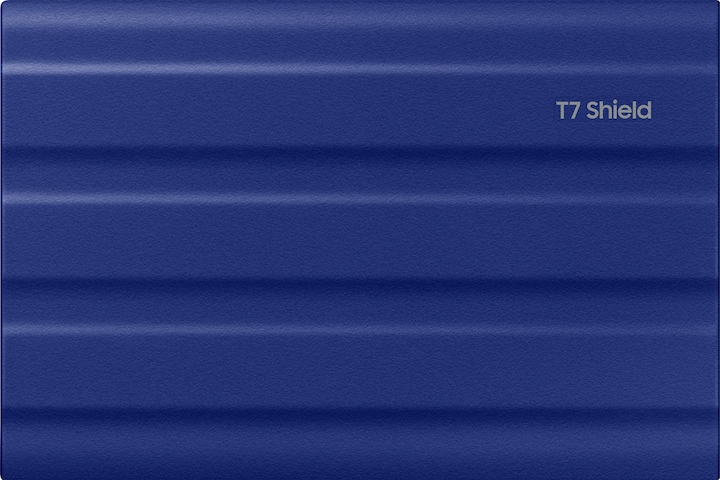
Samsung T7 Shield
2000 GB
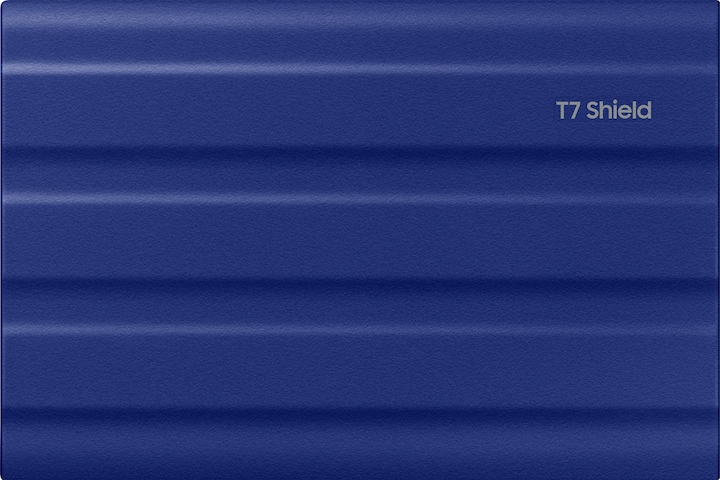
Samsung T7 Shield
2000 GB
Thank you for the feedback.
Yes, it works perfectly.
Goes but would always go for the internal memory with heatpipe
Yes, password protection is included, but it is very cumbersome. You have to install an app and the encryption processing was very slow when tested. As we have different people using the SSD on the club board, I immediately switched off the encryption for these two reasons.
Can I simply use the SSD without a password? I actually just want to install my games plug and play.
yes, I too use it without a password...
Yes, I did a test with my iPhone 15 Pro, and the Samsung works fine.
Yes, that works - I did it that way too. Just use the usb-c to usb-c (from ssd to mobile) cable and it works :)
Yes, it works. I use it with two T5s. It is also certified by Blackmagic for use with the 6K (you can find it on their website).
159 Mbit/s sound approx. what an HDD will reach (Reading) Writing is always slower than reading, your HDD is most likely your bottleneck (there could be other factors, but as mentioned thats probably because of the HDD)
Cashback is via the Samsung website (probably), so you get money back. Therefore, cashback is never deducted from the price, at most if you buy it directly from the manufacturer.
In principle, this SSD should work on the Mac without any problems - I have one on it myself at the moment. I would not use any help software from the manufacturer but format it directly with the hard drive utility. Under Sequoia it is even easier - click on "Erase drive" with the Ctrl mouse button. Of course, this only works if it is displayed... I would try it with another USB-C cable, restart the computer, attach the SSD and then, if it is still not displayed, start the hard drive utility. It should be visible there. If this is not the case even after changing the cable, I would return the SSD. In the hard disk utility, it makes sense to set the display option to "All devices". Then select the SSD at the top device level and "Delete" with format APFS and scheme GUID...
Since the specifications of the compatible SSDs mentioned show that they are even narrower and the pictures tend to show wider ones, I would be pretty confident. On the other hand, I would think twice about buying something where the manufacturer doesn't manage to provide exact technical data such as the minimum and maximum size of the compatible SSDs...
With the IPhone 15 pro this works perfectly and without additional software. I cannot judge Android.
T7 and T9 are currently closer in price than when I bought my T7. I would probably go for the T9 today. However, in most cases, depending on the USB controller or the status of the interface on the computer, the data rate in practice is more likely to be between 300-800 MB/sec. than 1000/2000 MB/sec. even if the T7 or T9 could do that. As a basis for decision-making, you could first check the extent to which these speeds are supported by the computer using a suitable tool / manual or product link to the hardware manufacturer.
Hello, with a good smartphone, no worries, I don't have an iPhone.
Is again a great offer as the SSD prices have risen again and again in the last 3/4 years, I already have some of the Samsung T7 and so far no problems.
The Community is made for enquiries concerning the ownership and use of the products. If you have any complaints or other questions, we invite and thank you to contact the customer service directly. Thank you in advance :) https://helpcenter.digitec.ch/hc/fr/requests/new
Isn't 15% enough? https://www.digitec.ch/de/page/die-neue-samsung-t7-shield-mit-4-tb-jetzt-15-guenstiger-bestellen-26240?couponCode=SHIELD4TB
I got my cashback in 2 weeks my girl ¯\_(ツ)_/¯
24 of 24 questions